Shortcut CTRL+Z (undo) not working in Studio 2022 - please advise.
I can't even find the icon anywhere in the menu!

Shortcut CTRL+Z (undo) not working in Studio 2022 - please advise.
I can't even find the icon anywhere in the menu!

Hi Anna,
If you haven't tried closing and reopening Studio 2022, try doing that first.
If that doesn't work, a Windows Repair should sort out the problem.
Here is how:
There are further options here:
Repairing your installation of Trados Studio
If none of the above work, report it back to this thread and someone from RWS will be able to help you...
All the best,
Ali

I can't even find the icon anywhere in the menu!
There is no Undo button in the ribbon by default, although you can have it in the Quick Access Toolbar, (if it’s not there, you can add it):
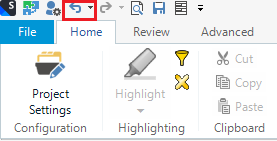

If you merge segments, the undo will be disabled. If you did that, undo will only work after restarting Studio.
_________________________________________________________
When asking for help here, please be as accurate as possible. Please always remember to give the exact version of product used and all possible error messages received. The better you describe your problem, the better help you will get.
Want to learn more about Trados Studio? Visit the Community Hub. Have a good idea to make Trados Studio better? Publish it here.

Anna Jalmars Jesús Prieto Jerzy Czopik
Hi Anna,
The Undo and Redo buttons are in the Quick Access Toolbar by default.
Also, you can move the Quick Access Toolbar to below the ribbon using the little dropdown menu at the right-hand end.
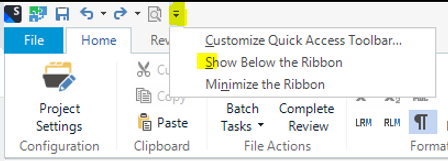
All the best,
Ali

Yesterday I could confirm in several segments that CTRL+Z didn’t work after a simple edition, such as adding a space. The Undo button in the Quick Access Toolbar didn’t work either. A restart of Trados Studio fixed the issue!
There are 2 of us with this issue. :-)
