Hi all!
I'm using Trados Studio 2022 SR2 - 17.2.10.19084 and Office 365, both fully updated.
For the last few weeks, Word spell checker does not identify correctly words with accents in Spanish, so it marks the word as incorrect:
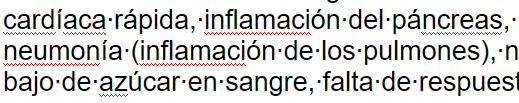
The spell checker works fine in Word, so I really don't know what the problem is.
I'm using Hunspell until I can find a solution, but the thing is I have added so many words to the Word dictionary over the years, that using Hunspell feels like starting all over again.
Any idea what the problem might be and how to solve it?
TIA,
Marta
Generated Image Alt-Text
[edited by: Trados AI at 9:21 PM (GMT 1) on 9 May 2024]


 Translate
Translate



