Please help.

Please help.

Do you still have the issue? Could you please indicate the Trados version you are using and the version the TTX file was created in?
Thank you,
Elisa Maxim| RWS Group
Design your own training!
You've done the courses and still need to go a little further, or still not clear?
Tell us what you need in our Community Solutions Hub

Hi Elisa.
I have this:
Trados Studio 2022 SR2 - 17.2.10.19084
SDL Trados TagEditor 8.2.0.835 (build 835)
After installing the power pack, TTX files can still not be added to a Studio project.

Please try the suggested solution from this article https://gateway.sdl.com/apex/communityknowledge?articleName=000018238
Kind regards,
Elisa Maxim| RWS Group
Design your own training!
You've done the courses and still need to go a little further, or still not clear?
Tell us what you need in our Community Solutions Hub

Do you by any chance use drag and drop to add the file?
Kind regards,
Elisa Maxim| RWS Group
Design your own training!
You've done the courses and still need to go a little further, or still not clear?
Tell us what you need in our Community Solutions Hub

Can you provide a screenshot of the filetype settings in your options? It might be that your TTX filetype is sitting under the "Additional Filetypes Exist" dialogue and is not available to you until you activate it.
Paul Filkin | RWS Group
________________________
Design your own training!
You've done the courses and still need to go a little further, or still not clear?
Tell us what you need in our Community Solutions Hub

Thank you, this worked.
It wasn't a dialog though. It was just an inconspicuous text line, unexpected and undocumented.

I wouldn't say it's inconspicuous it does also have a warning triangle...
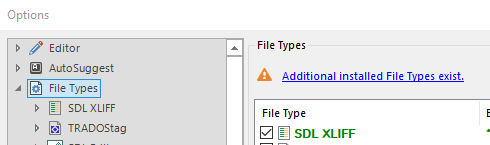
But the good news is that Studio 2024 removed this feature, that has always been there, and now new filetypes will just be added. A good improvement I think!
Paul Filkin | RWS Group
________________________
Design your own training!
You've done the courses and still need to go a little further, or still not clear?
Tell us what you need in our Community Solutions Hub

Either it's inconspicuous in the scheme of things or it wasn't there last time I checked, because I didn't notice it. And that was after I installed the thing, so obviously I would have looked for something that had changed. Also it prevented me from doing what I needed to do and I had to find a different way. I seem to be spending a quite a lot of extra time on things that "should" work but don't work. I can't say I'm a happy user of Trados Studio. And it's not like I have a choice either. Most of my work comes in that format so I'm stuck with it. I really wish it just worked, especially since I keep paying for the upgrades

This would have always worked this way, at least for as long as this feature has been delivered as an app. Filetypes that are not part of the product, and TTX is not, will always appear in the "Additional Filetypes Exist" dialogue. You'll find this if you install any additional filetypes from the appstore.
When these legacy filetypes were part of the product you would never have seen this because they were out of the box but once all this old technology was removed they become like any other additional filetype deployed outside of the Studio install.
Interestingly I just checked and noted it is mentioned in this blog from August 2020 when this change was made: https://multifarious.filkin.com/2020/08/15/some-you-win-some-you-lose And that blog is referred to in the app documentation: https://appstore.rws.com/Plugin/102?tab=documentation
But I do agree with you... we should have documented this in a more obvious way for any users who are not familiar with how Trados Studio works. Now you have brought this up, and I haven't actually heard anyone mention this before, I'm even more glad that the "Additional Filetypes" concept has been removed in 2024.
Paul Filkin | RWS Group
________________________
Design your own training!
You've done the courses and still need to go a little further, or still not clear?
Tell us what you need in our Community Solutions Hub

This would have always worked this way, at least for as long as this feature has been delivered as an app. Filetypes that are not part of the product, and TTX is not, will always appear in the "Additional Filetypes Exist" dialogue. You'll find this if you install any additional filetypes from the appstore.
When these legacy filetypes were part of the product you would never have seen this because they were out of the box but once all this old technology was removed they become like any other additional filetype deployed outside of the Studio install.
Interestingly I just checked and noted it is mentioned in this blog from August 2020 when this change was made: https://multifarious.filkin.com/2020/08/15/some-you-win-some-you-lose And that blog is referred to in the app documentation: https://appstore.rws.com/Plugin/102?tab=documentation
But I do agree with you... we should have documented this in a more obvious way for any users who are not familiar with how Trados Studio works. Now you have brought this up, and I haven't actually heard anyone mention this before, I'm even more glad that the "Additional Filetypes" concept has been removed in 2024.
Paul Filkin | RWS Group
________________________
Design your own training!
You've done the courses and still need to go a little further, or still not clear?
Tell us what you need in our Community Solutions Hub
