Hello,
I'm using Trados Studio 2022, there are some issues keep showing up when I Save Target As after finishing translating, and troubled me a lot.. I'm not sure if anyone encountered the same issues and could provide suggestions on how to resolve them. Very appreciated!
1. I make sure there are no errors (after clicking Verify) and close the file, but when I open the same file and click on Verify, some errors show up.
2. Followed by the above issue. Most of the errors I mentioned is that the encoding was different from Target and Source, however, after copying Target to Source and finishing translating and then Save Target As. When I open the file, the same error showed up again! (i.e., the encoding I copied returned to the way hasn’t been copied!)
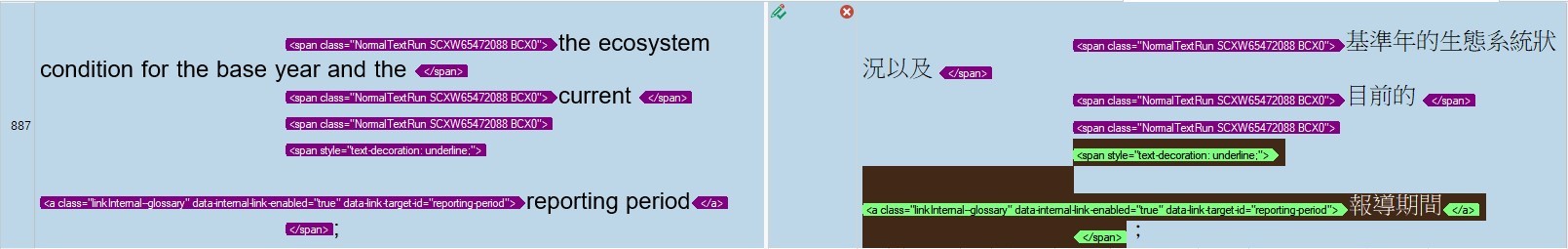
3. One error says: “Segment hasn’t been translated” but there is nothing in the Target.

Thank you very much for reading my questions.
Generated Image Alt-Text
[edited by: RWS Community AI at 2:55 AM (GMT 1) on 30 May 2024]


 Translate
Translate
