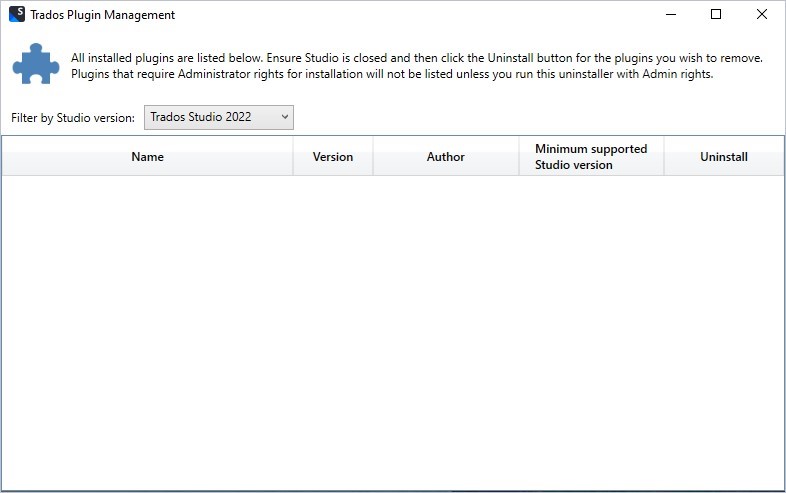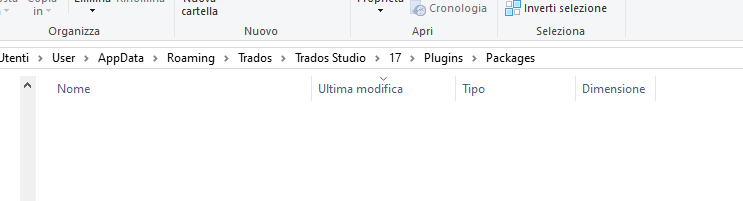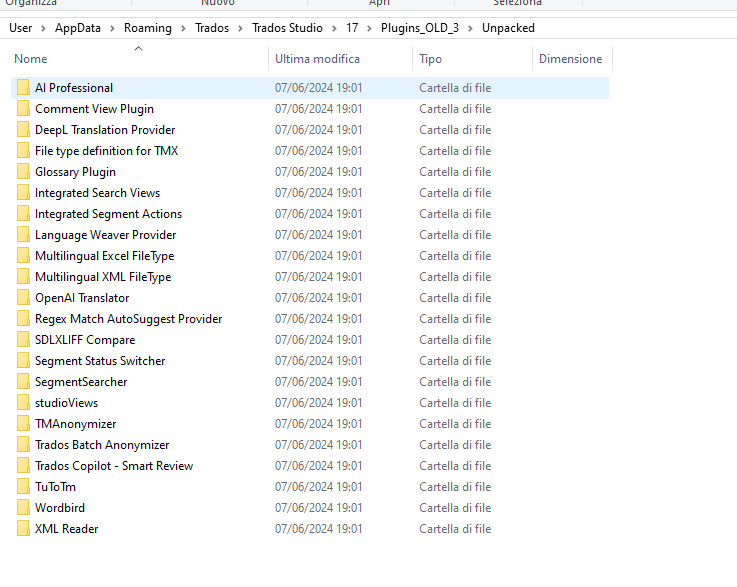After installing the Trados Compatibility and Migration Power Pack 2022 on my Trados Studio Professional 2022 SR2 I get this error:
<SDLErrorDetails time="10/06/2024 11:07:11">
<ErrorMessage>Impossibile avviare il servizio 'Sdl.Desktop.Platform.CommandBars.IActionService'.</ErrorMessage>
<Exception>
<Type>Sdl.Desktop.Platform.Services.ServiceStartException, Sdl.Desktop.Platform, Version=17.0.0.0, Culture=neutral, PublicKeyToken=c28cdb26c445c888</Type>
<HelpLink />
<Source>Sdl.Desktop.Platform</Source>
<HResult>-2146233088</HResult>
<StackTrace><![CDATA[ in Sdl.Desktop.Platform.Implementation.Services.ServiceContext.GetLocalService[T]()
in Sdl.Desktop.Platform.Implementation.Services.ServiceContext.GetService[T]()
in Sdl.Desktop.Platform.Implementation.StudioWindow.get_ActionService()
in Sdl.Platform.UI.StudioWindowForm.set_StudioWindow(IStudioWindow value)
in Sdl.Desktop.Platform.Implementation.StudioWindow.Init(IEventAggregator eventAggregator)
in Sdl.Desktop.Platform.Implementation.Studio.CreateWindowInternal(Boolean setActive, IEventAggregator eventAggregator)
in Sdl.Desktop.Platform.Implementation.Studio.Run(ISplashScreen splashScreen, IPluginLoaderService pluginLoaderService, ICommandLineParsingService commandLineParsingService, IUserSettingsService userSettingsService, IEnumerable`1 startUpActions, ILicensingService licensingService)
in Sdl.TranslationStudio.Application.Launcher.RunApplication()]]></StackTrace>
<InnerException>
<Type>System.Resources.MissingManifestResourceException, mscorlib, Version=4.0.0.0, Culture=neutral, PublicKeyToken=b77a5c561934e089</Type>
<HelpLink />
<Source>mscorlib</Source>
<HResult>-2146233038</HResult>
<StackTrace><
in Sdl.Core.PluginFramework.Implementation.Plugin.GetPluginResource[T](String resourceName)
in Sdl.Core.PluginFramework.Implementation.PluginDeserializer.InitializeLocalizableProperties(IExtension extension, Object attribute)
in Sdl.Core.PluginFramework.Implementation.PluginDeserializer.DeserializeAttribute(IExtension extension, XElement attributeElement, IObjectResolver objectResolver)
in Sdl.Core.PluginFramework.Implementation.Extension.get_AuxiliaryExtensionAttributes()
in Sdl.Core.PluginFramework.Implementation.Extension.GetAuxiliaryExtensionAttributes[T]()
in Sdl.Desktop.Platform.Implementation.CommandBars.DefaultShortCutsCache.GetShortcutsForExtension[T](Dictionary`2 cache)
in Sdl.Desktop.Platform.Implementation.CommandBars.DefaultShortCutsCache.LoadCache()
in Sdl.Desktop.Platform.Implementation.CommandBars.DefaultShortCutsCache.get_DefaultShortCuts()
in Sdl.Desktop.Platform.Implementation.CommandBars.ActionService.GetShortcuts(IActionInfo actionInfo)
in Sdl.Desktop.Platform.Implementation.CommandBars.ActionInfo.get_Shortcuts()
in Sdl.Desktop.Platform.Implementation.CommandBars.ActionService.AddShortcutMappings(IActionInfo actionInfo)
in Sdl.Desktop.Platform.Implementation.CommandBars.ActionService.ReloadShortcutSettings()
in Sdl.Desktop.Platform.Implementation.CommandBars.ActionService.OnStart()
in Sdl.Desktop.Platform.Services.AbstractService.Start(IServiceContext context)
in Sdl.Desktop.Platform.Implementation.Services.ServiceContext.GetLocalService[T]()]]></StackTrace>
</InnerException>
</Exception>
<Environment>
<ProductName>Trados Studio</ProductName>
<ProductVersion>Studio17</ProductVersion>
<EntryAssemblyFileVersion>17.2.10.19084</EntryAssemblyFileVersion>
<OperatingSystem>Microsoft Windows 10 Pro</OperatingSystem>
<ServicePack>NULL</ServicePack>
<OperatingSystemLanguage>1040</OperatingSystemLanguage>
<CodePage>1252</CodePage>
<LoggedOnUser>PC-ALESSIA-10\User</LoggedOnUser>
<DotNetFrameWork>4.0.30319.42000</DotNetFrameWork>
<ComputerName>PC-ALESSIA-10</ComputerName>
<ConnectedToNetwork>True</ConnectedToNetwork>
<PhysicalMemory>16567460 MB</PhysicalMemory>
</Environment>
</SDLErrorDetails>
I tried the resolutions described in Gateway article below:
https://gateway.rws.com/csm?id=kb_article_view&sysparm_article=KB0032269.
Unfortunately, nothing seems to work. The last option suggested in the article is as follows:
"If the issue still persists afterwards, please go to the Control Panel of your computer and check if you have any standalone apps installed, like SDLXLIFF SplitMerge or the Trados Compatibility and Migration Power Pack. If yes, please uninstall these as well, one by one, until the error no longer occurs."
However, when I try to uninstall the Compatibility and Migration Power Pack, I get this error:
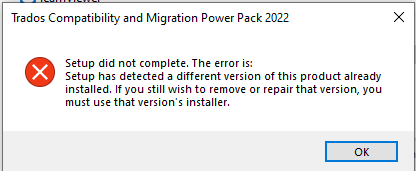
And it does not let me proceed.
Can anyone help me?
Generated Image Alt-Text
[edited by: RWS Community AI at 9:17 AM (GMT 1) on 10 Jun 2024]

 Translate
Translate