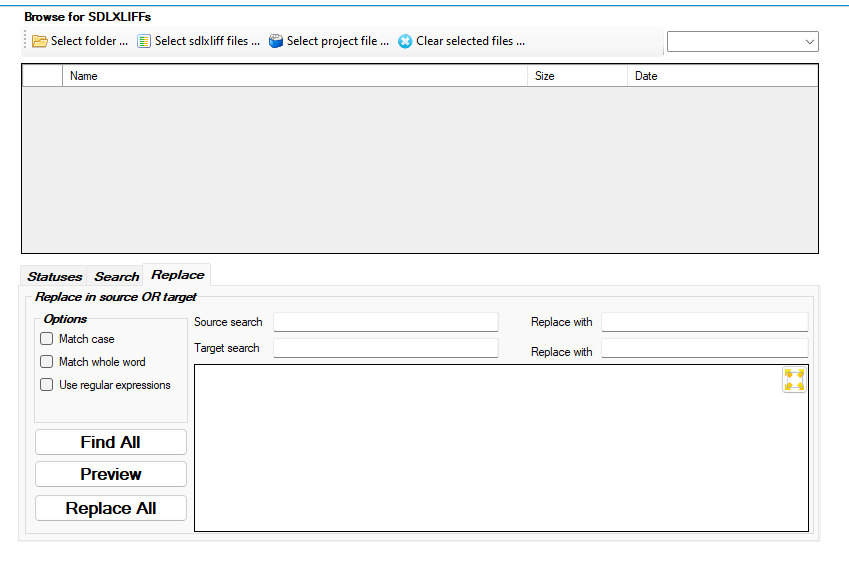We would like to replace non-breaking hyphens and non-breaking spaces by normal hyphens and normal spaces in Studio projects that are pre-created by an automated process. We don't have the possibility to modify the original Word file for the moment. We use Studio 2021.


 Translate
Translate