I would love to turn off the mouse-over popup that always appears and often completely covers the target row I am typing in while I'm still typing.
So often I can't see what I'm typing because there is a mouse-over hovering in the way.
Is there a way to disable this annoying 'feature'?
I mean the thing below that says " Revision[athas, 26-Jun...
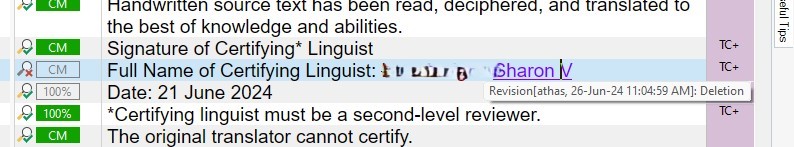
Generated Image Alt-Text
[edited by: RWS Community AI at 10:35 AM (GMT 1) on 26 Jun 2024]


 Translate
Translate
