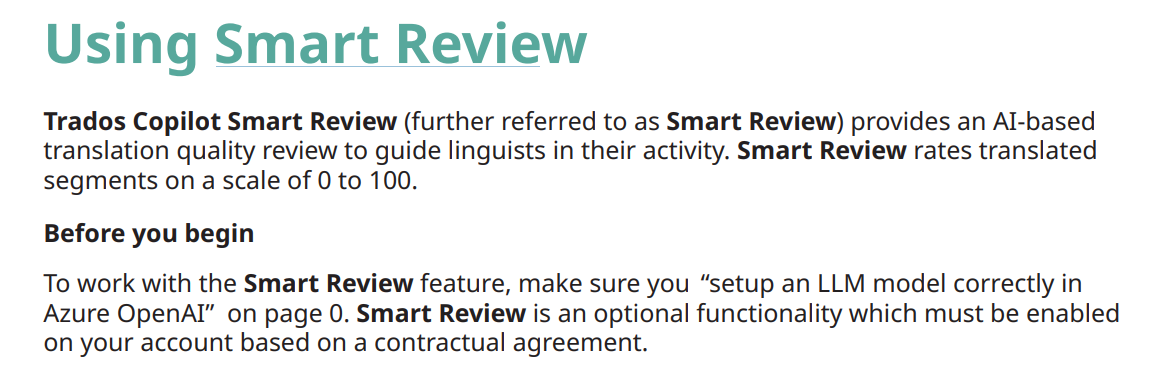Hi,
RWS pricing policy is really abusive.
This will summarize the problem:
Upgrade from Studio 2014 FL+ to Studio 2015 FL+ : 140 CAD
Upgrade from Studio 2015 FL+ to Studio 2017 FL+ : 195 CAD
Upgrade from Studio 2017 FL+ to Studio 2019 FL+ : 264 CAD
Upgrade from Studio 2019 FL+ to Studio 2021 FL+ : 231 CAD
Upgrade from Studio 2021 FL+ to Studio 2022 FL+ : 182 CAD
And now :
Upgrade from Studio 2022 FL+ to Studio 2024 FL+ : 556 CAD !!!
Are you mad, at RWS? Do you think translators are millionaires? We can hardly increase our per word rates for years with our clients, and many of us, at this point, charge rates that are not far from what they charged 20 years ago.
In the same time, many translation agencies take advantage of neuronal translation and post-edition to try to lower many translators' rates.
Amid that, what makes you think you can triple Studio's prices, while the consumer price index is just about 1.5 x the one it was20 years ago?
Also, why such a difference between an upgrade from Studio 2022 FL to Studio 2024 FL (367 CAD) and an upgrade from Studio 2022 FL+ to Studio 2024 FL+ (556 CAD)? Almost $200 more just for the luxury of installing Studio on a spare machine, while you and I know you can only work on one machine (and instance of Studio) at a time!
Your pretext of using the cloud to transfer from your PC to your laptop is a bad faith one. Not all the translators want to use the cloud (e.g. for confidentiality concerns). And the requirement to deactivate your installation on your main computer to continue your work on your spare computer is nothing but an additional complication and stress for users. What if you travel and forgot to deactivate your main installation before leaving?
That's very disappointing from SDL/RWS I have been loyal to for 23 years.
I never missed an upgrade, I was in the very first ones to use Studio when it was released in June 2009, but, for the first time, I consider not upgrading. Mainly when I am pretty sure there will not be major enough changes in 2024 version to justify to an upgrade. I may have accepted to pay 350 CAD for an upgrade from FL+ to FL+, but not at the currently published prices.
Sincerely,
Typos
[edited by: Philippe Riondel at 4:24 PM (GMT 1) on 26 Jun 2024]
[locked by: Paul at 9:40 AM (GMT 0) on 16 Jan 2025]


 Translate
Translate