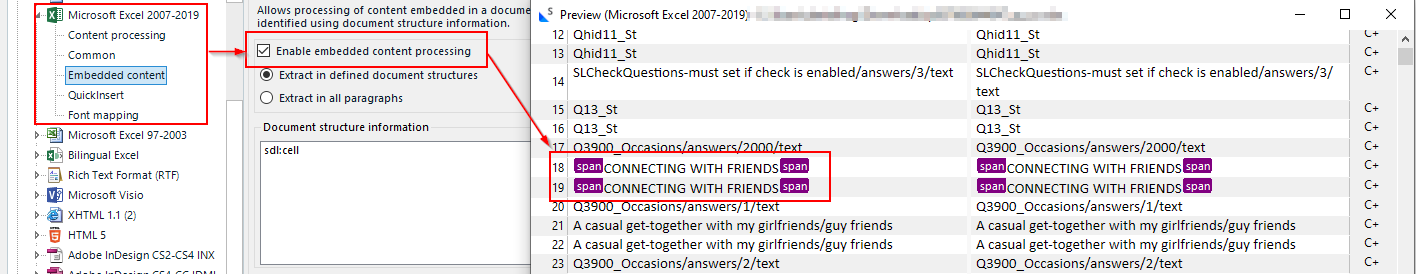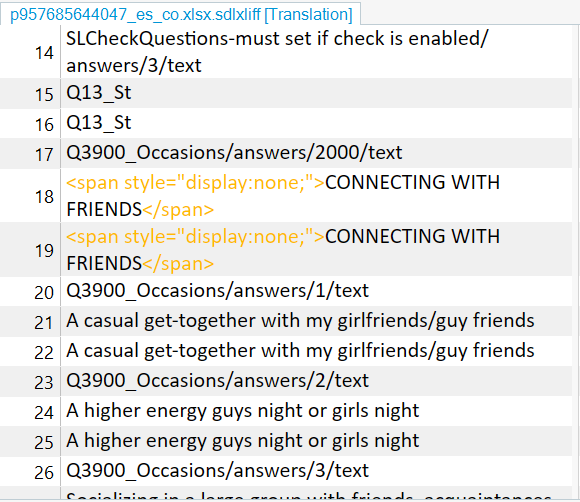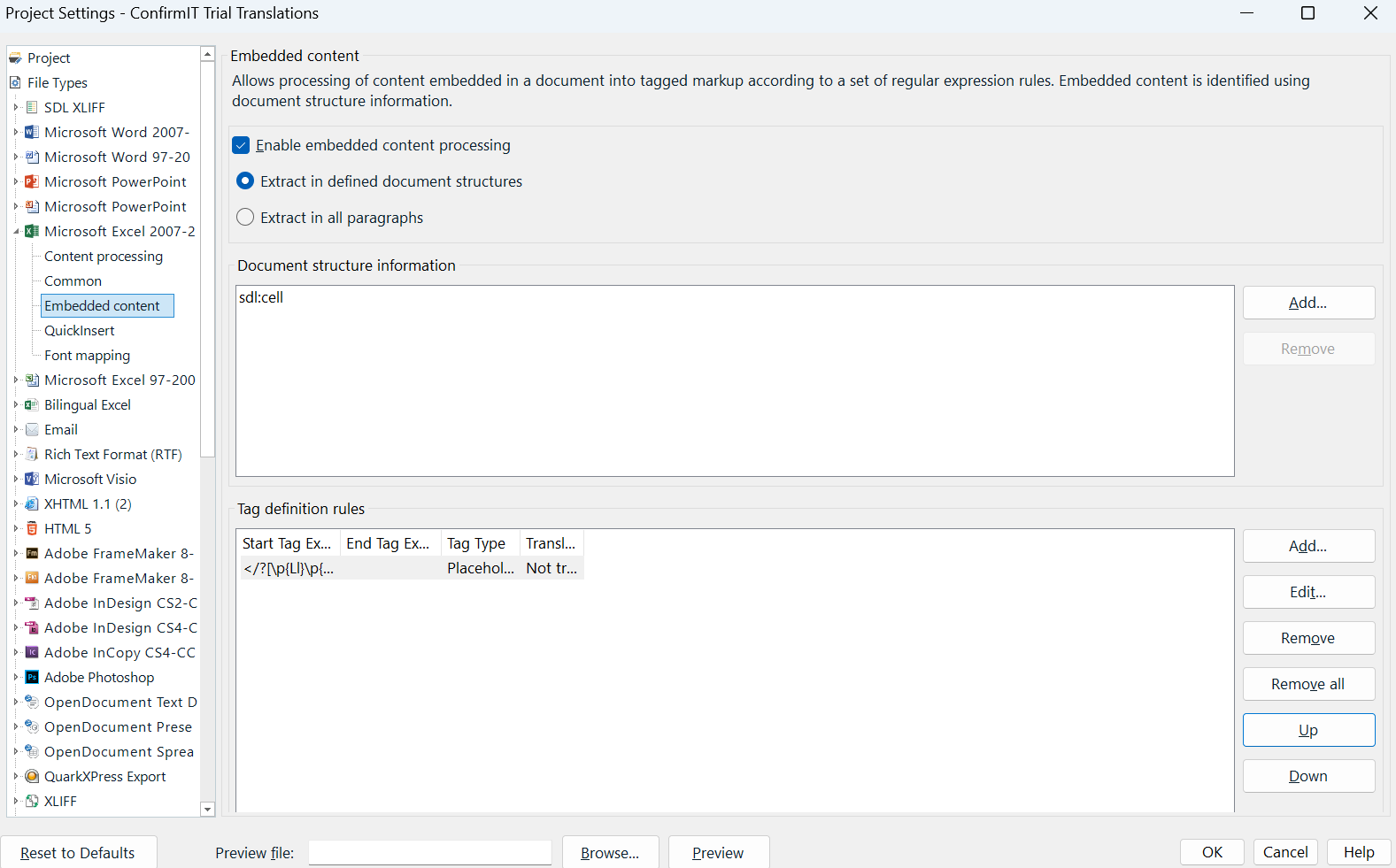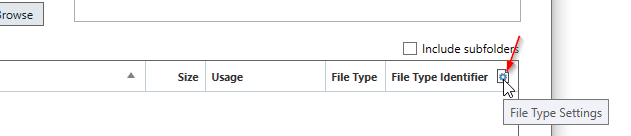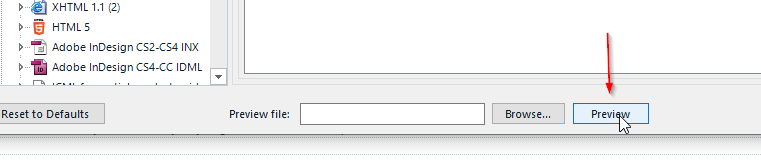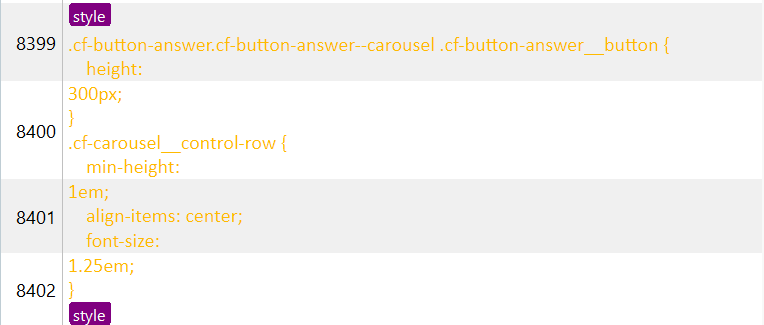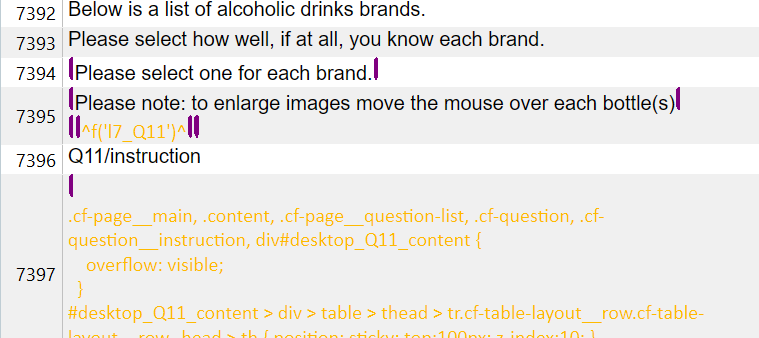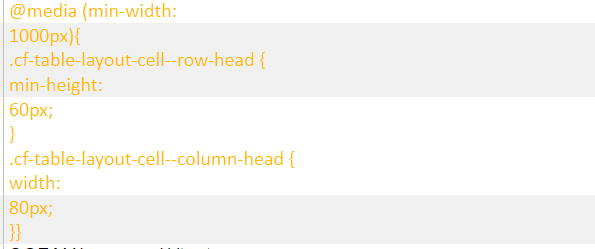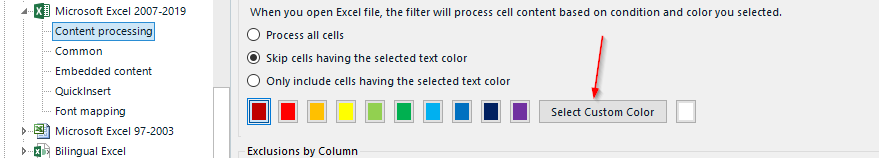Hi Team,
I need help translating the Excel file on trados without any visible tags. I have attached the Excel file and the Trados screenshot.
Please help us on priority.
Regards,
Shraddha
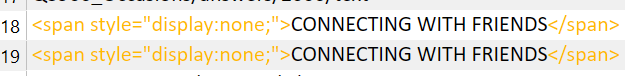
Generated Image Alt-Text
[edited by: RWS Community AI at 9:09 AM (GMT 1) on 3 Jul 2024]


 Translate
Translate