I tried to install Studio Time Tracker multiple time and always got the same issue: Failed to initialize view "Studio.Time.Tracker" (see screenshot below)
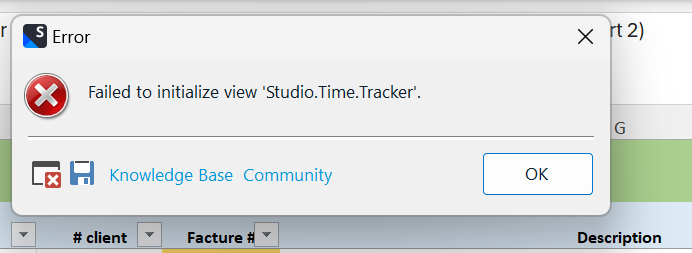
FYI - I don't have a duplicate Time Tracker" plug-in:
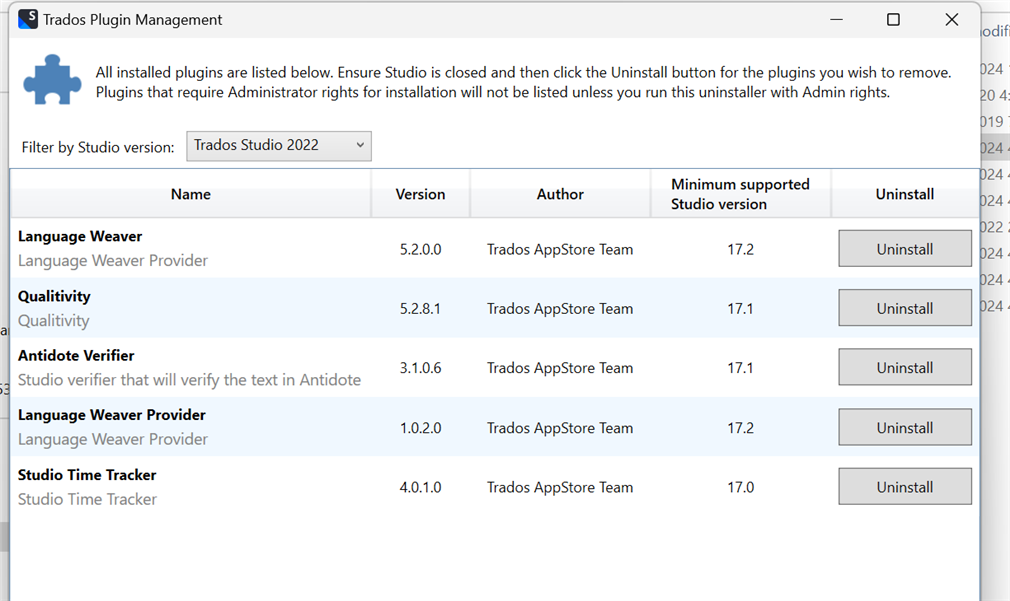
I use Studio version: 2022 SR2 17.2.10.19084 on Windows 11.
Searching to find a solution, I followed the steps as mentioned here: gateway.sdl.com/.../communityknowledge
I did the following procedures many times:
Workaround 1: Remove plug-in and Run a repair installation; reopened Studio, re-download the plug-in, close/restart Studio, and still and always get the same Failed to initialize view "Studio.Time.Tracker" alert.
Workaround 2: Reset Trados Studio basic settings
And even after repairing or resetting the basic settings, it never worked! I still get the Failed to initialize view "Studio.Time.Tracker" window when I try to open Studio.
PS: I don't have duplicate of the Studio Time Tracker plug-in (see screenshot below)
I didn't try the followings: Workaround 3: Reset Trados Studio to default settings (in addition to Workaround or Workaround 4: SDL Freshstart app yet.
I'm quite unhappy because this kind of problem shouldn't exist in a program that claims to be at the cutting edge of technology and has been around for many years.
I would appreciate your assistance in finding a solution as soon as possible so that I can dedicate my time to my work, rather than resolving redundant technical issues.
Helene
Generated Image Alt-Text
[edited by: RWS Community AI at 11:46 AM (GMT 1) on 3 Jul 2024]
[locked by: Lydia Simplicio at 11:50 AM (GMT 1) on 3 Jul 2024]


 Translate
Translate
