Hi Team,
I am unable to save files on my PC rather it defaults to one drive.
Please help.
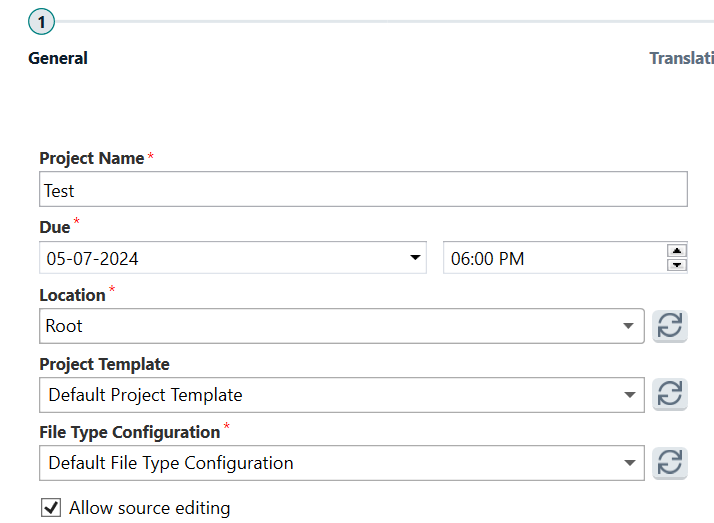
Generated Image Alt-Text
[edited by: RWS Community AI at 1:17 PM (GMT 0) on 14 Nov 2024]

Hi Team,
I am unable to save files on my PC rather it defaults to one drive.
Please help.
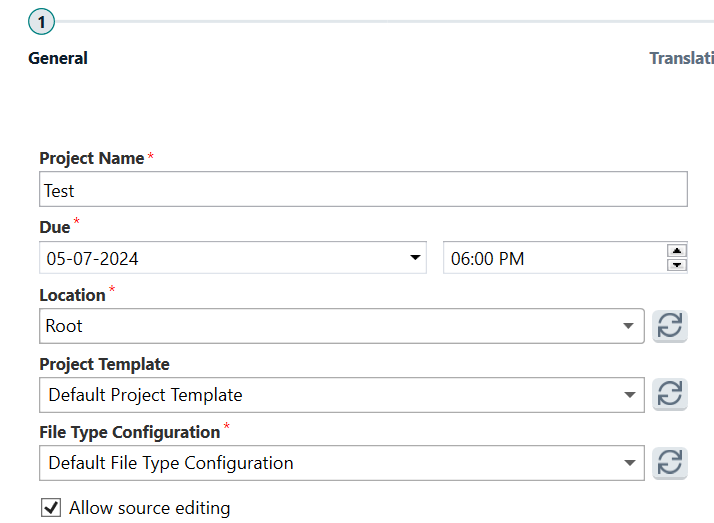

Hi Shraddha Singh ,
It looks like you are creating a Cloud project. There, a totally different structure applies.
If you want to have the project locally on your computer, cancel the process and restart, using the New Project > New Local Project option. In the first step, you can select the desired folder for your project.
HTH
Best regards
Annette (from Manfred's

Hello,
It seems like you're having trouble saving your Trados Studio projects directly to your PC instead of OneDrive. Here's a step-by-step guide on how to change the default save location:
Step 1: Open Trados Studio.
Step 2: Go to "File" > "Options".
Step 3: In the Options window, click on "Files".
Step 4: Under "Default Files Locations", you'll see a list of different file types and their default save locations.
Step 5: Find the file type that you want to change the default save location for, and click on the folder icon next to it.
Step 6: In the window that opens, navigate to the location on your PC where you want to save these files by default.
Step 7: Click "OK" to close the window and save your changes.
Step 8: Click "OK" again to close the Options window.
Please note that if you're using OneDrive's auto-sync feature, you might need to change your sync settings to prevent OneDrive from automatically syncing your Trados Studio files. You can do this by going to OneDrive settings and deselecting the Trados Studio folders from the list of folders to sync.
I hope this helps! If you have any other questions, feel free to ask.
Best regards,
RWS Community AI

I want to save cloud projects locally on my laptop. Is this possible?
The very simple answer is NO. If you use cloud, then your project is in the cloud. As Annette already advised, create a local project instead. In a local project your files will be stored on your computer. You can also store your project files locally and have translation memory and termbase in the cloud. It is even possible to have TM and TB locally AND in the cloud. But the working files or better said translatable files can only be here OR there, not in both locations, from what I know.
_________________________________________________________
When asking for help here, please be as accurate as possible. Please always remember to give the exact version of product used and all possible error messages received. The better you describe your problem, the better help you will get.
Want to learn more about Trados Studio? Visit the Community Hub. Have a good idea to make Trados Studio better? Publish it here.
