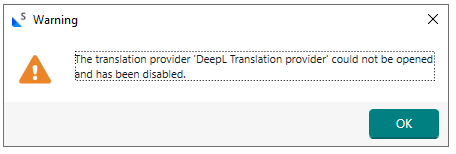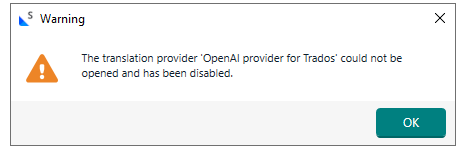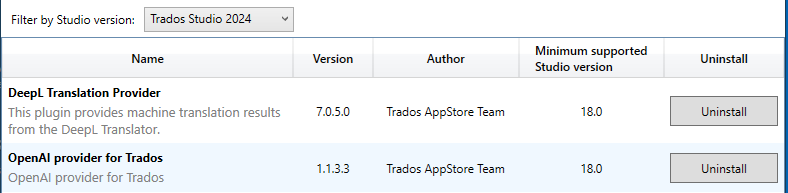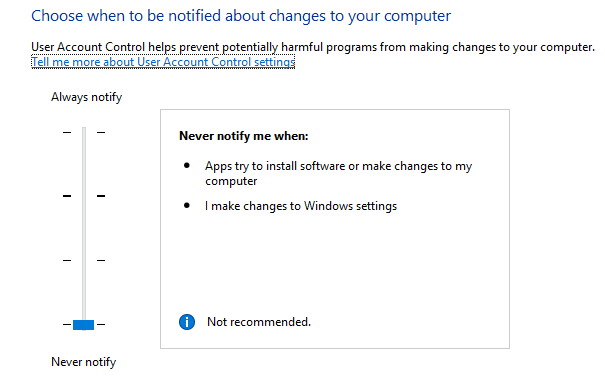Setup: Studio 2022 sr1, then sr2
Windows
No disk or RAM problem
Deepl license is up to date
In Project settings / All language pairs / TM and AT, Deepl is listed but the box has gone unticked, overnight, 10 days ago.
If I tick to reactivate, the error message pops up.
Until 10 days ago, the API worked perfectly.
I reinstalled
I restarred
I rebooted
Nothing solves it.
There is a similar thread in the forum. I signalled the pb there too, but the solutions proposed don't work for me.
JFD
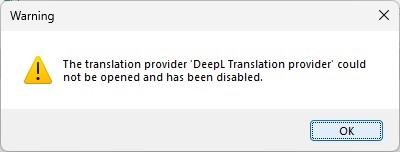
Generated Image Alt-Text
[edited by: RWS Community AI at 12:49 PM (GMT 1) on 11 Jul 2024]


 Translate
Translate