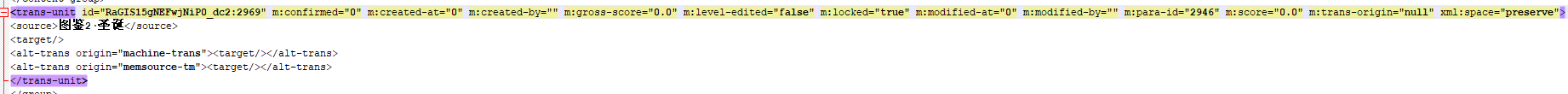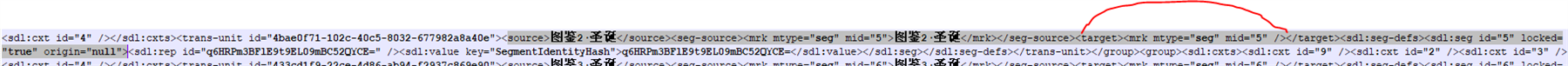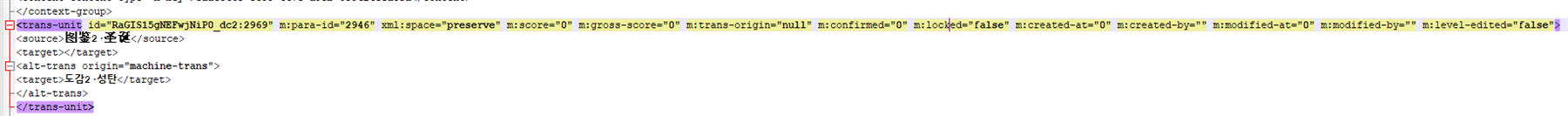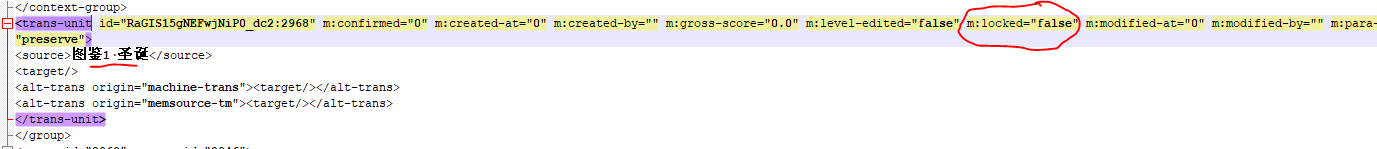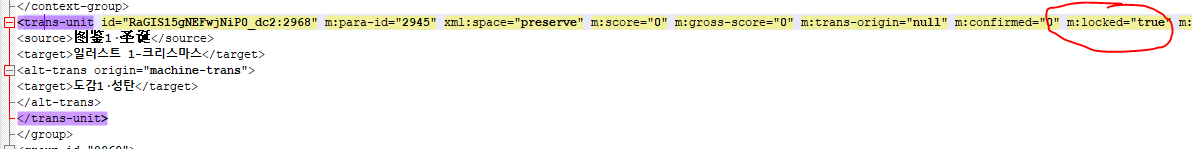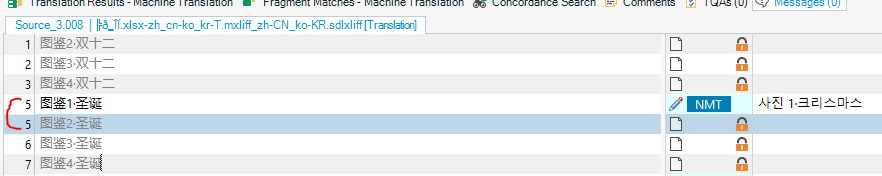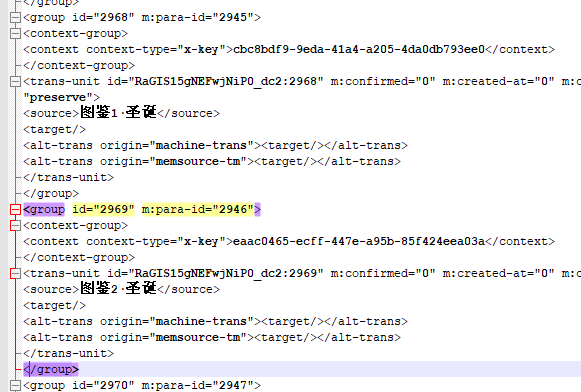Hi team,
I'm facing a critical issue, but not sure how to fix it.
I have a large file in the Phase (some segments were locked), and I need to do MTPE. There fore, I have carried out the following steps:
- Access the Phase and download the mxliff file.
- Open the mxliff file using Trados.
- Perform machine translation.
- Generate the target translation, get the MTed mxliff file.
But, if you see "Compare.png" attaced, you can see locked segments were changed :
Original : Seg.4 was un-lokced, Seg.5 was locked
Generated : Seg.4 was locked, Seg.5 was un-locked
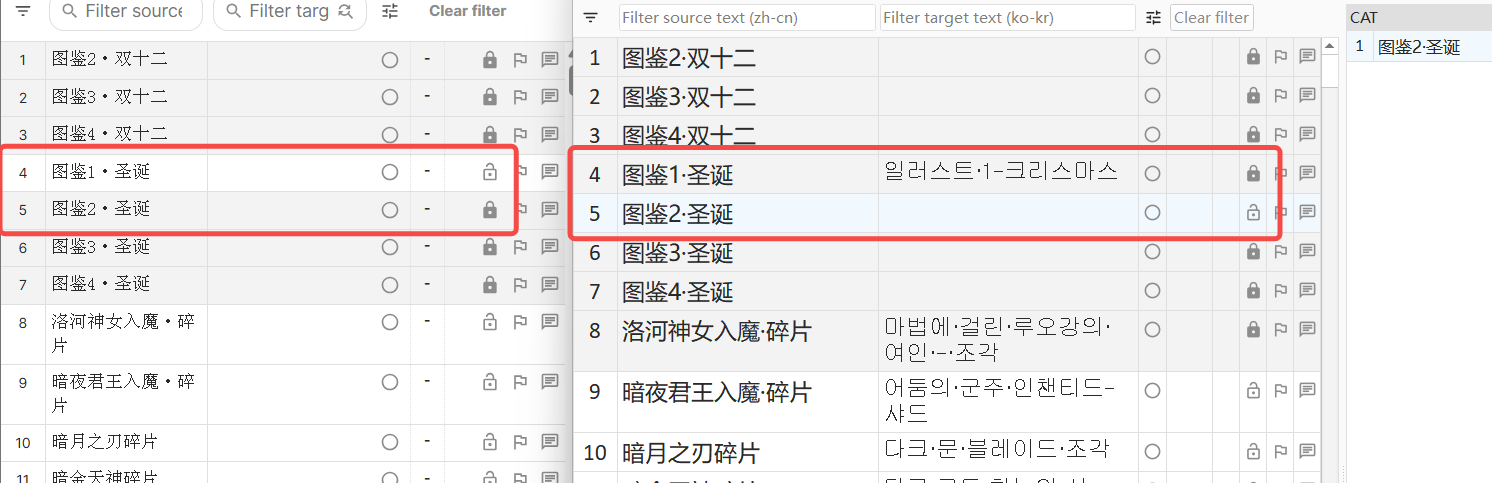
The issue occurred after "Generate the target translation," so I though it might be a bug in Trados.
I have attached Source mxliff, Target mxliff and sdlxliff for your reference.
Please let me know if you need more information.
Generated Image Alt-Text
[edited by: RWS Community AI at 12:25 PM (GMT 1) on 16 Jul 2024]


 Translate
Translate