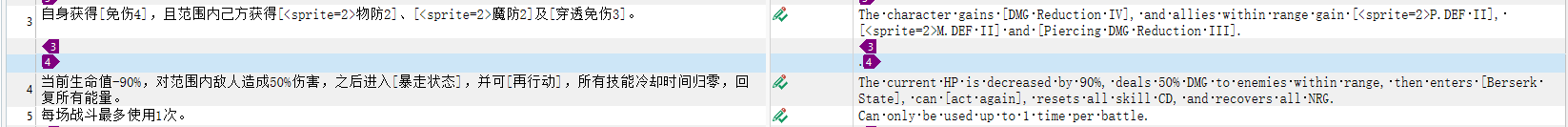Hi Team,
I'm facing a technical problem while generating target translations.
Attached is our original file, a Bilingual Excel file with zhCN in column B as Source contents, and enUS in column C as Target contents.
We translated with Trados as a Bilingual Excel file type, sdlxliff attached below
and run Generate Target Translations to export a translated file, attached below.
The problem is unexpected spaces were added to the translated file.
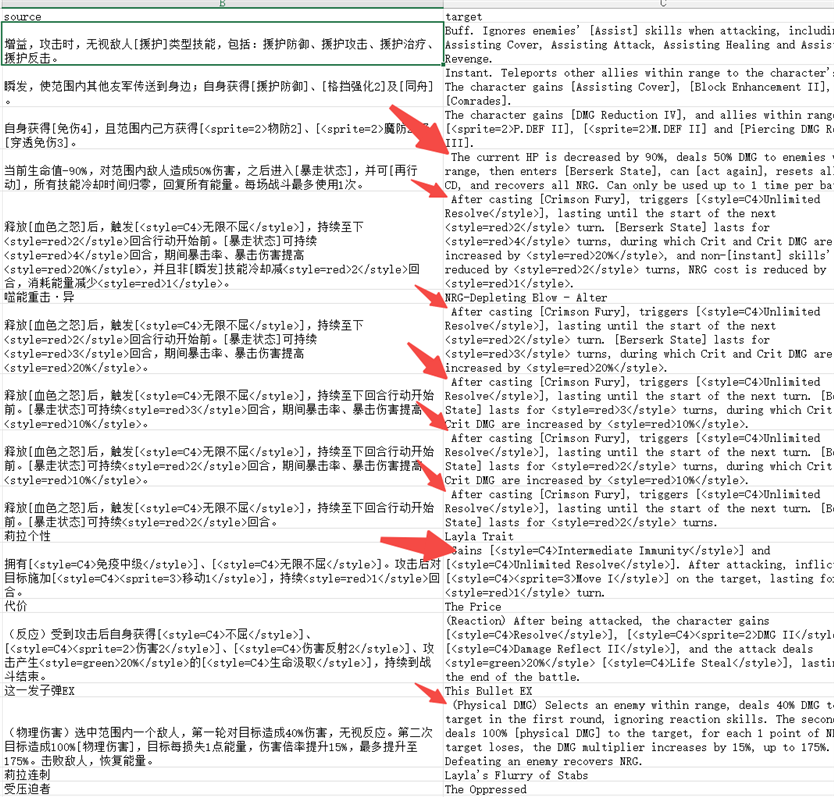
Check Trados sdlxliff file, you will find that there are no spaces added.

I also provide a trim compare file to help you check wich segments have the issue.
Generated Image Alt-Text
[edited by: RWS Community AI at 10:44 AM (GMT 1) on 20 Aug 2024]


 Translate
Translate