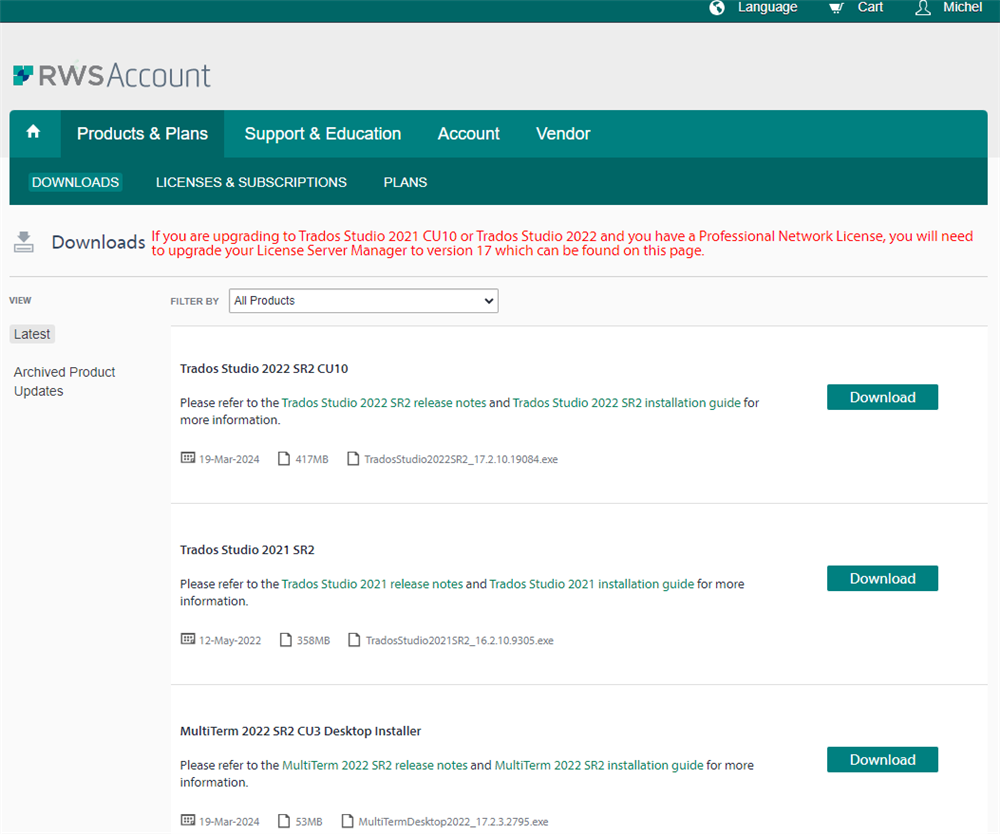Hi Paul,
Hope you are doing well.
Perhaps you have helped others to continue using their XBench subscriptions with Trados Studio.
The error message I am getting is attached (Method Not Found: System string)
Also, the Search/Find and Replace function opens the usual pop-up window, but this window cannot be accessed. I use two screens––I can see the S&R window when flipping through with "Alt-Tab," but I cannot put it on my screen to use it.
Can you help with these recent
features?Thank you in advance.
Kind regards,
Michel


 Translate
Translate