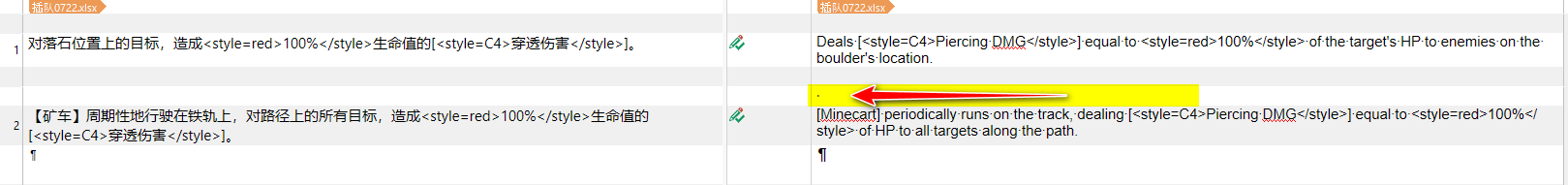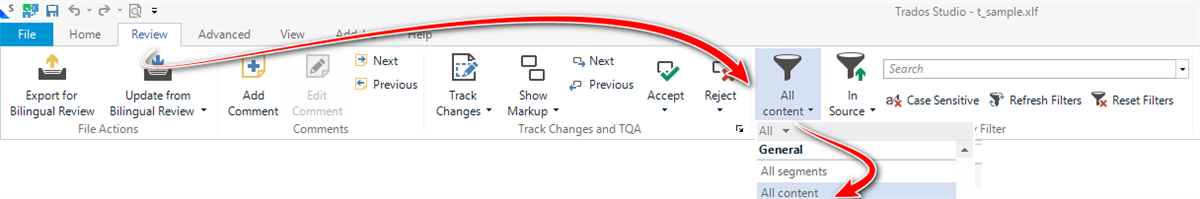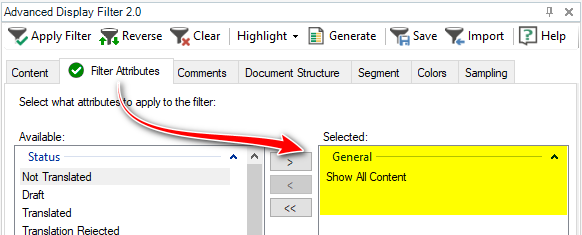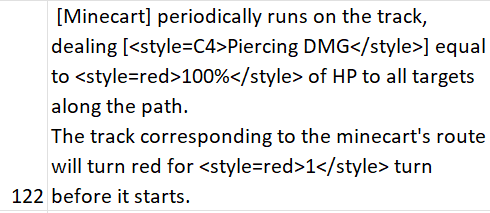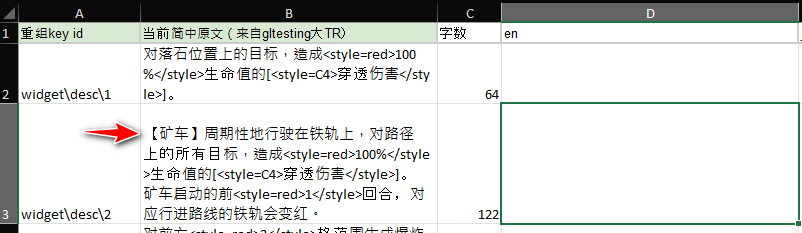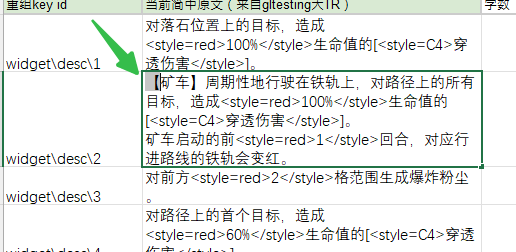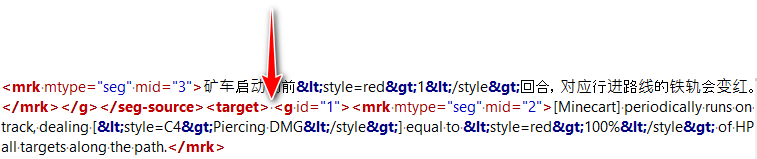Hi team.
As you can see in my image, A space was added when generating the target translation.
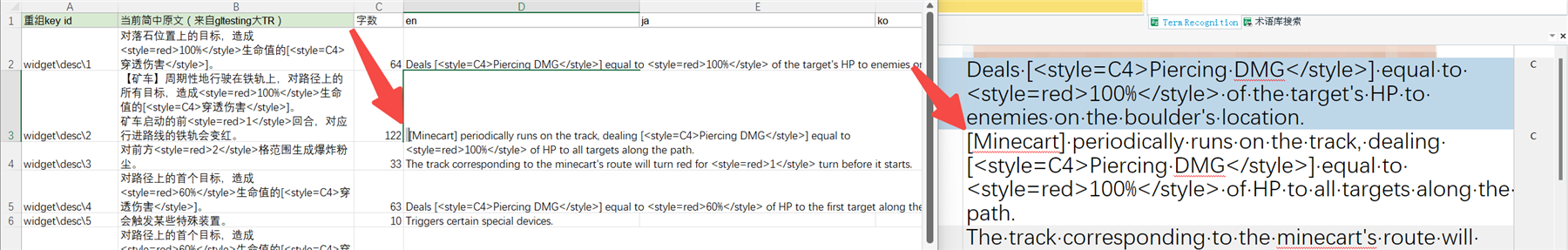
I also attached sdlxliff file and generated target file for your reference.
Generated Image Alt-Text
[edited by: RWS Community AI at 9:28 AM (GMT 1) on 23 Jul 2024]


 Translate
Translate