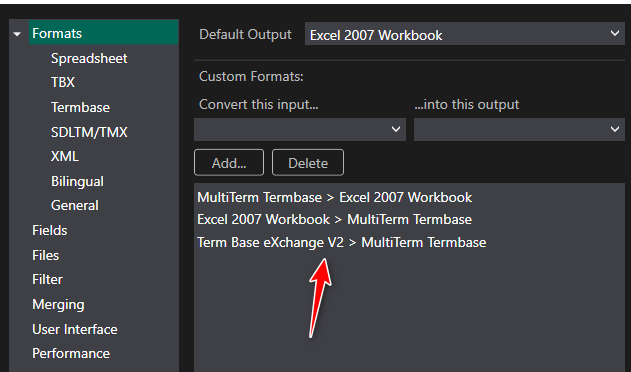Hello,
We have just installed SR2 for Trados Studio 2022 Professional (Trados Studio 2022 SR2 - 17.2.10.19084) and I do not know if this may be causing some of our issues.
We regularly have TBX files which we need to convert to XML to either create new Termbases or to update existing ones. Today, we noticed that we were unable to convert any TBX files using MultiTerm Convert.
We receive the following message:
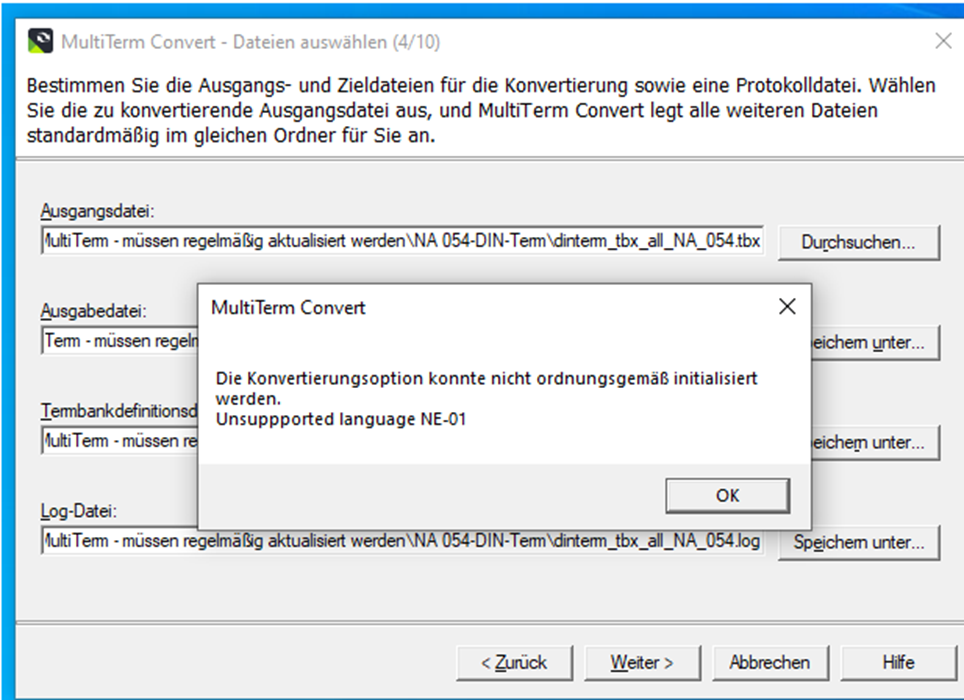
"The conversion option cannot be initialised properly. Unsupported language NE-01"
We have tried other TBX files that we know have converted successfully in the past, but to no avail. We also tried conversion from a local drive instead of from Onedrive/Sharepoint; this did not work either.
Have other users had similar issues and can it be a result of installing SR2 for Trados 2022?
Thanks!
I have added a rough translation of the German part of the warning message.
[edited by: Helen Brown at 3:46 PM (GMT 1) on 1 Aug 2024]


 Translate
Translate