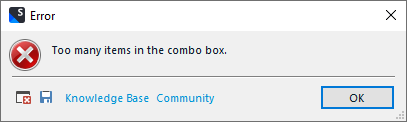
Nothing has helped, I have tried to repair, uninstall, re-install after PC reset.
The error persist and SDL Trados closes after clicking OK
Please help
Generated Image Alt-Text
[edited by: RWS Community AI at 2:31 PM (GMT 1) on 6 Aug 2024]

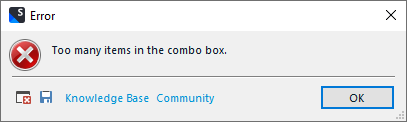
Nothing has helped, I have tried to repair, uninstall, re-install after PC reset.
The error persist and SDL Trados closes after clicking OK
Please help

Hello,
I'm sorry to hear that you're experiencing issues with Trados Studio. The error message "Too many items in the combo box" is unusual, but I'm here to help you troubleshoot this issue.
Here are some steps you can follow:
Step 1: Ensure that your Windows is up-to-date. You can do this by typing 'Windows Updates' in the search bar and selecting 'Check for updates'. Download and install all available updates, then restart your computer.
Step 2: If the issue persists after updating Windows, try repairing your Trados Studio installation. You can do this by going to 'Control Panel' > 'Programs' > 'Programs and Features', then select Trados Studio and click 'Repair'.
Step 3: If the repair doesn't solve the issue, you might need to uninstall and reinstall Trados Studio. Remember to back up your settings and resources before doing this.
Step 4: If none of the above steps work, it might be a more complex issue that requires further investigation. In this case, you might want to consider resetting your PC. Please remember to back up all important files before proceeding with this step.
I hope these steps help you resolve the issue. If you continue to experience problems, please don't hesitate to ask for further assistance.
Best regards,
RWS Community AI

RWS Support help me to resolve the problem.
The solution is as described below
Go to: C:\Users\%username%\AppData\Roaming\Trados\Trados Studio
Rename folder Studio18 to anything else, Studio18_123 for example
During the next launch, SDL Trados will create that folder again.
(I had Studio17 and the procedure is the same, I have named it to Studio17_123)
Good luck!
