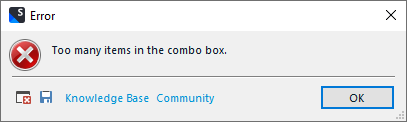
Nothing has helped, I have tried to repair, uninstall, re-install after PC reset.
The error persist and SDL Trados closes after clicking OK
Please help
Generated Image Alt-Text
[edited by: RWS Community AI at 2:31 PM (GMT 1) on 6 Aug 2024]

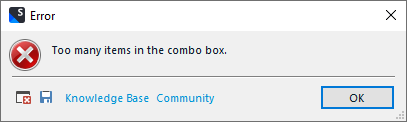
Nothing has helped, I have tried to repair, uninstall, re-install after PC reset.
The error persist and SDL Trados closes after clicking OK
Please help

RWS Support help me to resolve the problem.
The solution is as described below
Go to: C:\Users\%username%\AppData\Roaming\Trados\Trados Studio
Rename folder Studio18 to anything else, Studio18_123 for example
During the next launch, SDL Trados will create that folder again.
(I had Studio17 and the procedure is the same, I have named it to Studio17_123)
Good luck!

RWS Support help me to resolve the problem.
The solution is as described below
Go to: C:\Users\%username%\AppData\Roaming\Trados\Trados Studio
Rename folder Studio18 to anything else, Studio18_123 for example
During the next launch, SDL Trados will create that folder again.
(I had Studio17 and the procedure is the same, I have named it to Studio17_123)
Good luck!
