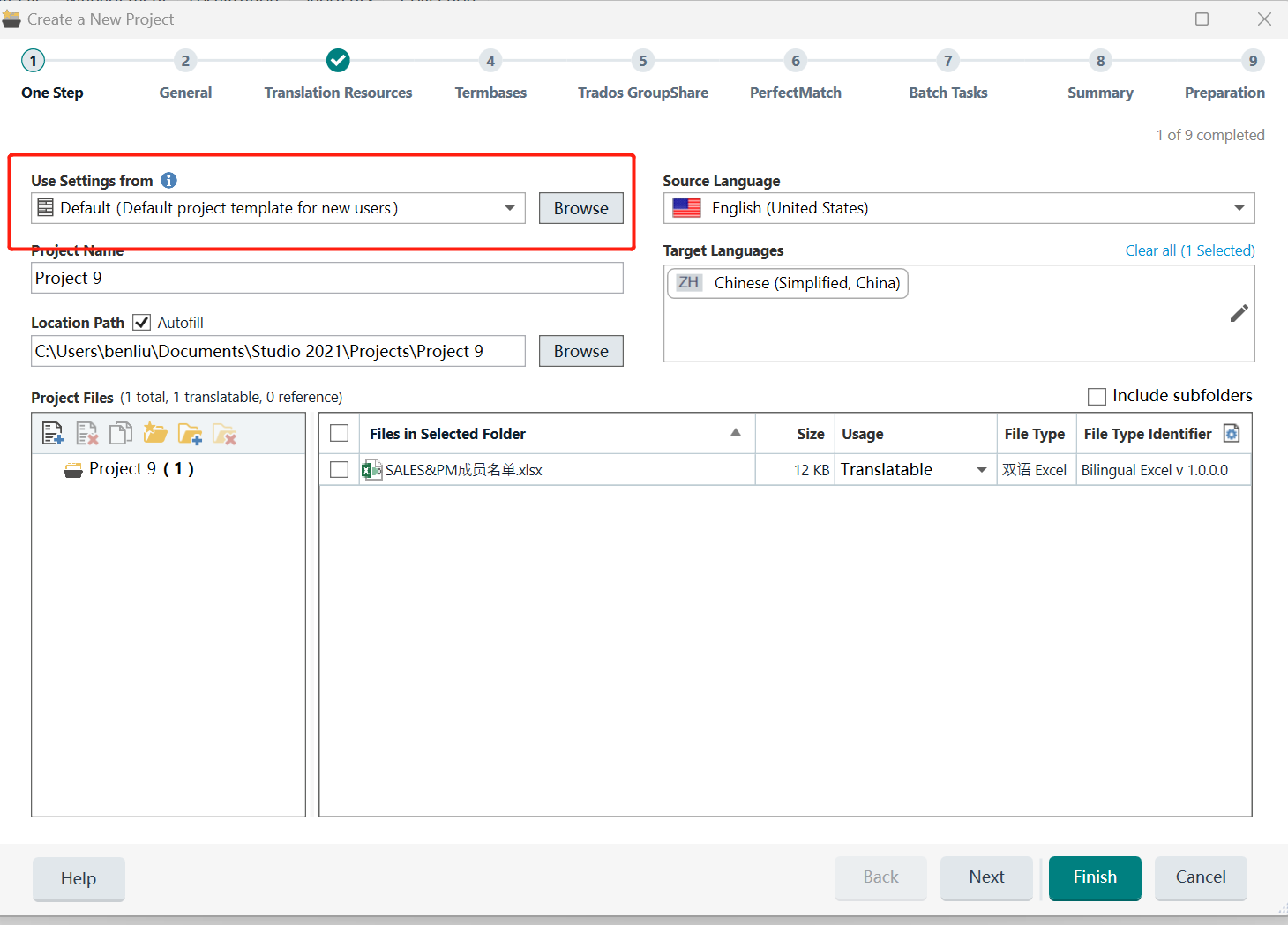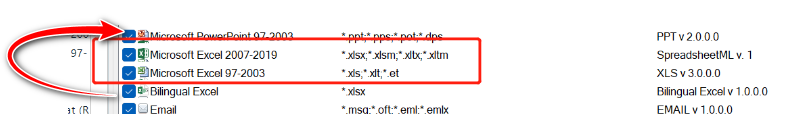I changed settinf in File-settings-filetype to make sure 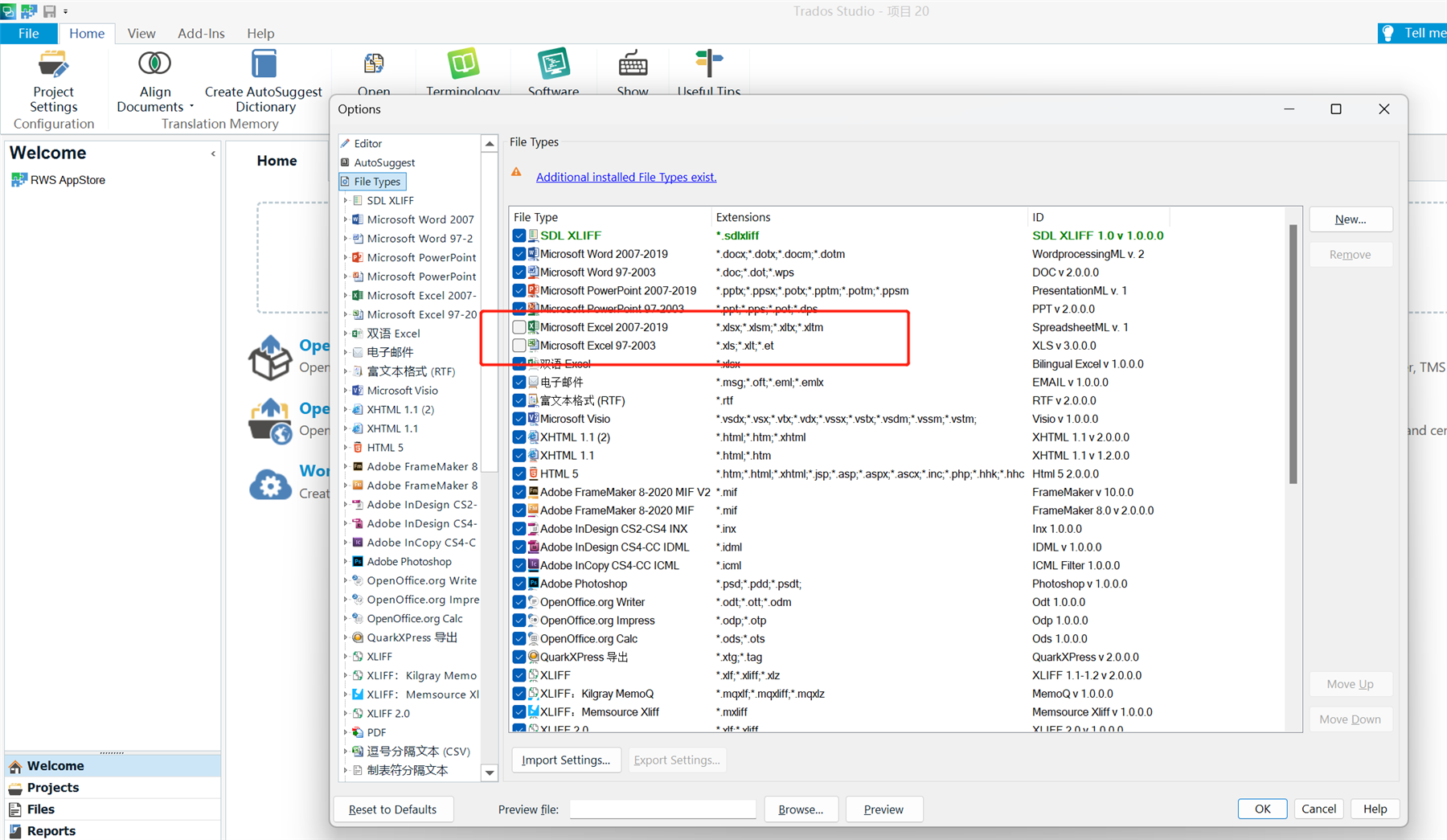 ,but when I creat a new project,i,it's the same as default setting,it seems the change doesn't work
,but when I creat a new project,i,it's the same as default setting,it seems the change doesn't work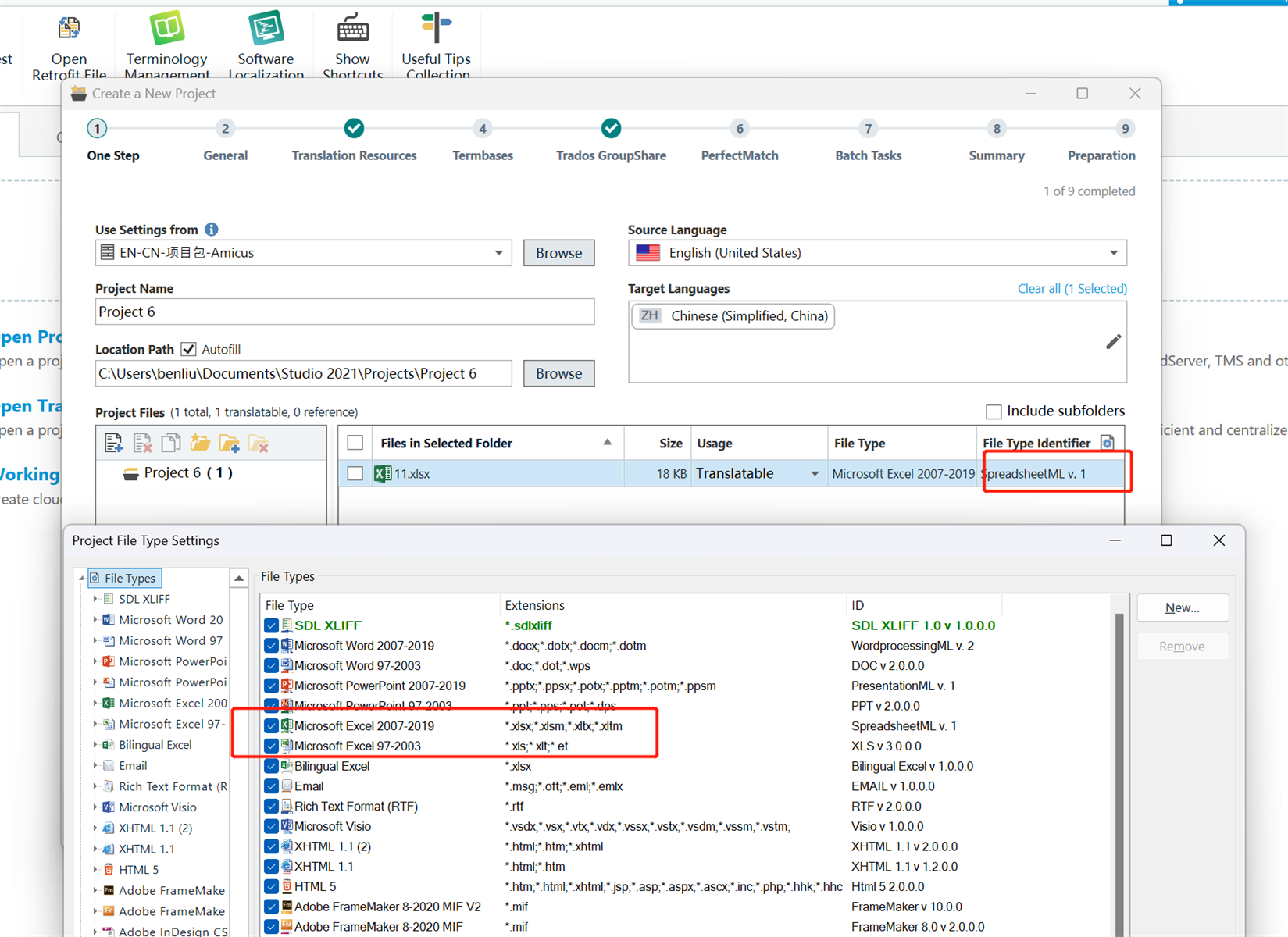
Kind Regards
Generated Image Alt-Text
[edited by: RWS Community AI at 12:58 PM (GMT 0) on 14 Nov 2024]


 Translate
Translate