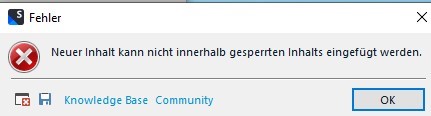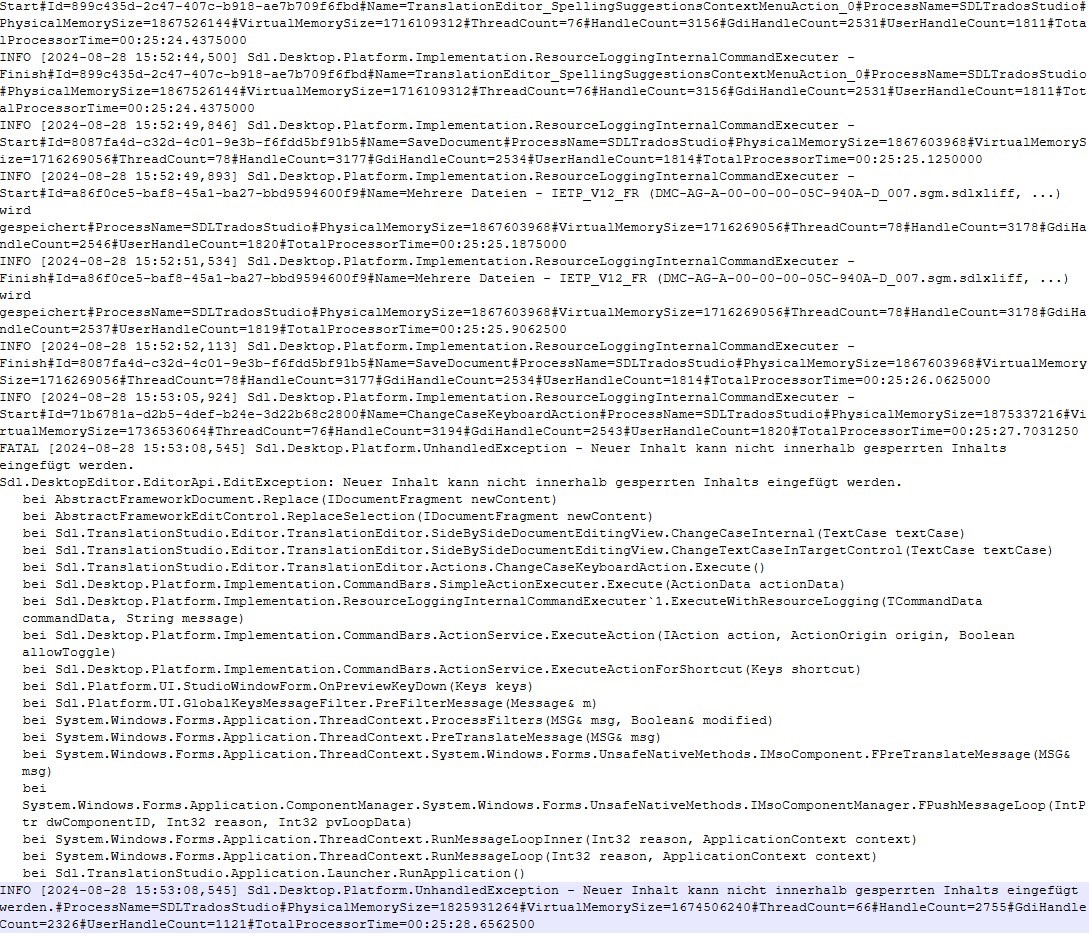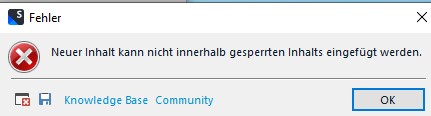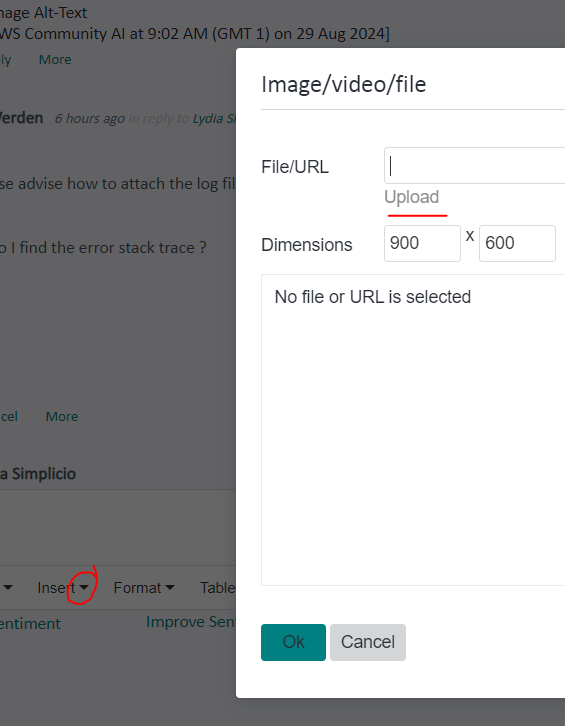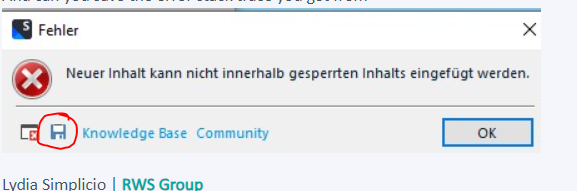Dear experts,
I am using Trados Studio 2022 SR2 - 17.2.11.19134 for managing larger projects (1000+ files) in the file-based version.
I regularly download the updates.
I work on a company laptop and the files to be translated are retrieved from a company network drive.
The TMs are stored locally on my hard-drive as I found this speeds up the process.
In general, all processes (opening, saving, checking, batch tasks, accessing TM and concordance entries etc.) take very long.
This is very frustrating, but the bigger issue is that the programm consistently crashes up to 15 times a day without any prior warning.
All work up until the last autosave (set to 5 minutes) is lost and all the opened files in the editor are closed and have to be tediously found and opened again.
I have attached some protocols documenting the crashes.
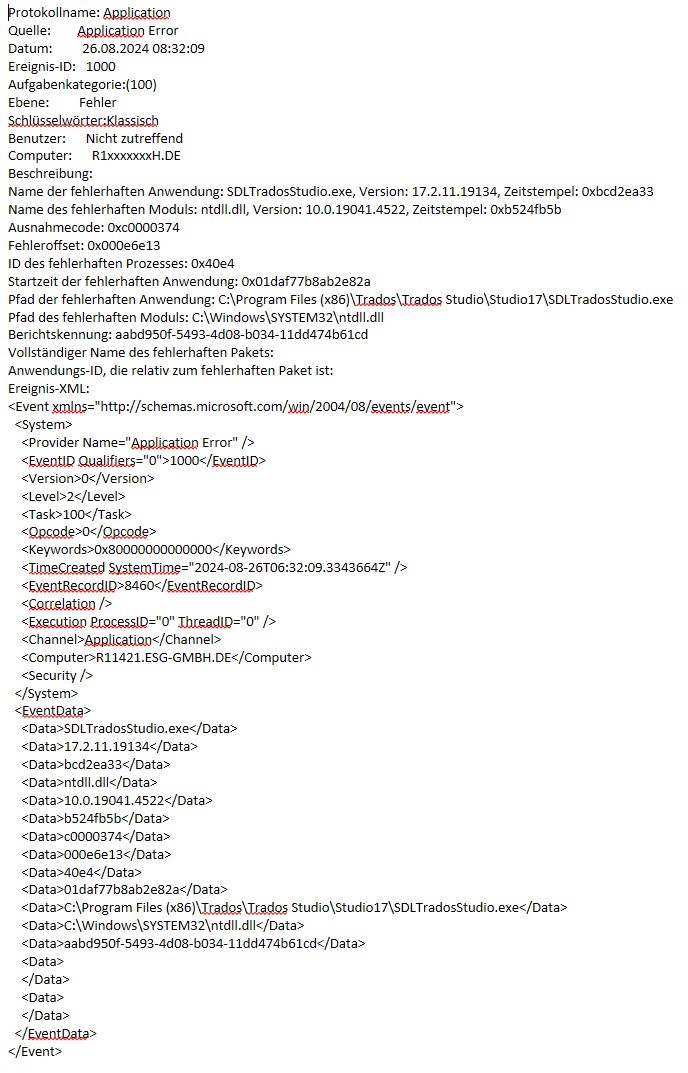
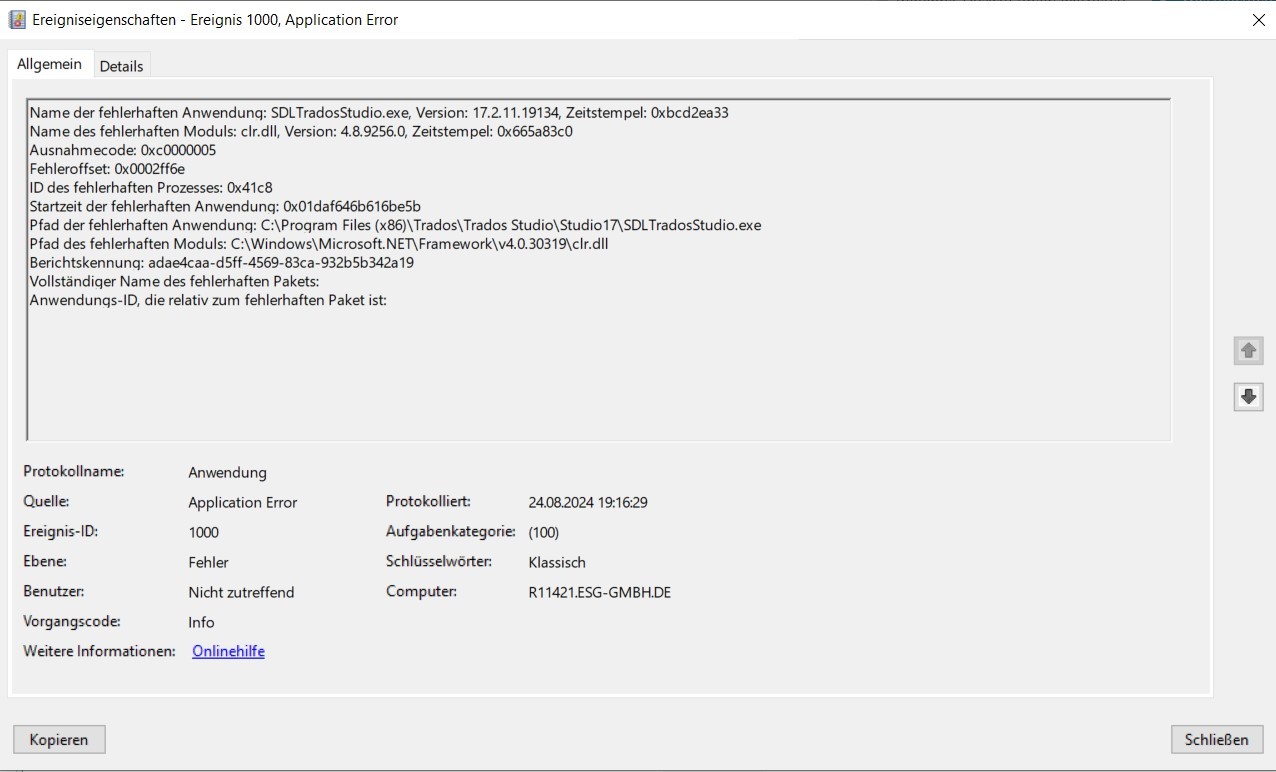
Generated Image Alt-Text
[edited by: RWS Community AI at 10:34 AM (GMT 1) on 28 Aug 2024]


 Translate
Translate