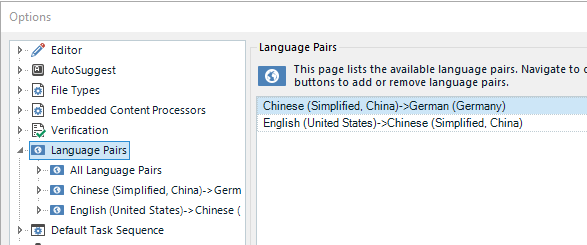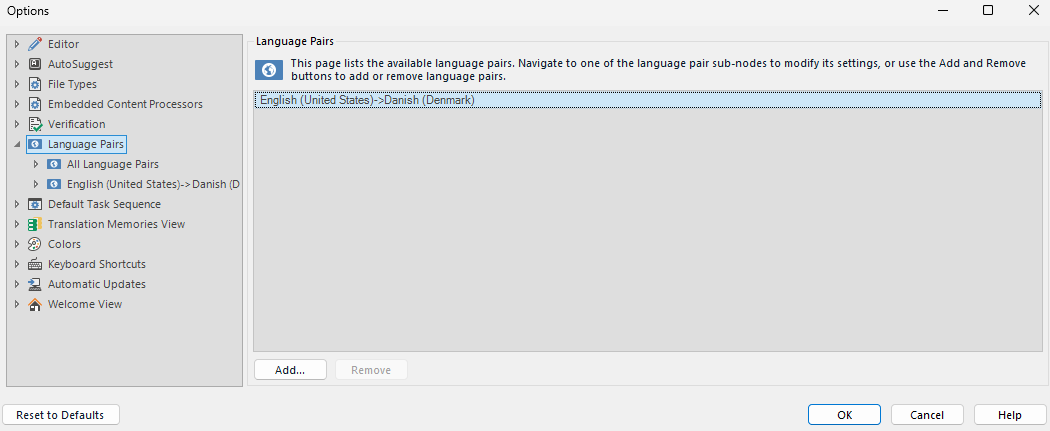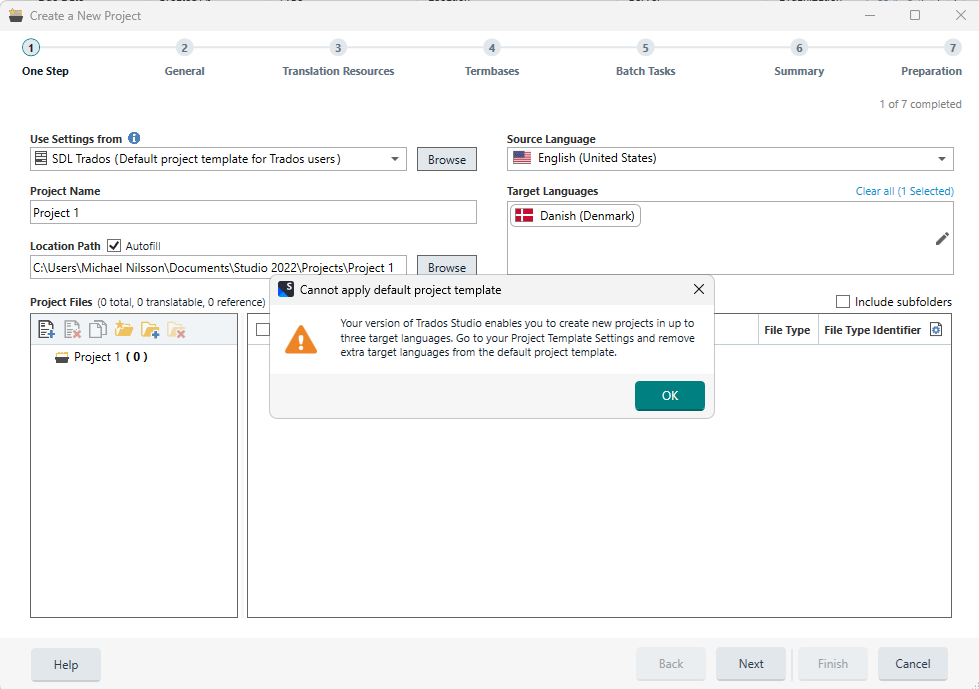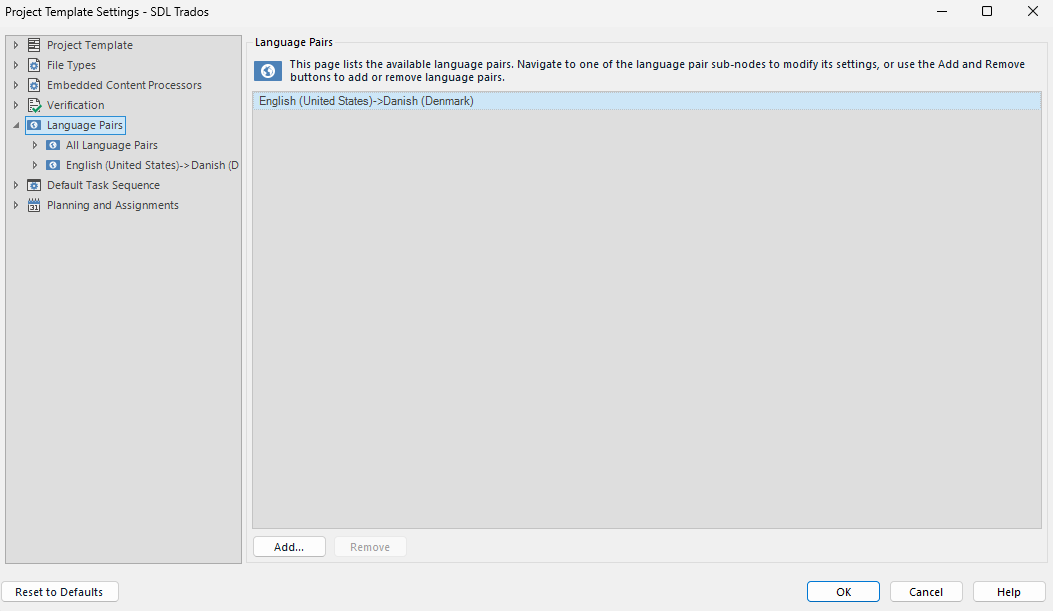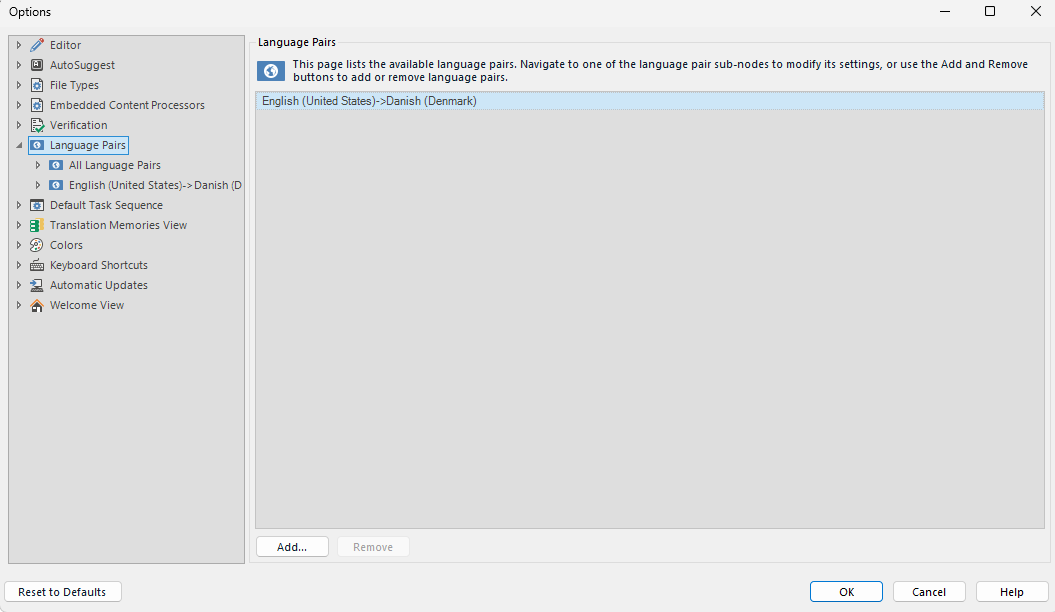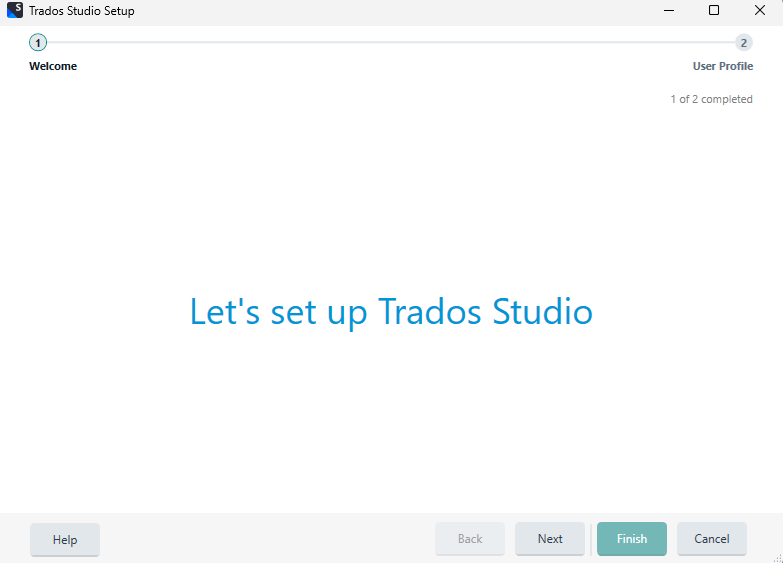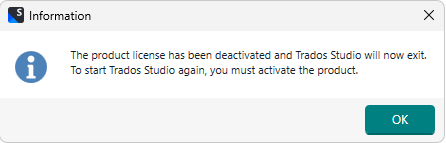Hi all
Not that familiar with Trados Studio, so hope somebody are able to help me.
I have worked with Trados Studio a bunch of times and do already have 11 projects. Today, I get the following error message:
Cannot apply default project template
Your version of Trados Studio enables you to create new projects in up to three target languages. Go to your Project Template Settings and remove extra target languages from the default rpoject template.
First of all, I have never used more than one target language.
Secondly, I have followed the deciption under https://gateway.rws.com/csm?id=kb_article_view&sysparm_article=KB0039143, where I did make sure only one default template was avaibile, then deleted the template file as mentioned in https://gateway.rws.com/csm?id=kb_article_view&sysparm_article=KB0030427. It did not help, the same error code still appears. I tried to restart the machine, and also running Trados Studio as admin.
I am running Trados Studio 2022 SR2 - 17.2.11.19134 Subsciption Freelance.
Any ideas?
Best regards,
Michael


 Translate
Translate