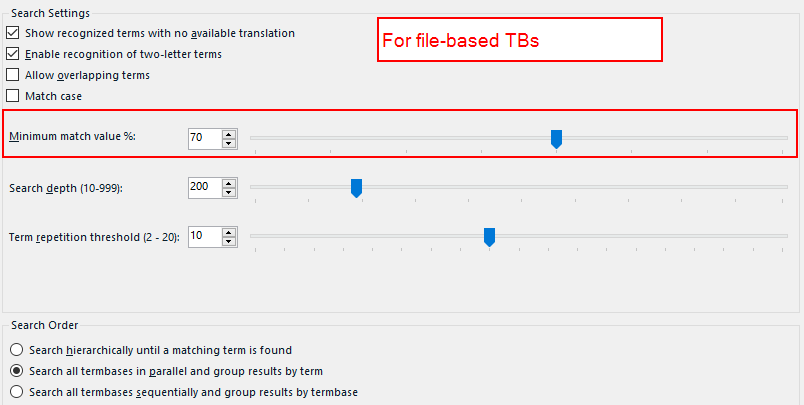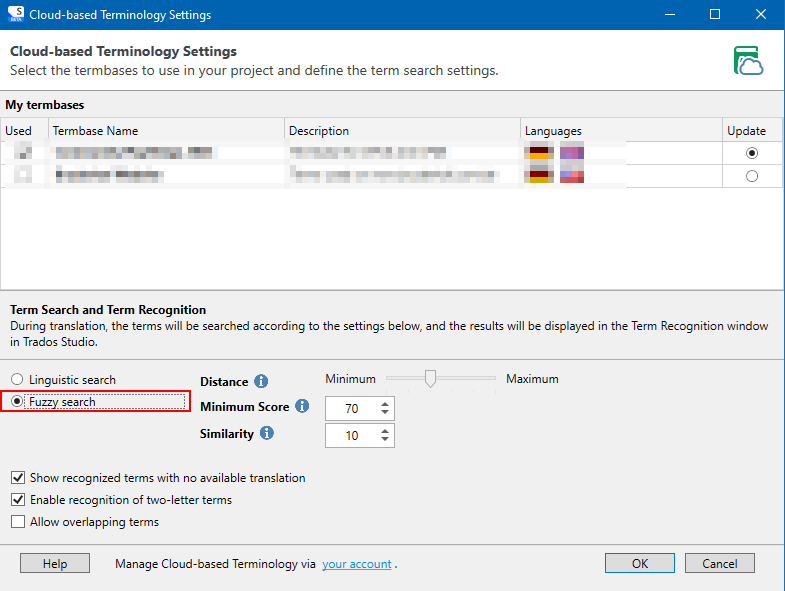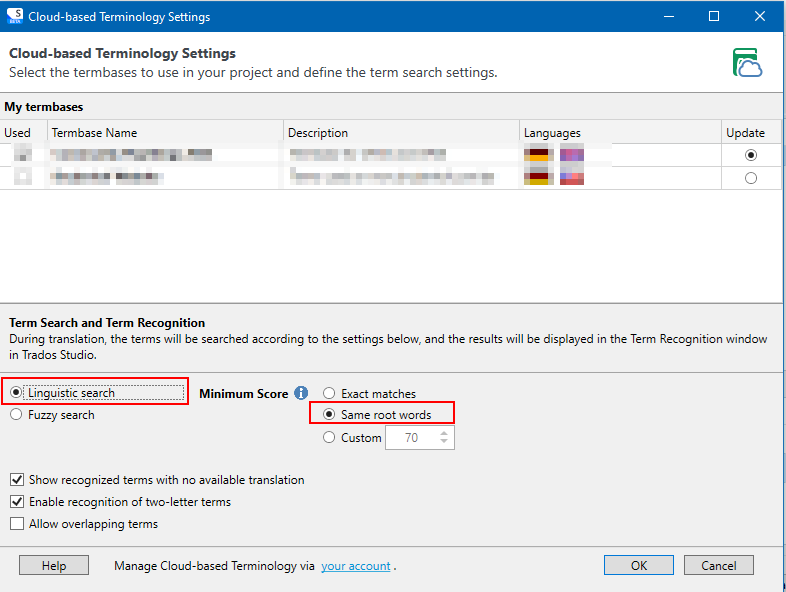Hello everyone,
What should I do so that a noun that is in singular or a verb that is in infinitive in my glossary, are recognised when they appear in plural or past tense in the source text?
I thought it would be automatic, but it doesn't seem to.
Thank you in advance.
Xavier C.


 Translate
Translate