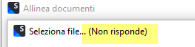Hi, I'm having problems when uploading documents to trados Studio (2022 version).
When I try to upload a document (both when translating a single document, when adding it in a translation project or when alligning a translation), theprogram seems to stop working.
The "document" window stays visible, but the uploading seems to be impossible: even after 15/20 minutes, the uploading is still incomplete and I have to force the shut down of the program.
i tried with small documents (15 kb) saved on my computer desktop, so the problem shouldn't be related to the dimension of the fine or to network connection.
I tried resetting the program, but it didn't solve the problem.
Has someone some suggestions?
Thank you
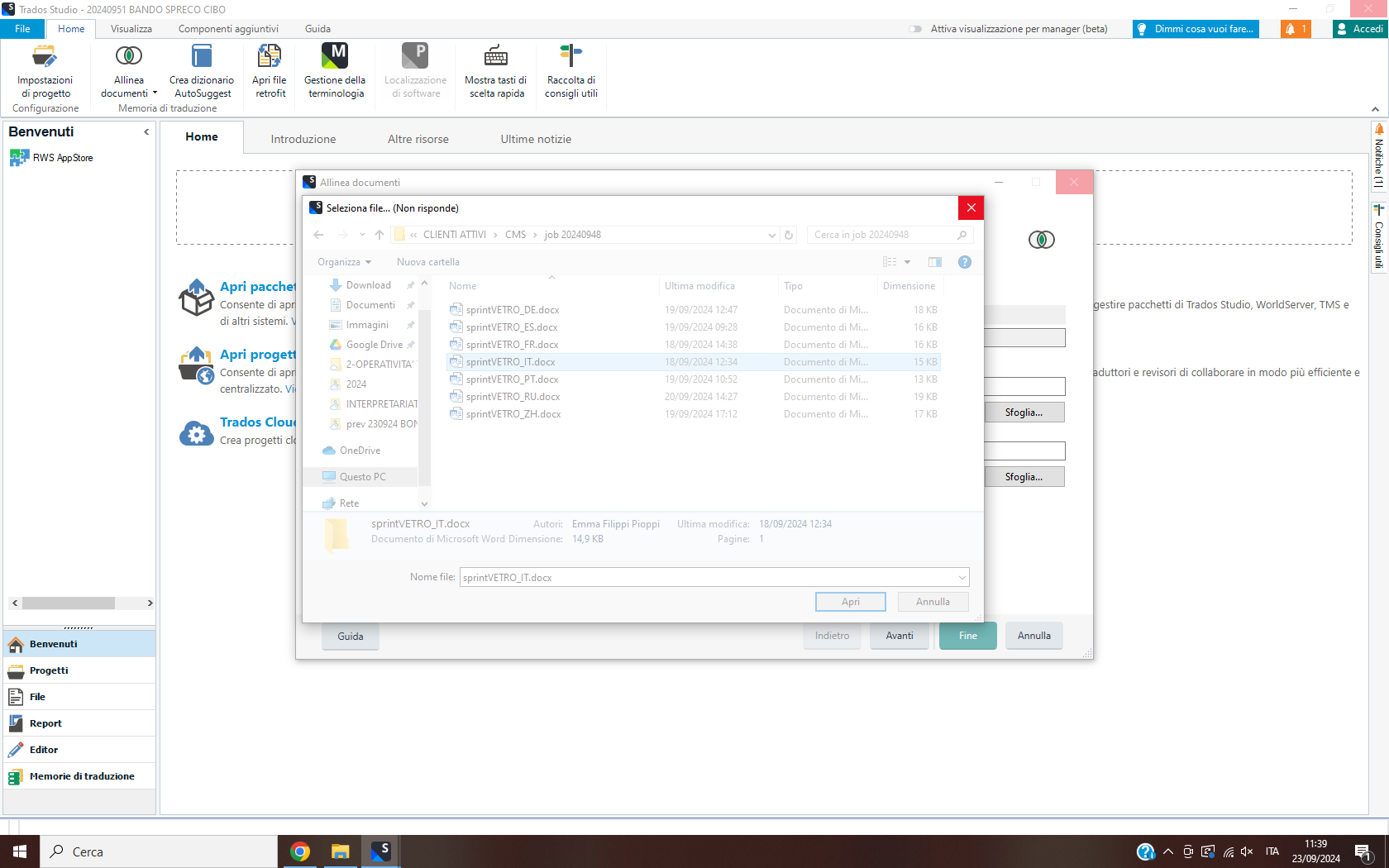
Generated Image Alt-Text
[edited by: RWS Community AI at 10:24 AM (GMT 1) on 23 Sep 2024]


 Translate
Translate