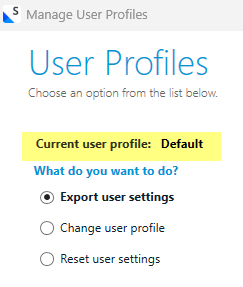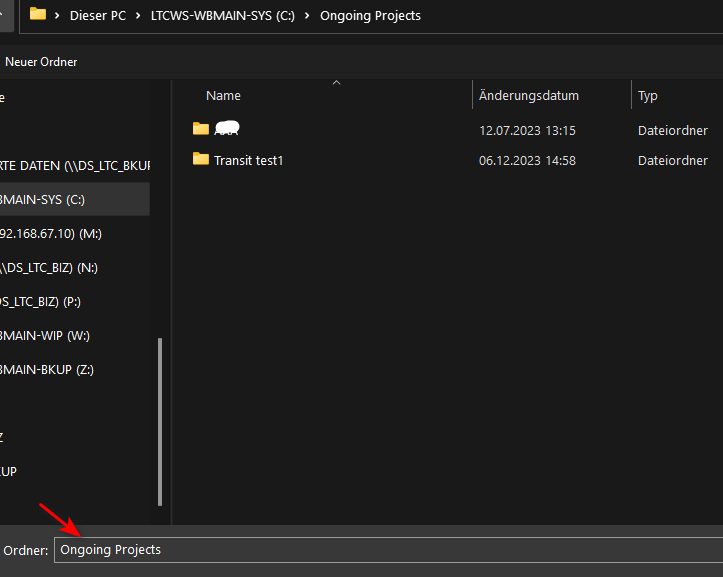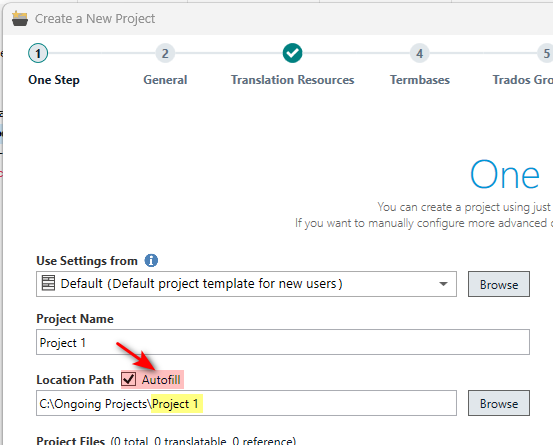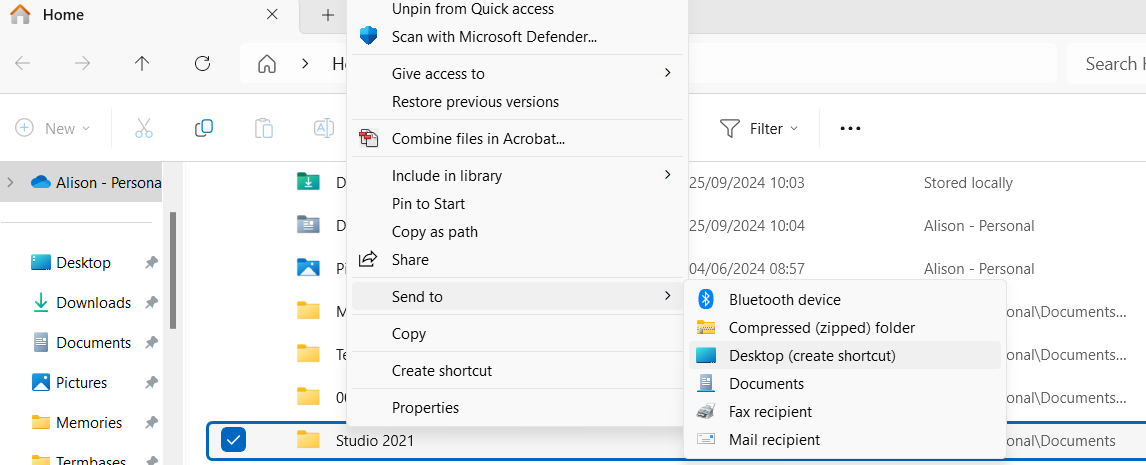Hi Guys! I started working with Trados 2024 today. I wonder, is the Ctrl Enter shortcut to Confirm Segment not-working here? In my first file it does not work... I click Confirm button all the time... Or am I doing something wrong?
In parallel, in my Trados 2022 version on the same PC is working perfectly well, as it was previously...


 Translate
Translate