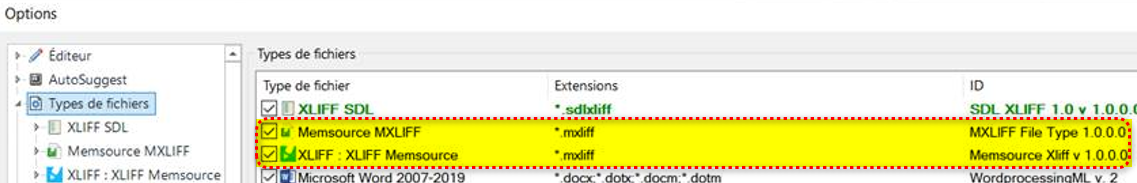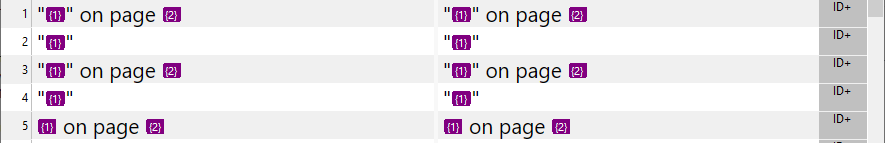Creating a new thread
Hello Paul,
I have a similar issue and despite reading your advice carefully here (and here), I'm still unable to sort out my issue.
This is what I see in Phrase
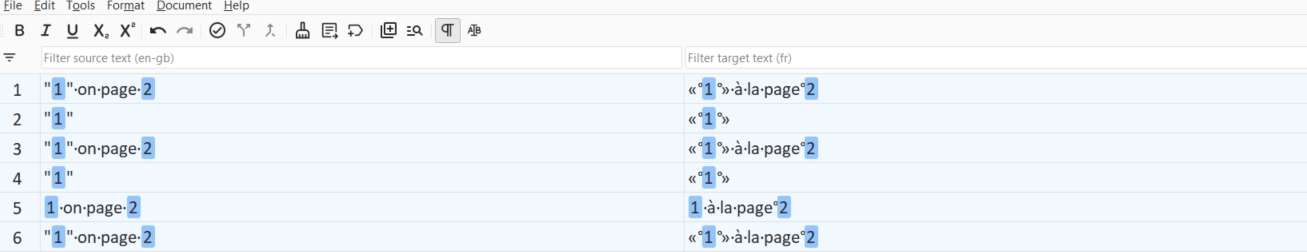
and this is what I get in Studio
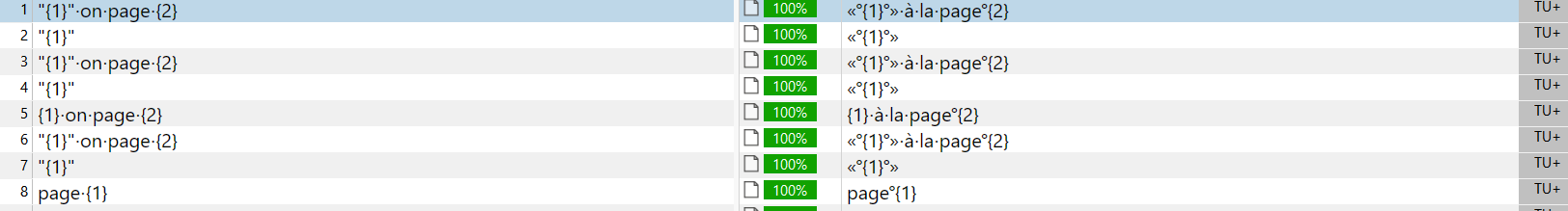
I've used this rule you suggested, as it seemed to also make sense in my case. But maybe it does not! I must say I'm really not an export in Regex...
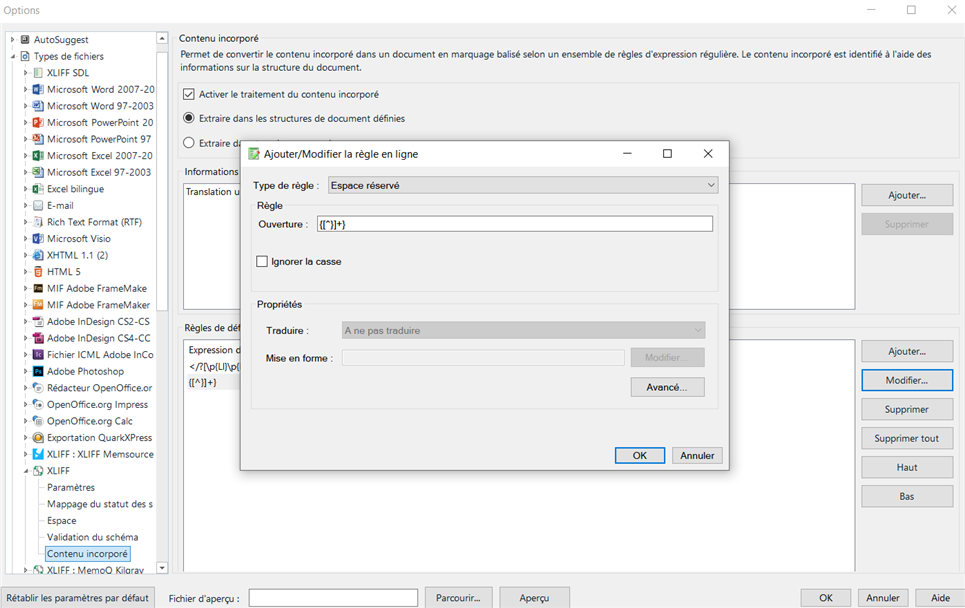
Any clue how I can sort this out?
From Paul
- You showed Phrase... so I guess it's an *.mxliff file?
- If it's not then which XLIFF filetype are you using to handle the file? You made the changes in the XLIFF presumably because that's what you saw in the other threads. But perhaps this isn't correct for your file?
- What version of Trados Studio?
Hi Paul
1. Yes, it is a mxliff file
2. I made the changes in the Xliff filetype because the MS mxliff filetype plugin doesn't seem to be able to manage this issue and there are no editable setting in this one
3. I use Trados Studio 2024


 Translate
Translate