Hi,
I'm using 12th gen intel CPUs with 32 GB of RAM. But trados studio 2024 have a short freezed period (1 - 10 sec up to segment sizing), when I confirmed and move to new segment of translation.
I noticed that, there is a loading bar at the bottom of the screen.
Is anyone facing this issue ?
Is there any solution to light weight the program, in order to run smoothly ?
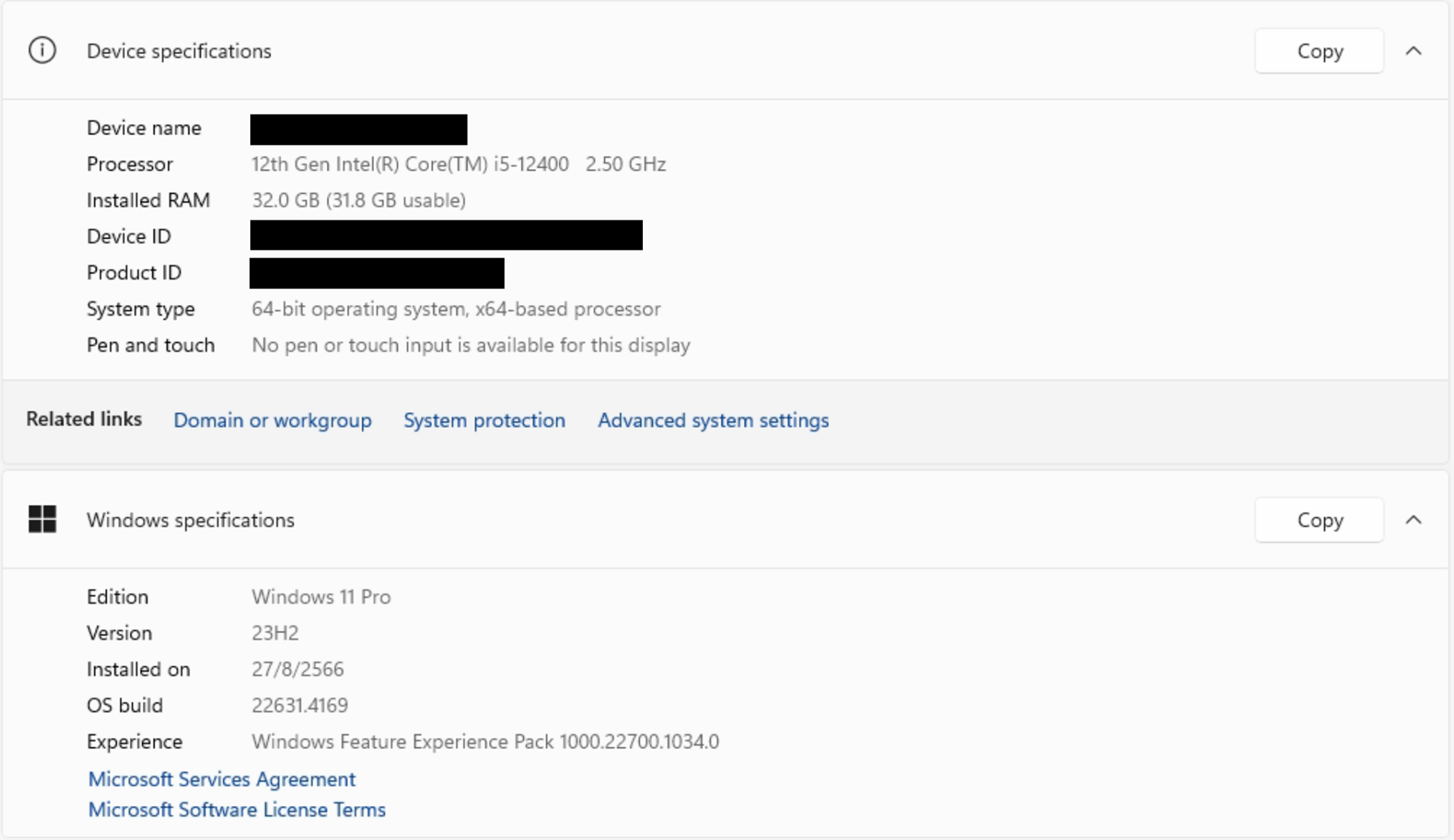


Thanks
Generated Image Alt-Text
[edited by: RWS Community AI at 7:54 AM (GMT 1) on 1 Oct 2024]


 Translate
Translate
