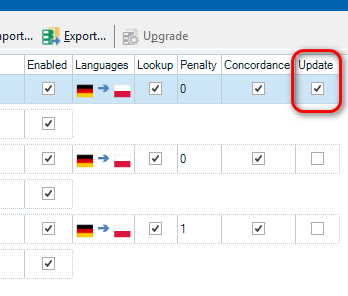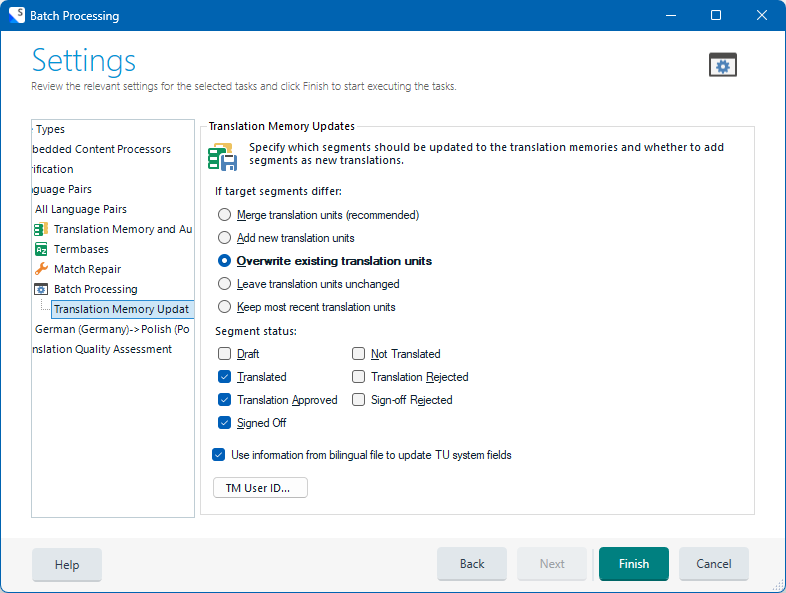I created a project and created a project TM (I am also using other TMs for this translation). After translating and confirming the segements I have reopened segments to make corrections, which I then confirmed.However, these corrections do not show up in the project TM, it still shows the previous translation.
Apparently, the project TM has not been updated. A message comes up "other target segment in Translation Memory (Anderes Zielsegment in Translation Memory)" and unter "Information" I receive the message: "The translation in the document differs from the translation in the translation memory Select "add to document" to update the document or "add as a new translation" to update the TM.
However, I do not know where to "add the segment as a new translation" - where do I find the command?
Also - do I have to repeat the command for each segment that I corrected - or can the TM be udpated as a whole? - When I created the project TM I ticked the box "update" and expected that this would happen automatically.
Thank you very much for any advice you can give.
I am using Trados Studio 2022
Kind regards, Ellen


 Translate
Translate