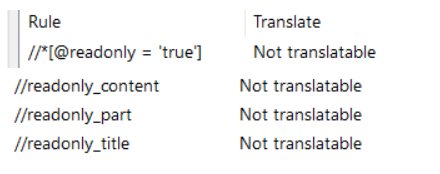
Generated Image Alt-Text
[edited by: RWS Community AI at 9:56 AM (GMT 1) on 10 Oct 2024]

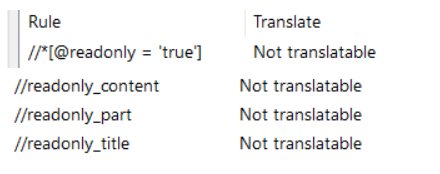

Do I understand you correctly that you are looking for a way to convey to Trados Studio that the below text should not be translated:
<table-title>Informationen zum Produkt</table-title>
This is done with inheritance.
Daniel

If you want sensible assistance with this please provide a sample file. It should not be difficult for you to create a small sample XML file that contains the structure of all these things you are dealing with but also anonymous text. For example:
<?xml version="1.0" encoding="UTF-8"?>
<document>
<!-- Translatable section without readonly attribute -->
<content>
<title>Produktbeschreibung</title>
<paragraph>Dies ist eine Beschreibung des Produkts.</paragraph>
</content>
<!-- Non-translatable section with readonly attribute set to true -->
<readonly_title readonly="true">Produktion</readonly_title>
<readonly_description readonly="true">
Dieser Text sollte nicht übersetzt werden, da er als nur-lesbar markiert ist.
</readonly_description>
<!-- Table example with mixed content -->
<table-container ref="g1234556789" id="90000000" type="header" readonly="true">
<table-title>Informationen zum Produkt</table-title>
<table hsdl-percent="10.0" type="fixed">
<row>
<cell>Produktname</cell>
<cell>Preis</cell>
</row>
<row>
<cell>Produkt A</cell>
<cell>€10.00</cell>
</row>
</table>
</table-container>
<!-- Additional section with translatable DE content and readonly true -->
<section>
<title readonly="true">Nur-Lesbarer Titel</title>
<description readonly="true">Dieser Beschreibungstext ist nicht zu übersetzen.</description>
</section>
<!-- Example in another language, should not be translated -->
<foreign_content readonly="true">
<title>Titre du produit</title>
<paragraph>Ceci est une description du produit en français.</paragraph>
</foreign_content>
</document>
So far there is insufficient information from you to get a sensible answer. Without that how do we know if the ST4 settings can identify the target language sections explicitly, or if they rely solely on the readonly attribute for example? You will get much better help if you explain your problem with enough info for someone to help.
Paul Filkin | RWS Group
________________________
Design your own training!
You've done the courses and still need to go a little further, or still not clear?
Tell us what you need in our Community Solutions Hub

Hi,
thanks a lot for your replies. I made a sample file.
As you can see, UK-UA text always occurs within read only elements, which is expected as it is not to be translated.
DE should be translated but for some reasons it occurs in some cases under readonly elements. I do not see a way to import it in the Trados project. Changing the read only elements to translatable would not help, as also the other language would land in the project. I also do not see an explicit reference to the target languages in the XML. I wonder if this is something that should be adjusted in the source, i.e. in the redaction tool.
<?xml version="1.0" encoding="utf-8"?> <!DOCTYPE tms PUBLIC "-//Schema//DTD DocuMan TMS V5//EN" "Tms.dtd"[ ]> <tms name="ABC" source="de" target="uk-UA" source-culture="de-DE" target-culture="uk-UA" user="123" date="01/01/2000 09:10:12" version="ST4.ClientBase.TMS, Version=11, Culture=neutral" test="false"> <!--TMS Settings Test Export: false Advanced Mode: Source Aspect: de [de-DE] (123) Target Aspect: uk-UA [uk-UA] (123) Context Node(s): 123 Variant Filter: 123 Skip Forbidden Nodes: true Resource Treatment: textOnly Graphic Selection: both Export Original Graphic: false Export Context: true Context in Target Language if Available: true Export Fragment Titles: false Export Resource Titles: false Export DocumentStructure Titles: true Export Group Titles: true COTI Export: false --> <tmsnode id="123" xml:space="preserve"> <readonly_title>Produktion</readonly_title> </tmsnode> <tmsnode id="124" xml:space="preserve"> <title>Titel</title> </tmsnode> <node id="readonly_27021597835177483"> <readonly_title>Дані</readonly_title> </node> <tmsnode id="125" xml:space="preserve"> <title>Inhalt</title> </tmsnode> <node id="readonly_62339851"> <readonly_title>Загальні</readonly_title> </node> <node id="readonly_63240331"> <readonly_title>Ось приклад</readonly_title> <readonly_content> <p>Ось ще один приклад</p> </readonly_content> </node> <tmsnode id="12djdjd" xml:space="preserve"> <title>Angaben zum Produkt</title> <content> <table-container ref="156" id="292939" type="header" readonly="true"> <table-title>Ось ще один приклад</table-title> <table hsdl-percent="58" type="fixed"> <thead> <tr> <th> <p type="p_table_lb">Приклад</p> </th> <th> <p type="p_table_lb">Приклад 123</p> </th> </tr> </thead> <tbody> <tr> <td> <p type="p_table_l"/> </td> <td> <p type="p_table_l"/> </td> </tr> </tbody> </table> </table-container> <table-container ref="49r9r9r0" id="209144971" type="framed"> <table hsdl-percent="52" type="fixed"> <tbody> <tr> <td> <p type="p_table_l">Produkt</p> </td> <td> <p type="p_table_l">Objekt</p> </td> </tr> <tr> <td> <p type="p_table_l">Produkteigenschaften</p> </td> <td> <p type="p_table_l">gereinigte Produktion</p> </td> </tr> </tbody> </table> </table-container> <p/> <table-container ref="85858"/> <table-container ref="99797"/> <p/> <table-container ref="57575"/> <table-container ref="84848"/> <p/> <table-container ref="hee7d78d" id="101210123" type="header" readonly="true"> <table-title>Informationen zum Produkt</table-title> <table hsdl-percent="59.0" type="fixed"> <thead> <tr> <th> <p type="p_table_lb">Beispiel 1</p> </th> <th> <p type="p_table_lb">Wert Nr. 1</p> </th> </tr> </thead> <tbody> <tr> <td> <p type="p_table_l"/> </td> <td> <p type="p_table_l"/> </td> </tr> </tbody> </table> </table-container> <table-container ref="jdjsd838" id="9494" type="framed"> <table hsdl-percent="50.0" type="fixed"> <tbody> <tr> <td> <p type="p_table_l">Beispiel 2</p> </td> <td> <p type="p_table_l">Wert Nr. 2</p> </td> </tr> <tr> <td> <p type="p_table_l">Produkten</p> </td> <td> <p type="p_table_l">gereinigtes Produkt</p> </td> </tr> </tbody> </table> </table-container> </content> </tmsnode> </tms>

As far as I can see there is nothing in this file that would allow you to create a rule to identify the German language that should be translated other than by visual inspection. I think you have two options:
These are the issues summarised if it helps arm you for a discussion:
The XML does not explicitly tag elements by language (i.e., lang="de" or lang="uk"). Therefore, identifying language content directly by structure alone isn’t possible within Trados Studio’s settings.
The attribute readonly="true" is applied to some containers (e.g., <table-container>), but other elements like <readonly_title> lack this attribute and still indicate read-only status by name.
German sections are only distinguishable through their content rather than metadata. For example, words like "Produktion," "Produkt," and "Informationen zum Produkt" are clearly in German, while Ukrainian text includes characters like Дані, Загальні, and Ось. But there is no mechanism in Trados Studio to identify this text.
Paul Filkin | RWS Group
________________________
Design your own training!
You've done the courses and still need to go a little further, or still not clear?
Tell us what you need in our Community Solutions Hub

Hello,
I couldn't have described the issue better. The source file probably needs some adjustments.
This is very helpful. Thank you for your feedback and time.
