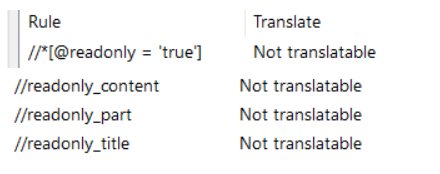
Generated Image Alt-Text
[edited by: RWS Community AI at 9:56 AM (GMT 1) on 10 Oct 2024]

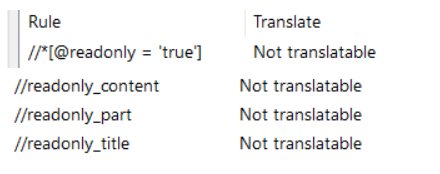

Do I understand you correctly that you are looking for a way to convey to Trados Studio that the below text should not be translated:
<table-title>Informationen zum Produkt</table-title>
This is done with inheritance.
Daniel

Do I understand you correctly that you are looking for a way to convey to Trados Studio that the below text should not be translated:
<table-title>Informationen zum Produkt</table-title>
This is done with inheritance.
Daniel
