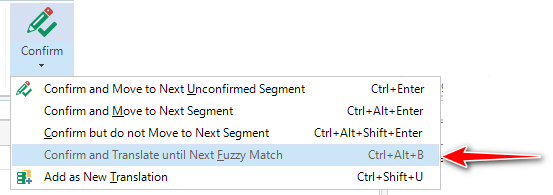Hi Community Specialists!
In Studio 2019 (and in previous versions) it was possible to open an SDLXLIFF file and press a key combination (CTRL + ALT + F?) that would, segment by segment, compare each TU with the TM.
Studio would run through all the segments automatically until it found a TU where the SDLXLIFF file and the TM had different translations. You could then decide which translation to use, and press the key combination again so Studio saves the chosen translation and looks for the next segment that does not match the translation in the TM.
This function appears to be missing in Studio 2024 (I upgraded recently directly from 2019), or I've forgotten the key combination!
Help much appreciated!
Many thanks indeed
Giles
Austria


 Translate
Translate