Hi!
I am using Studio 2022 SR2
I am working on a json file and I noticed that all segments with this format:
"(*Fig.*) (Schema di montaggio della rete RS)"
are always shown on two different segments
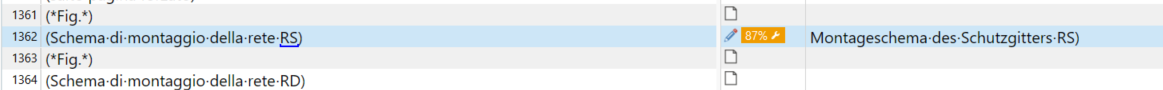
They belong to the same Key and I need them on the same line
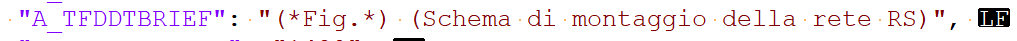
To move to a paragraph segmentation is not an option since, in other cases, it makes sense it follows the normal segmentation rule (i.e. full stop)
Is there a way to tell the TM not to segment when 2 blocks of words are within brackets (if this is the actual reason)?
Thank you!
Rita
Generated Image Alt-Text
[edited by: RWS Community AI at 7:54 AM (GMT 1) on 25 Oct 2024]


 Translate
Translate


