I'm translating a PPT file with Studio 2021, and in between the slides there is a lot of text from the file.
I did a batch task Generate Target Translation but the text doesn't show up. I haven't done a lot of PPT so far.
Here's a screen: The Unwanted Text is the FR below the Page Break lines.
I would like to know how I can hide this, although it doesn't seem to appear in the output file.
Thanks for your help!
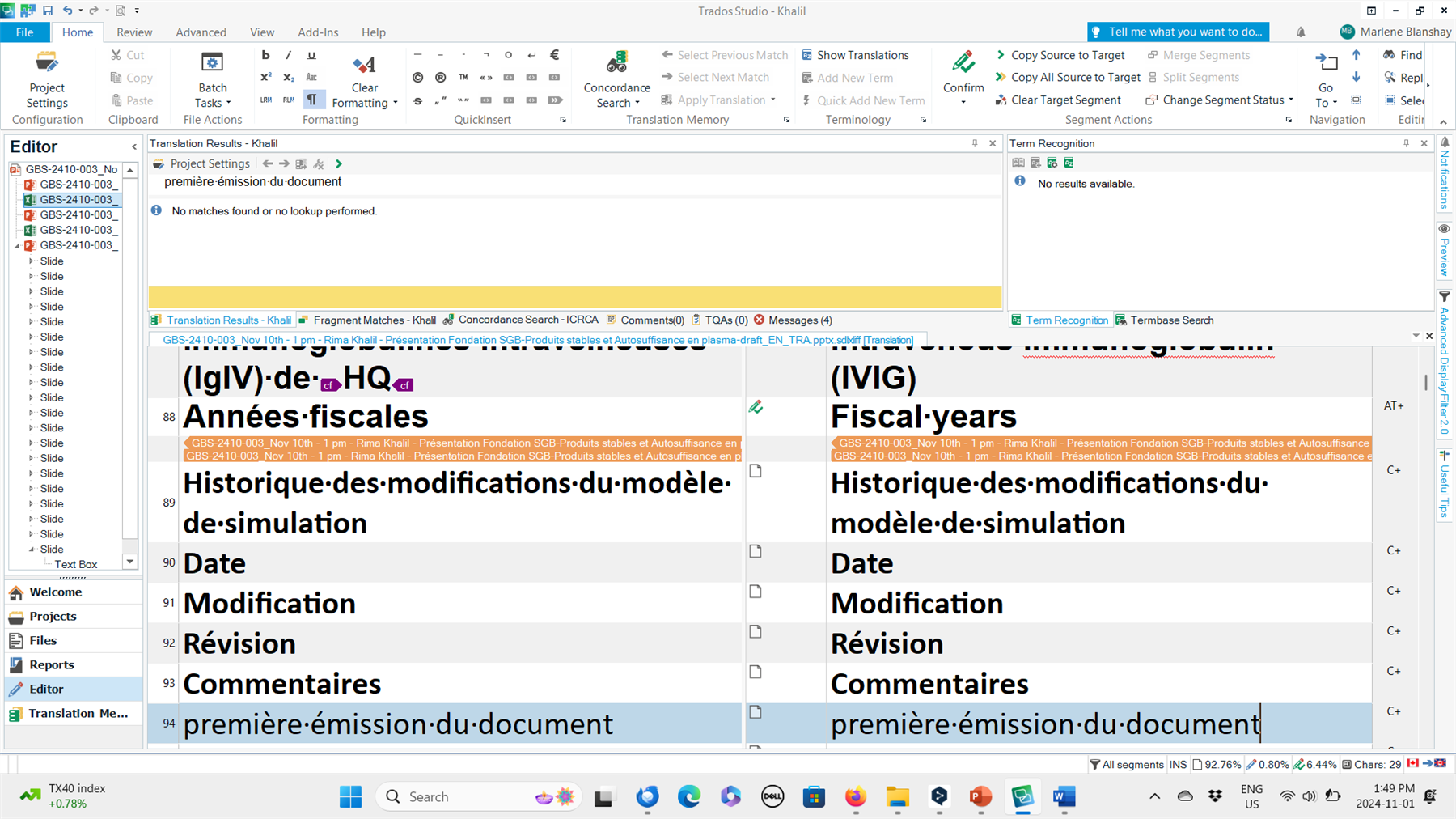
Generated Image Alt-Text
[edited by: RWS Community AI at 3:51 AM (GMT 0) on 15 Nov 2024]


 Translate
Translate



