I was working in a project yesterday and everything was wonderful.
Today I start again but it seems the project has to be downloaded again. I try but nothing happens.
I close Trados and I try "Open in Studio" instead. Then Trados won't open.
I search i the forum and reset and repair Trados.
Finally I download the project but the error appears. What did I do wrong? (I might have closed Trados while it was "thinking")
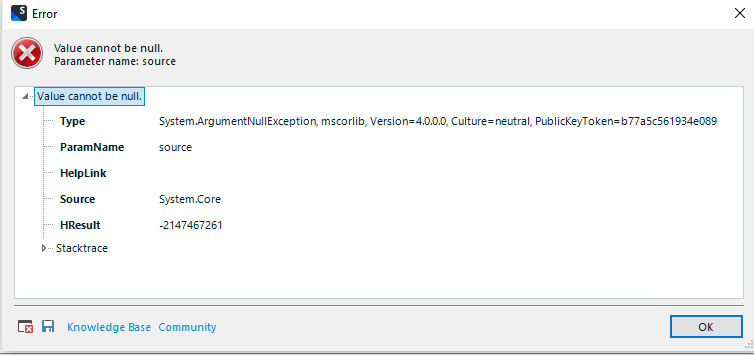
Generated Image Alt-Text
[edited by: RWS Community AI at 12:40 PM (GMT 0) on 14 Nov 2024]


 Translate
Translate