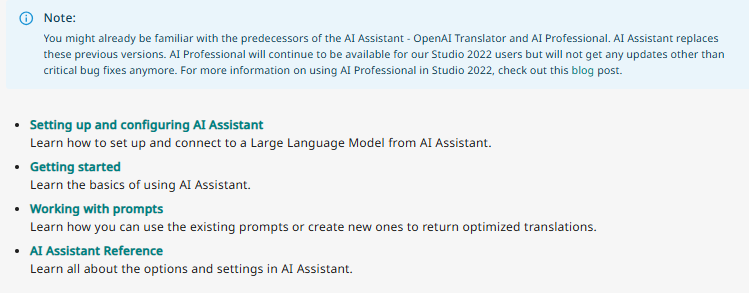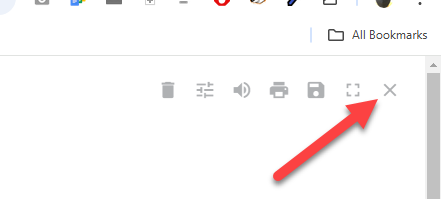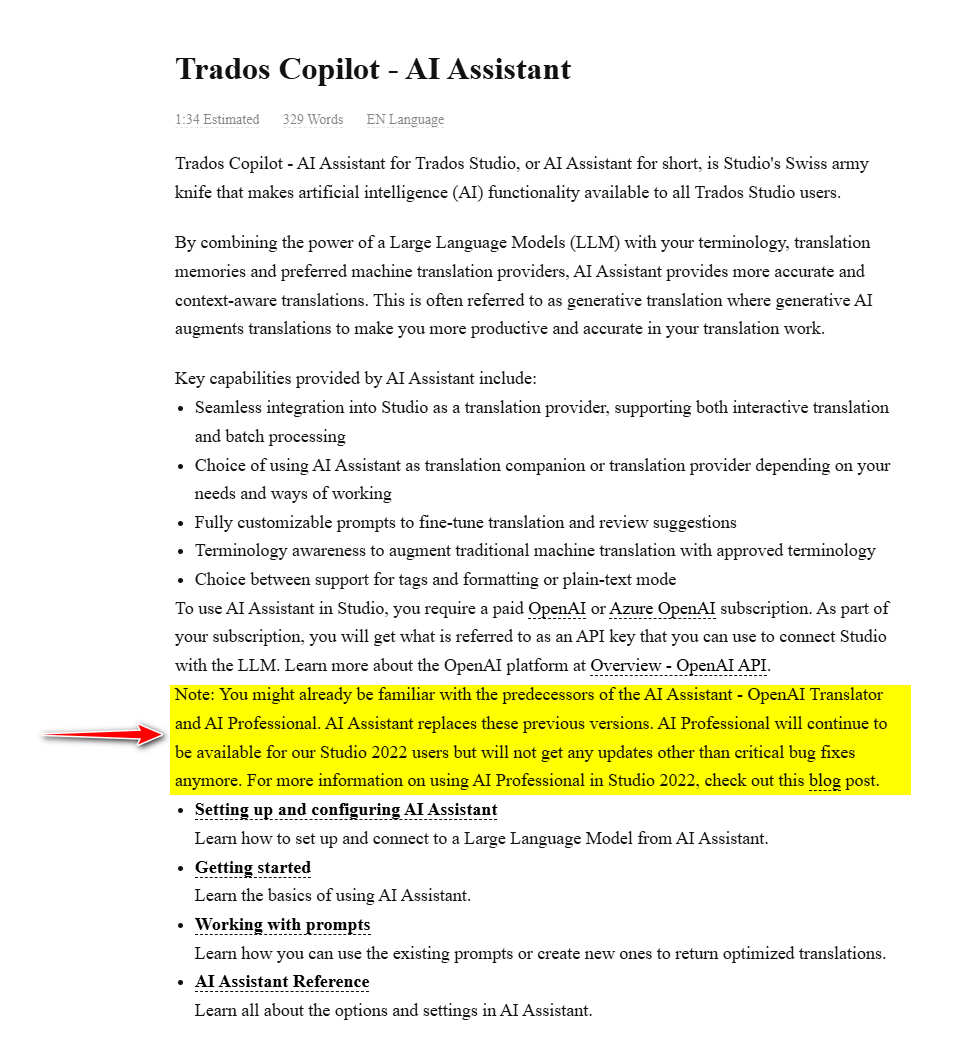It used to be possible to print the documentation, page by page -- i.e. when you selected Ctrl+P you would see all the text of the documentation page in the print preview page. (And some years previously, there was, I believe, a specific printout button.) But now, all I get in the preview page is the first part of the text that I see on the screen. This makes it virtually impossible to print many pages, as I have previously done (very useful for my way of learning Trados).
Is it now totally impossible to print the screen pages other than one image at a time?


 Translate
Translate