I'm using Trados Studio 2024 18.0.1.2259.
When I open any TM, right-click it to select Settings, click Language Resources, click Segmentation Rules, and then click Edit on any of the default segmentation rules, I get the following error:
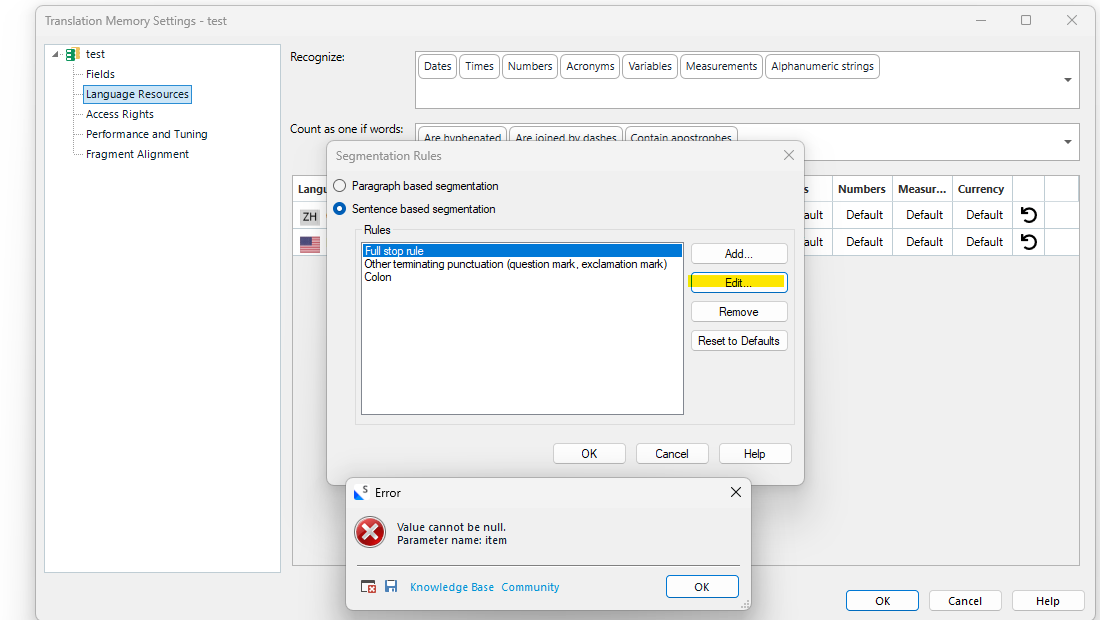
This not only happens to all my existing TMs, but also the newly created ones.
Here is the Error Report:
<SDLErrorDetails time="11/27/2024 8:10:18 PM">
<ErrorMessage>Value cannot be null.
Parameter name: item</ErrorMessage>
<Exception>
<Type>System.ArgumentNullException, mscorlib, Version=4.0.0.0, Culture=neutral, PublicKeyToken=b77a5c561934e089</Type>
<ParamName>item</ParamName>
<HelpLink />
<Source>System.Windows.Forms</Source>
<HResult>-2147467261</HResult>
<StackTrace><![CDATA[ at System.Windows.Forms.ComboBox.ObjectCollection.AddInternal(Object item)
at System.Windows.Forms.ComboBox.ObjectCollection.Add(Object item)
at Sdl.TranslationStudio.TranslationMemoryManager.SegmentationRules.Controls.BasicRuleEditorControl.AddOptionsToComboBoxes()
at Sdl.TranslationStudio.TranslationMemoryManager.SegmentationRules.Controls.BasicRuleEditorControl..ctor()
at Sdl.TranslationStudio.TranslationMemoryManager.SegmentationRules.Controls.EditRuleControl.SetupRuleEditors()
at Sdl.TranslationStudio.TranslationMemoryManager.SegmentationRules.Controls.EditRuleControl..ctor()
at Sdl.TranslationStudio.TranslationMemoryManager.SegmentationRules.EditRuleDialog.InitializeComponent()
at Sdl.TranslationStudio.TranslationMemoryManager.SegmentationRules.EditRuleDialog..ctor(CultureInfo languageCulture, Boolean addRule)
at Sdl.TranslationStudio.TranslationMemoryManager.SegmentationRules.Controls.EditRulesControl.EditSelectedSegmentationRule()
at Sdl.TranslationStudio.TranslationMemoryManager.SegmentationRules.Controls.EditRulesControl._sentenceRuleEditButton_Click(Object sender, EventArgs e)
at System.Windows.Forms.Control.OnClick(EventArgs e)
at System.Windows.Forms.Button.OnClick(EventArgs e)
at System.Windows.Forms.Button.OnMouseUp(MouseEventArgs mevent)
at System.Windows.Forms.Control.WmMouseUp(Message& m, MouseButtons button, Int32 clicks)
at System.Windows.Forms.Control.WndProc(Message& m)
at System.Windows.Forms.ButtonBase.WndProc(Message& m)
at System.Windows.Forms.Button.WndProc(Message& m)
at System.Windows.Forms.Control.ControlNativeWindow.OnMessage(Message& m)
at System.Windows.Forms.Control.ControlNativeWindow.WndProc(Message& m)
at System.Windows.Forms.NativeWindow.Callback(IntPtr hWnd, Int32 msg, IntPtr wparam, IntPtr lparam)]]></StackTrace>
</Exception>
<Environment>
<ProductName>Trados Studio</ProductName>
<ProductVersion>Studio18</ProductVersion>
<EntryAssemblyFileVersion>18.0.1.2259</EntryAssemblyFileVersion>
<OperatingSystem>Microsoft Windows 11 Enterprise</OperatingSystem>
<ServicePack>NULL</ServicePack>
<OperatingSystemLanguage>1033</OperatingSystemLanguage>
<CodePage>1252</CodePage>
<LoggedOnUser>xxxxxx</LoggedOnUser>
<DotNetFrameWork>4.0.30319.42000</DotNetFrameWork>
<ComputerName>xxxxxx</ComputerName>
<ConnectedToNetwork>True</ConnectedToNetwork>
<PhysicalMemory>32324024 MB</PhysicalMemory>
</Environment>
</SDLErrorDetails>
Generated Image Alt-Text
[edited by: RWS Community AI at 12:21 PM (GMT 0) on 27 Nov 2024]


 Translate
Translate

