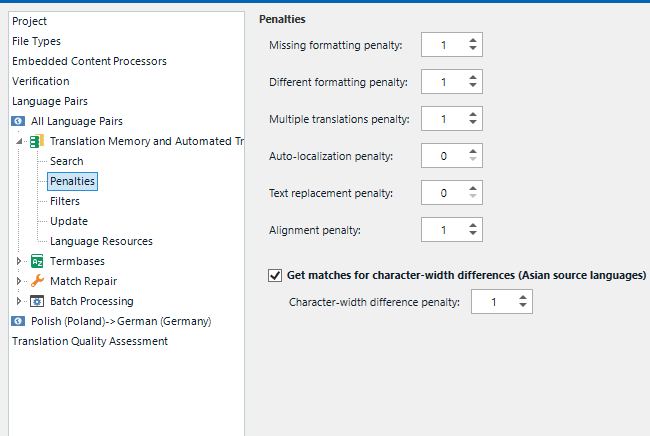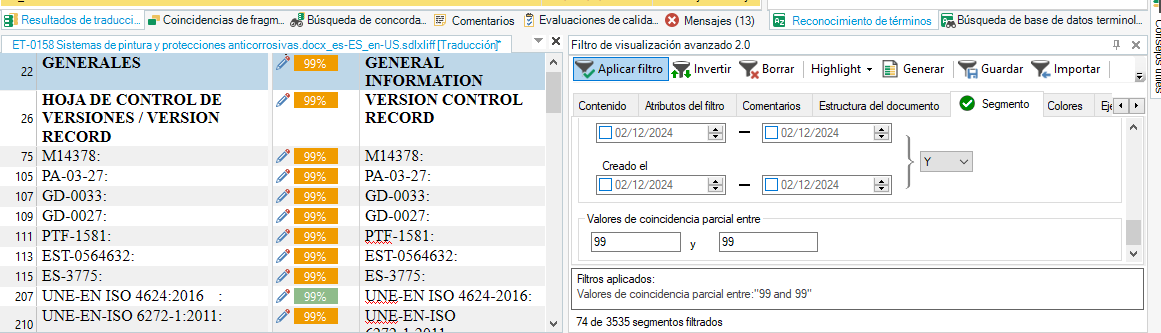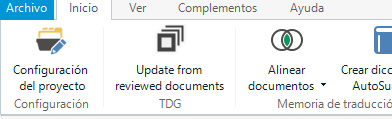Hello!
I’ve a lot of 99% du to alignment. I’m 100% sure that they are 100%.
Do I have, in Trados, or with a AutoHotKey script, the possibility to change their status and to confirm them in bulk way?
I ask because for the moment I’m doing, space, delete space, confirm segment... and that’s pretty time consuming :-)
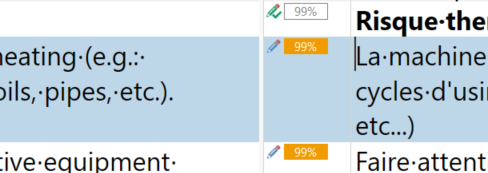
Generated Image Alt-Text
[edited by: RWS Community AI at 4:34 PM (GMT 0) on 28 Nov 2024]


 Translate
Translate