I am having trouble with saving.
When I try to save while I am translating, I keep receiving a message as below.
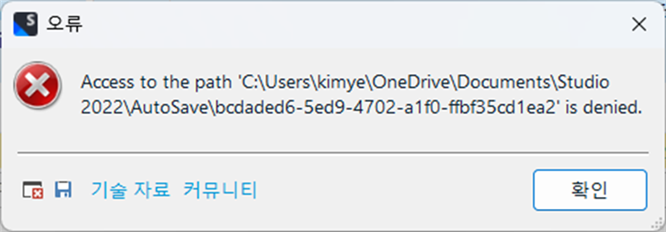
I cannot remove this today (it happened previously but at that time it was resolved by unknown matter.
I have tried all things I can do (deselect Autosave, disconnect OneDrive Sync, repair program etc) but none of them worked.
Even today when I tried to operate the XBench report, the message above appeared again and did not work.
Could you please help me to solve this issue and allow me to work effectively again?
I literally needed to open and close every two segments today and took far more time and most of all, I feel very nervous.
Generated Image Alt-Text
[edited by: RWS Community AI at 10:13 PM (GMT 0) on 28 Nov 2024]


 Translate
Translate
