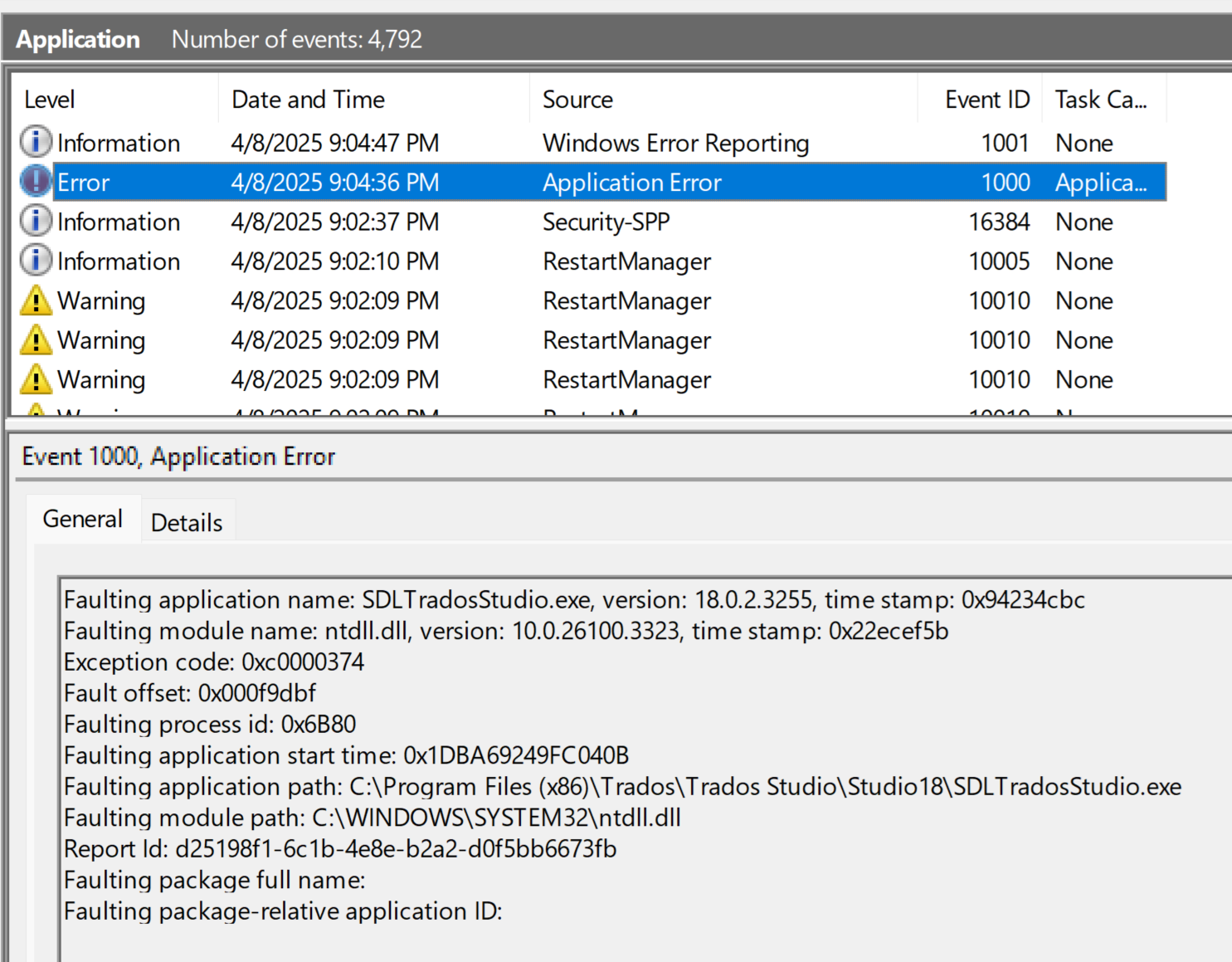Studio 2024 (18.0.1.2259) crashes in the middle of editing with the following error. It seems to be related to a quick succession of key entries or trying to page up or down through the file. This happens with regularity but is not reproducible.
Faulting application name: SDLTradosStudio.exe, version: 18.0.1.2259, time stamp: 0xb0f848b3
Faulting module name: ntdll.dll, version: 10.0.22621.4391, time stamp: 0xaa58fd70
Exception code: 0xc0000374
Fault offset: 0x000edcdf
Faulting process id: 0x0x5750
Faulting application start time: 0x0x1DB43A545B28204
Faulting application path: C:\Program Files (x86)\Trados\Trados Studio\Studio18\SDLTradosStudio.exe
Faulting module path: C:\WINDOWS\SYSTEM32\ntdll.dll
Report Id: xxxxxxxx-xxxx-xxxx-xxxx-xxxxxxxxxxxx
Faulting package full name:
Faulting package-relative application ID:


 Translate
Translate