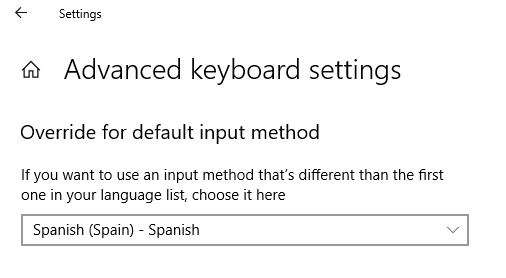I have a Microsoft Laptop Surface 16GB RAM, 512GB SSD with Snapdragon X Plus and have installed Trados Studio 2024. Everything works fine, except the ‘Insert Symbols’ function. I enter the Spanish symbols - the computer has a german keyboard -, they are saved and I use them, but when after restart Trados they disappear and I have to enter them again.
My technical knowledge is limited, but could it be caused by the processor? Any (other) ideas?
Thank you in advance!


 Translate
Translate