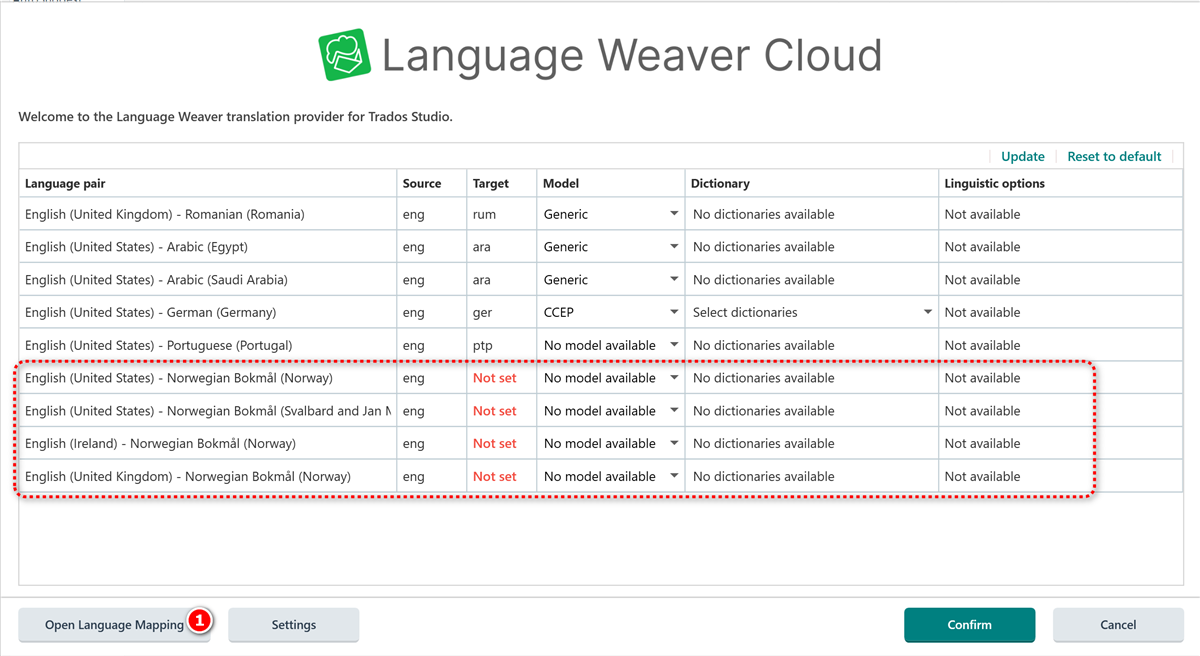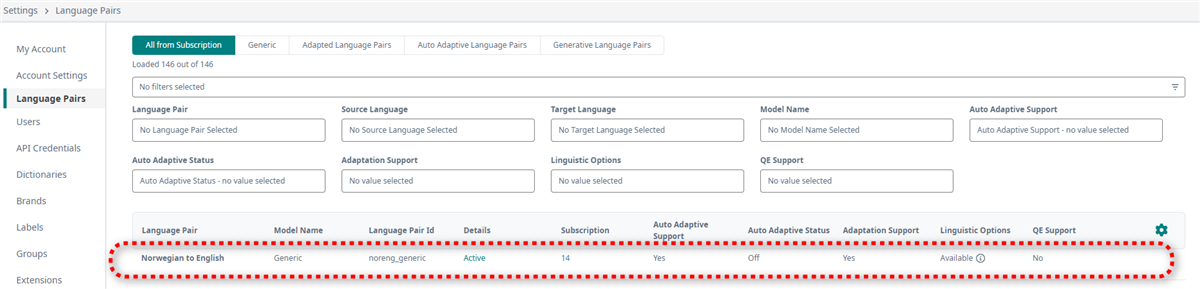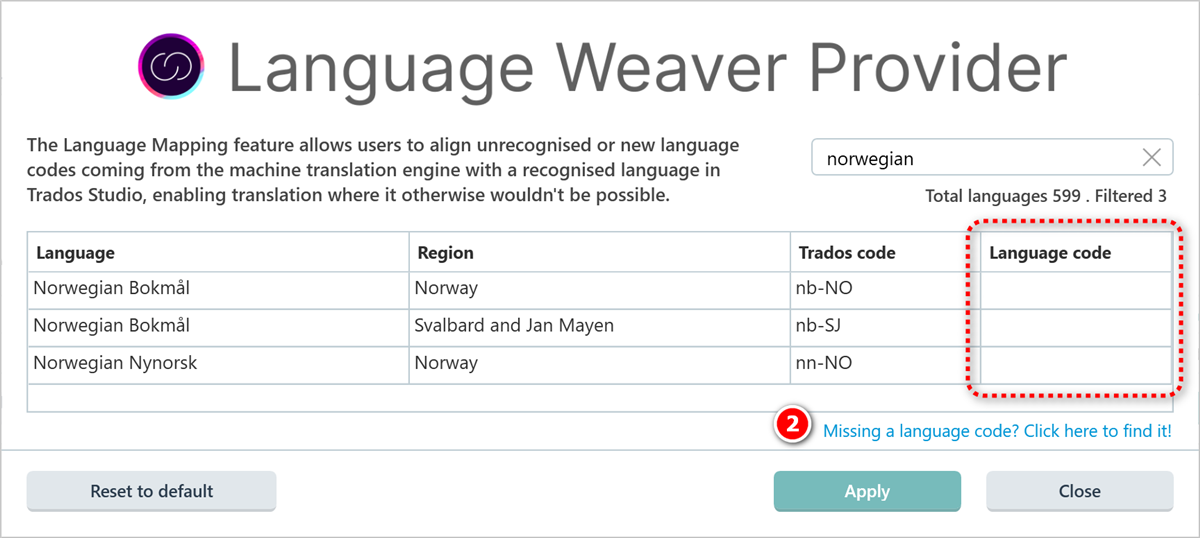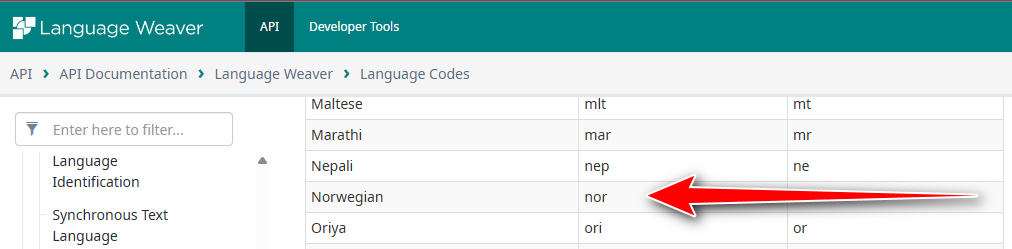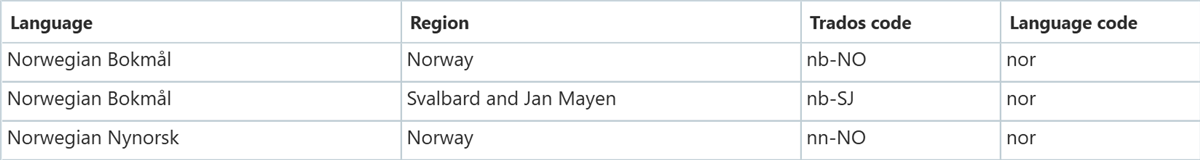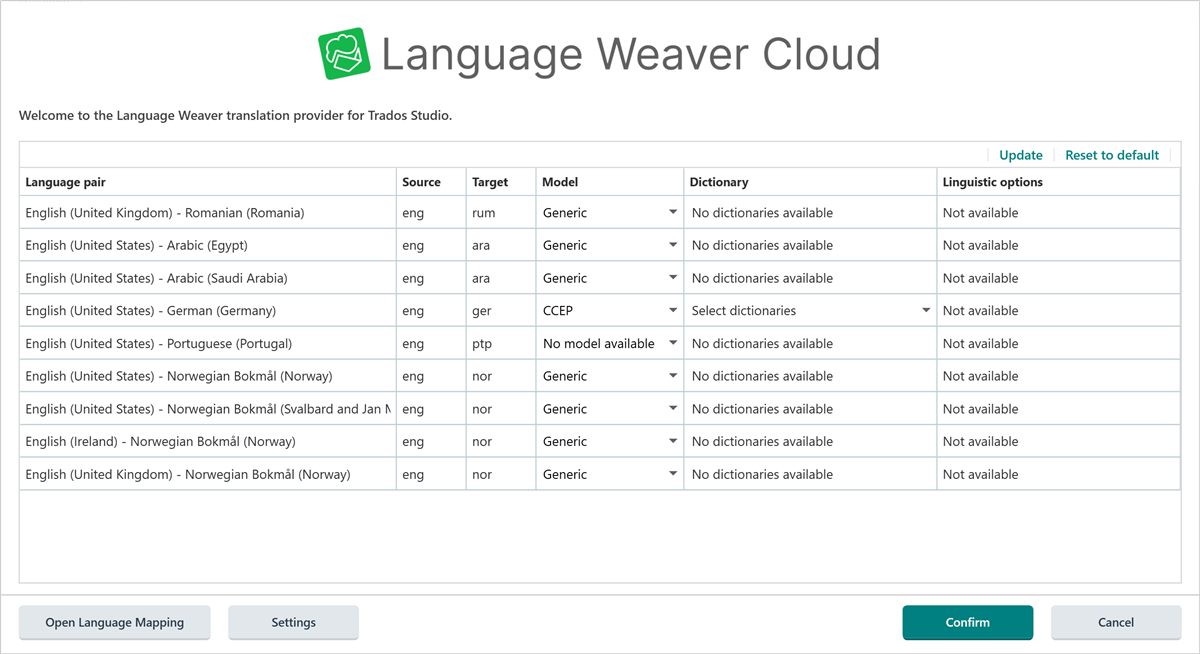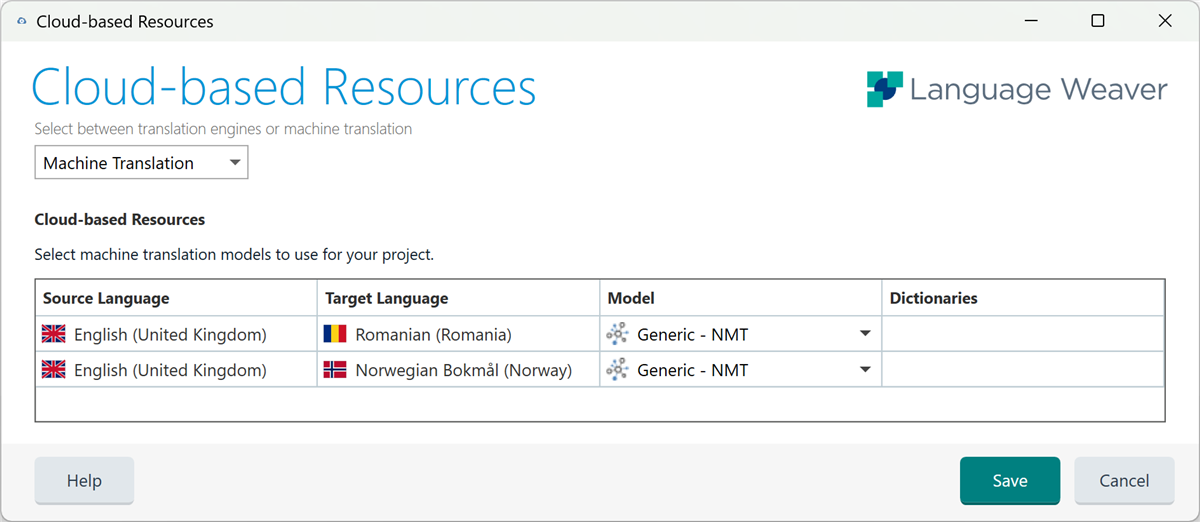I am new to Language Weaver and have not been successful in using it in Trados Studio 2024. I can select Language Weaver Provider in All language pairs, but after logging in to Language Weaver Cloud with my RWS credentials I get this screen where it says target "Not set". I have not been able to get any further.
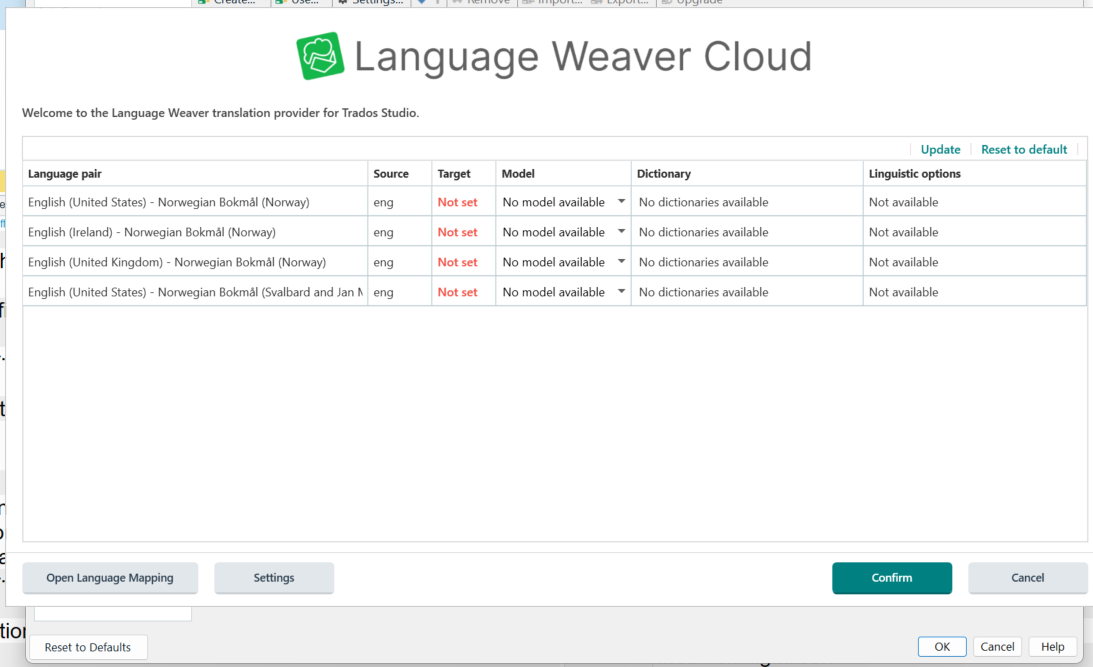
When i Confirm, I get this screenshot:
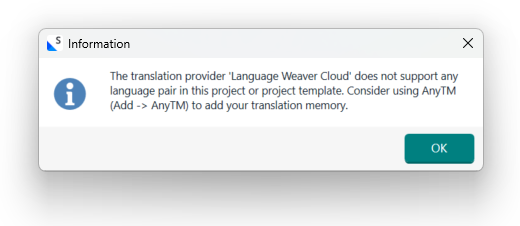
The suggested AnyTM option does not work for Language Weaver. I would be most grateful if anyone can help me out. I have used Trados for many years, but previously only Studio 2019 with the neural TM.
Generated Image Alt-Text
[edited by: RWS Community AI at 11:53 AM (GMT 0) on 31 Dec 2024]


 Translate
Translate