Hello, I am having an issue with termbases attached to a Trados Studio 2022 project for one client (only happens with them). If they include the termbase with the project, when I try to confirm the translated segment I receive the "Index was out of range. Must be non-negative and less than the size of the collection. Parameter name: index.If I remove the termbase I no longer get the error. If I manually add the termbase, the error returns.I can use the termbase in the MultiTerm 2022 desktop application, but that means manual searches and possibly missing terms. Any suggestions on how to fix this would be welcome. Here is the stack trace:
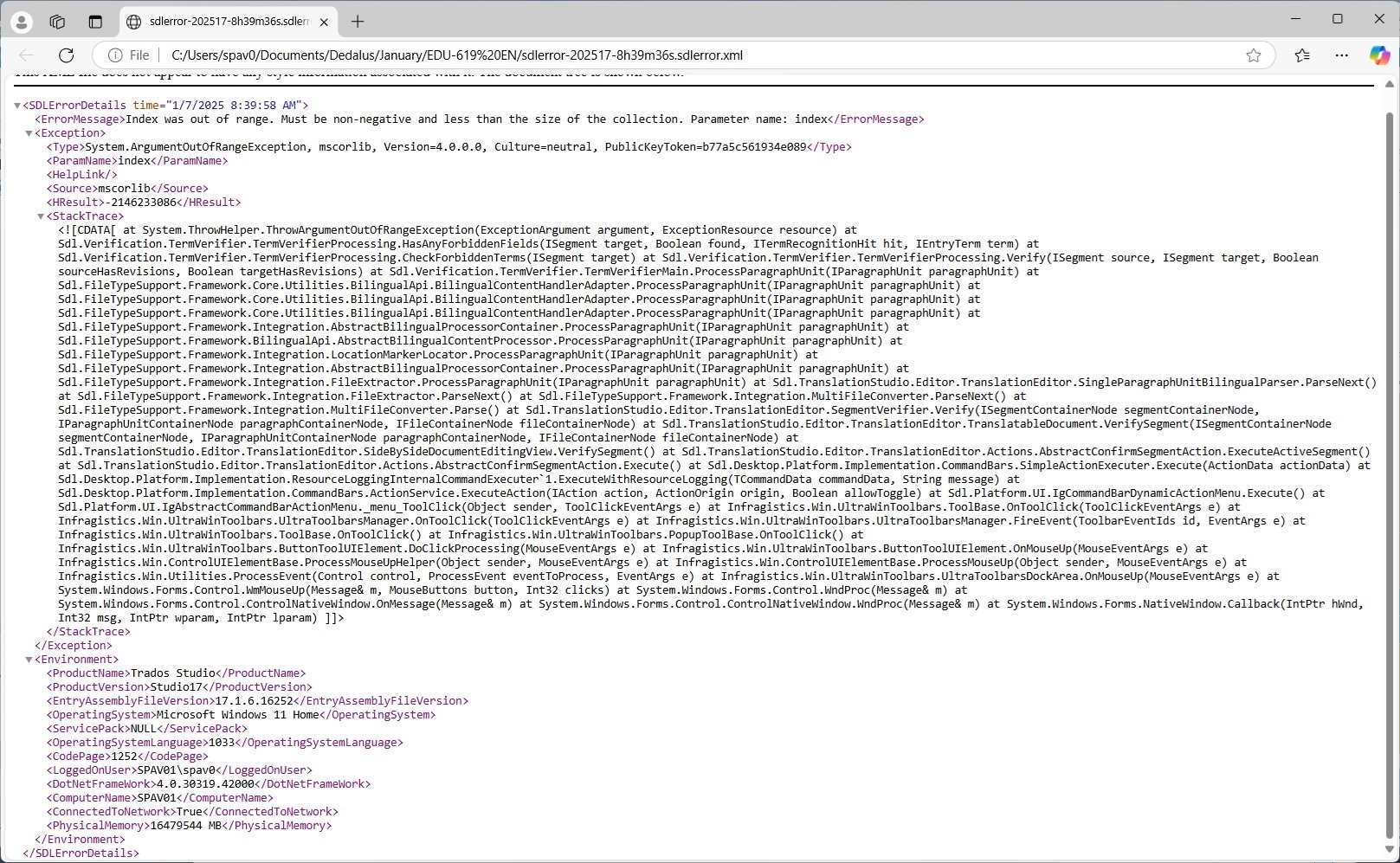
Generated Image Alt-Text
[edited by: RWS Community AI at 1:58 PM (GMT 0) on 7 Jan 2025]


 Translate
Translate
