Hello,
I am working with Trados Studio 2019 and I would like to pretranslate a file with a personal TM (only for 100% Matches as there are hardly any fuzzies according to my analysis) and with NMT (for all the other segments).
The pre-translation worked fine for the 100% matches which now show the target coming from my TM.
However, as to the No Match segments, they are still empty and no NMT is shown.
In the message window, I can read: An error occurred while using the translation provider SDL Machine translation: No entitlement found.
I've seen on the forum that Fotini Pipi had exactly the same problem on Dec. 17th 2024 but unfortunately no solution was provided on the forum.
Some more details:
- Trados Studio 2019
- I made sure I am connected to my Trados account: My name is shown in the upper right-hand corner
- Project Settings/All Lanaugage Pairs/Translation Memory and Automated Translation is empty whereas Project Settings/English-German/Translation Memory and Automated Translation contains SDL Language Cloud as well as my personal TM.
- In Project Settings/English-German/Batch processing/Pre-translate files the option Apply automated translation is chosen
- Not only did the pre-translation with NMT not work, but NMT isn't shown either when I click in the target column of individual segments
I'd be very grateful if someone could help and I add two screenshots below.
Thank you,
Lucia
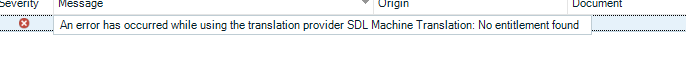
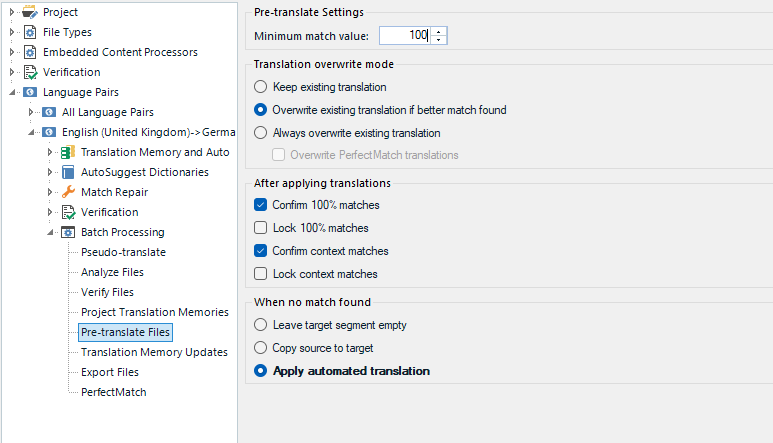
Generated Image Alt-Text
[edited by: RWS Community AI at 12:43 PM (GMT 0) on 8 Jan 2025]


 Translate
Translate

