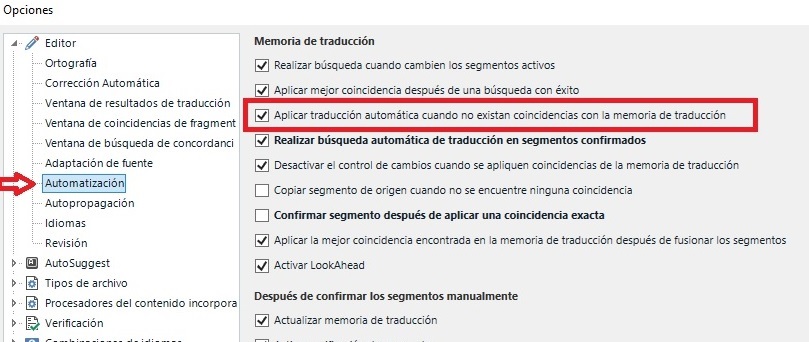Dear Community!
This is not the first time it happens to me: working on a document with a TM and DeepL as translation sources.
I have run the pretranslation task only with the TM activated to get 95-100% matches, and now I am translating the rest going down from segment to segment.
Where low % fuzzies are found, the program inserts them directly into the target segment. However, DeepL translations would appear only in the Translation results window, requiring Ctrl+T for their inserting into the segment.
Any idea of why this happens?

Thanks in advance!
Generated Image Alt-Text
[edited by: RWS Community AI at 5:50 AM (GMT 0) on 14 Feb 2025]


 Translate
Translate