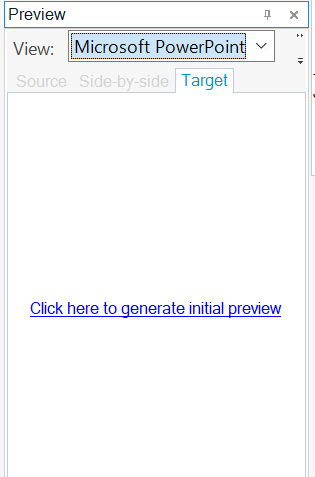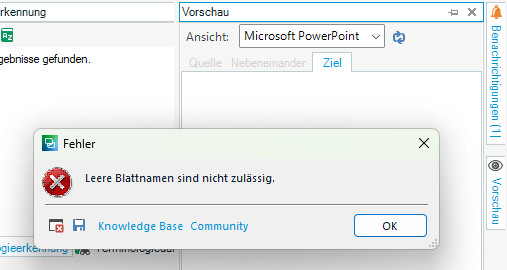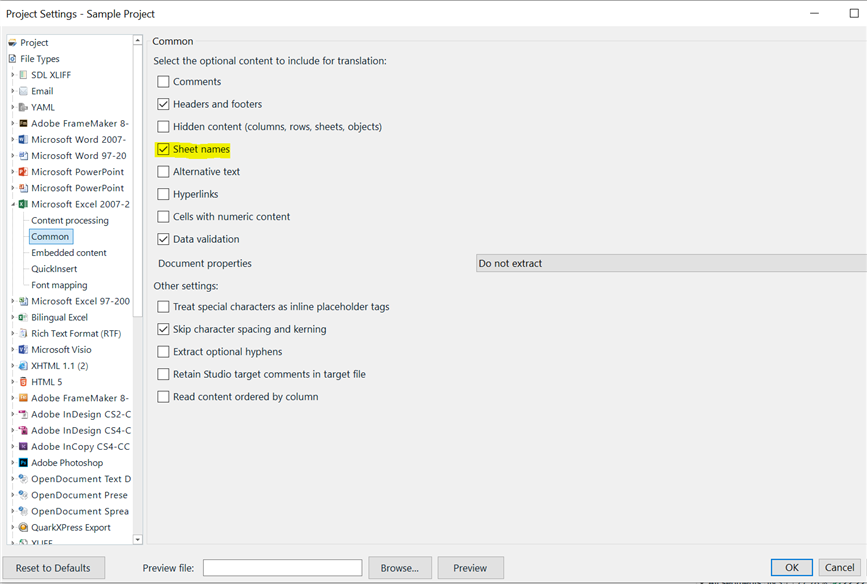Beim Versuch meinen Zieltext (PPT-Datei) zu speichern, bekomme ich die im Titel genannte Fehlermeldung.
Ich habe:
- versucht, den Ausgangstext über Erweitertes Speichern zu speichern --> funktioniert
- versucht, über "Erweiterter Anzeigefilter" - Dokumentenstruktur -> filtern nach "WS/Sheet1" den Ausgangstext der ca. 15 Segmente in das Zielsegment reinzukopieren
Die Fehlermeldung erscheint unverändert.
Ich nutze Trados Studio 2021 SR2 - 16.2.10.9305
Was könnte ich noch versuchen?
Herzlichen Dank!
Sandra


 Translate
Translate