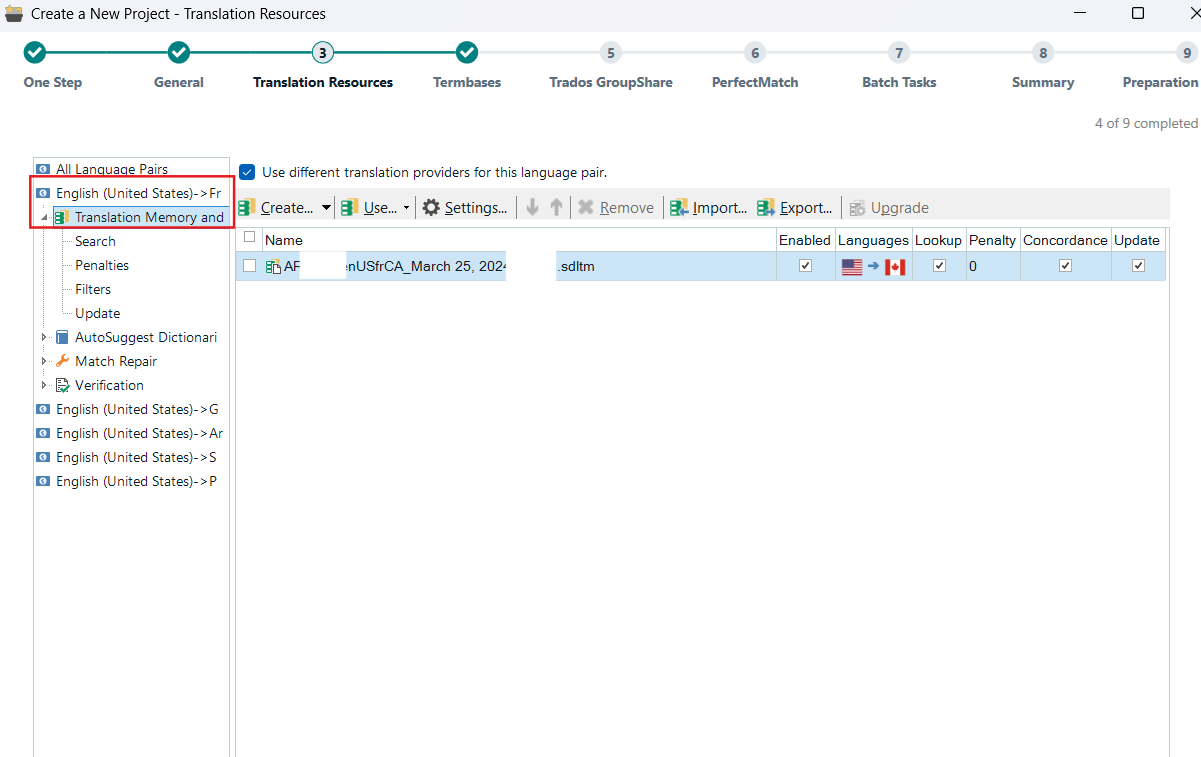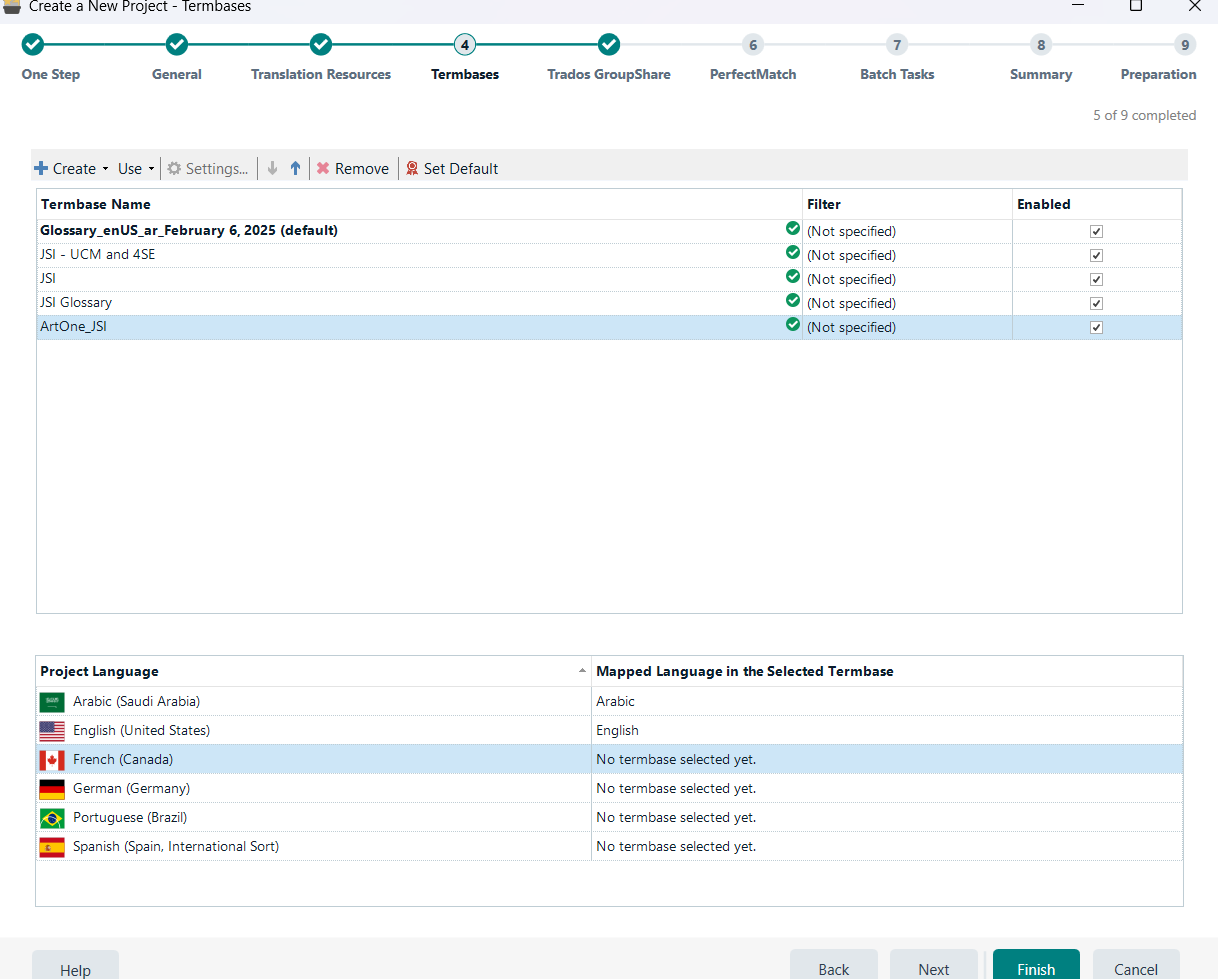Hello,
I'm working in Trados Studio 2022 and need to translate a document into the following languages:
- Spanish (Latin America)
- Arabic (Saudi Arabia)
- French (Canada)
- German (Germany)
I created the project with all languages and added the translation memories for each language under the "All Language Pairs" section in the Translation Resources.
In the termbases section, I uploaded a separate termbase for each language and mapped the "Project Language" with the corresponding "Mapped Language in the Selected Termbase". See the screenshot below:
However, when I create the packages for translation (separate packages for each language), the Arabic termbase gets attached to all languages, instead of each language getting its own respective TB.Since Trados manages termbases at the project level and not per language pair, I can’t manually assign different TBs per language.
Any advice on how to ensure each language gets the correct termbase when generating a package?
Thank you ️
Generated Image Alt-Text
[edited by: RWS Community AI at 10:30 PM (GMT 0) on 14 Feb 2025]


 Translate
Translate