Hello. My XML file imports into Studio 24 with everything dumped into one segment. Also it slows to a crawl. Is it possible to segment these files into a usable format? Is there a settings file to import? Many thanks!

Hello. My XML file imports into Studio 24 with everything dumped into one segment. Also it slows to a crawl. Is it possible to segment these files into a usable format? Is there a settings file to import? Many thanks!

Many thanks indeed for your help. I will have to leave this until tomorrow now as I have lost so much time and -- surprise surprise -- have a deadline.
I'll do it later today or tomorrow and come back to you with the result. Many thanks again!

ok - I did run a quick test and it seems ok for me anyway:
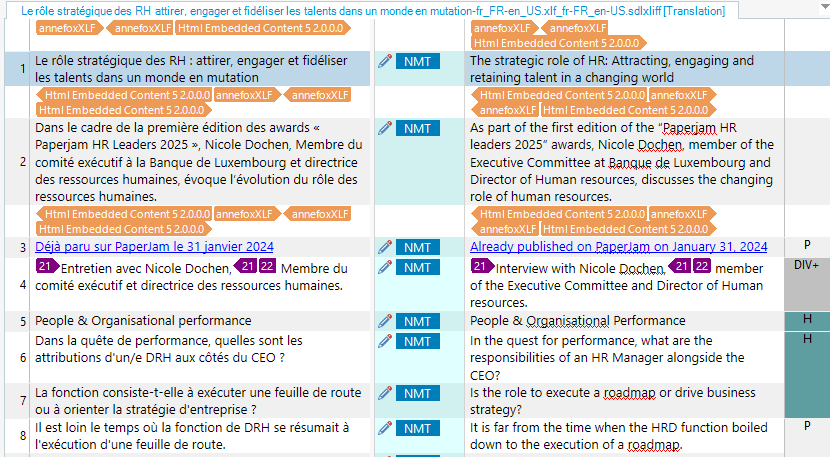
And I put the target XLF fully translated (MT) here in case you want to test that with your customer and make sure it works before spending any more time on it:
Paul Filkin | RWS Group
________________________
Design your own training!
You've done the courses and still need to go a little further, or still not clear?
Tell us what you need in our Community Solutions Hub

Paul. Thank you so much for your help on this. I imported your settings file and lo and behold, it seems to do the trick. I will be sending the test file to my client today to confirm it works on their end.
I'll return to the forum when I get the confirmation. Again thanks a million. Anne

Hi again Paul. Here is what I produced using the settings file and I've just sent to client to test. I'll confirm if it works on their end.
Otherwise my remaining problem is that every time I try to save (CTRL S) the software crashes and closes. There are two error messages, one that mentions OneDrive and one that mentions AutoSave.AF XML FILE WITH SETTINGS FROM PAUL.zip

There are two error messages, one that mentions OneDrive and one that mentions AutoSave
I suggest you either turn off the synching for the folder you are using for your projects that is linked to OneDrive... this is a problem. Or move your projects to a folder that is not on the OneDrive path in any way.
A very well documented problem in these forums!
Paul Filkin | RWS Group
________________________
Design your own training!
You've done the courses and still need to go a little further, or still not clear?
Tell us what you need in our Community Solutions Hub

Hi Paul Just confirming that that file works for my client.
Could you please direct me to the instructions to fix the Save problem? I've tried with disabling Autosave but it hasn't helped.

Worth trying a quick search using the search button at the top of the page. This one looks helpful:
Paul Filkin | RWS Group
________________________
Design your own training!
You've done the courses and still need to go a little further, or still not clear?
Tell us what you need in our Community Solutions Hub
