Hello. My XML file imports into Studio 24 with everything dumped into one segment. Also it slows to a crawl. Is it possible to segment these files into a usable format? Is there a settings file to import? Many thanks!

Hello. My XML file imports into Studio 24 with everything dumped into one segment. Also it slows to a crawl. Is it possible to segment these files into a usable format? Is there a settings file to import? Many thanks!

The answer is almost certainly yes, but you will have to provide way more information so that we can help you.
Sample file (attached or as code block), no screenshot, please.
File type export or project settings, at least a screenshot of your parser settings if they are simple.
That would provide a starting point.

Hi Daniel, I don't seem to be able to attach the file here. Is there some way of sending it to you?

Two ways to do that:
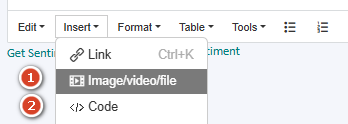
Paul Filkin | RWS Group
________________________
Design your own training!
You've done the courses and still need to go a little further, or still not clear?
Tell us what you need in our Community Solutions Hub

When I try to attach the file, I get a message that "this file type is not allowed". I'll try and zip it and see what happens.

get that ok?

get that ok?
Yes. It is XML, but it's an XLIFF file which is a special kind of XML. It's also a great example of how NOT to prepare an XLIFF for translation as it's basically all the translatable content in one trans-unit as a CDATA dump. Fortunately however, the source and target are both French! So they have copied the fr-FR source into the target. This makes it somewhat easier to deal with.
If it was me I would do the following:
It's not too difficult to do that... this article may help:
https://multifarious.filkin.com/2014/06/01/custom-xml/
But if you've never done that before let me know and I'll happily create the settings file for you which should be fine as long as this is an example of all the files you have, or an example of the full fil if this is a sample?
Paul Filkin | RWS Group
________________________
Design your own training!
You've done the courses and still need to go a little further, or still not clear?
Tell us what you need in our Community Solutions Hub

You've guessed it. I have no experience with fiddling around with settings. I've also explained to client repeatedly about the difficulties these files create. Thus far to no avail. So, if you were to create the settings file and instructions on using it, I'd be very grateful indeed.

And, is there a way of also segmenting these files?

No problem... try this:
All you need to do is go to the project template you intend to use for this project... or your default (File -> Options) if you don't know what I mean by Project Templates. Then in the options go to FileTypes -> Import Settings. Select the settings file (after unzipping it) and that will create the new filetype for these files. Then test it by creating a new project and see if it's what you need?
If it works please check you can save the target file before going any further! If it's all good then you should be fine.
Paul Filkin | RWS Group
________________________
Design your own training!
You've done the courses and still need to go a little further, or still not clear?
Tell us what you need in our Community Solutions Hub

Many thanks indeed for your help. I will have to leave this until tomorrow now as I have lost so much time and -- surprise surprise -- have a deadline.
I'll do it later today or tomorrow and come back to you with the result. Many thanks again!

ok - I did run a quick test and it seems ok for me anyway:
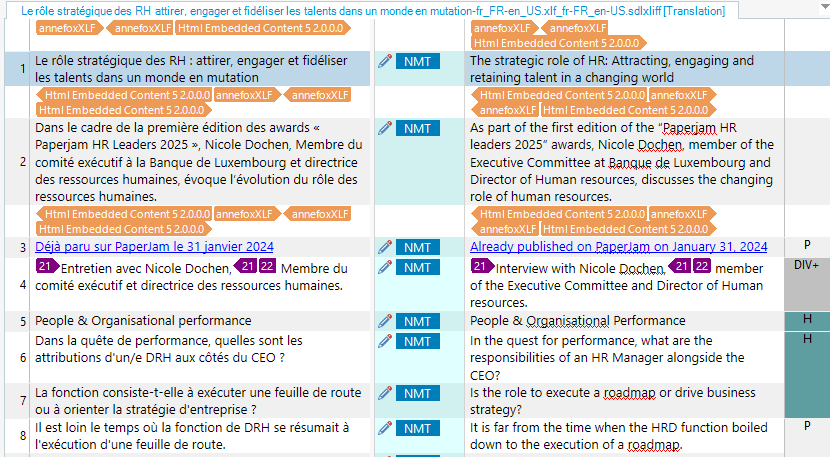
And I put the target XLF fully translated (MT) here in case you want to test that with your customer and make sure it works before spending any more time on it:
Paul Filkin | RWS Group
________________________
Design your own training!
You've done the courses and still need to go a little further, or still not clear?
Tell us what you need in our Community Solutions Hub

ok - I did run a quick test and it seems ok for me anyway:
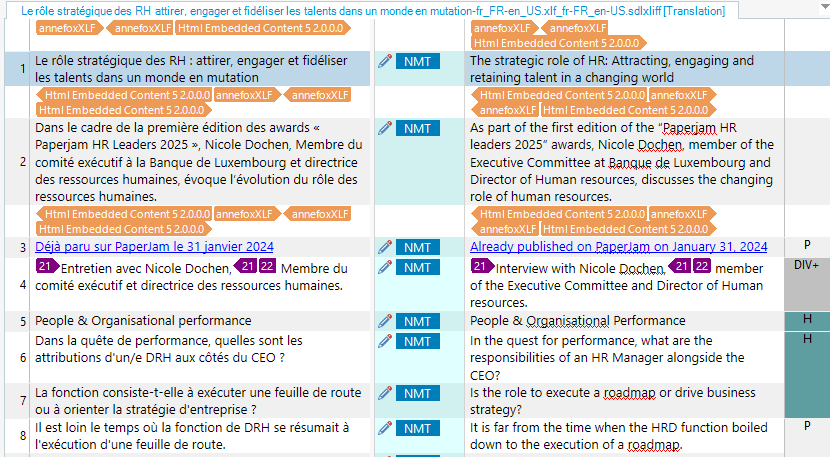
And I put the target XLF fully translated (MT) here in case you want to test that with your customer and make sure it works before spending any more time on it:
Paul Filkin | RWS Group
________________________
Design your own training!
You've done the courses and still need to go a little further, or still not clear?
Tell us what you need in our Community Solutions Hub

Hi again Paul. Here is what I produced using the settings file and I've just sent to client to test. I'll confirm if it works on their end.
Otherwise my remaining problem is that every time I try to save (CTRL S) the software crashes and closes. There are two error messages, one that mentions OneDrive and one that mentions AutoSave.AF XML FILE WITH SETTINGS FROM PAUL.zip

There are two error messages, one that mentions OneDrive and one that mentions AutoSave
I suggest you either turn off the synching for the folder you are using for your projects that is linked to OneDrive... this is a problem. Or move your projects to a folder that is not on the OneDrive path in any way.
A very well documented problem in these forums!
Paul Filkin | RWS Group
________________________
Design your own training!
You've done the courses and still need to go a little further, or still not clear?
Tell us what you need in our Community Solutions Hub

Hi Paul Just confirming that that file works for my client.
Could you please direct me to the instructions to fix the Save problem? I've tried with disabling Autosave but it hasn't helped.

Worth trying a quick search using the search button at the top of the page. This one looks helpful:
Paul Filkin | RWS Group
________________________
Design your own training!
You've done the courses and still need to go a little further, or still not clear?
Tell us what you need in our Community Solutions Hub
