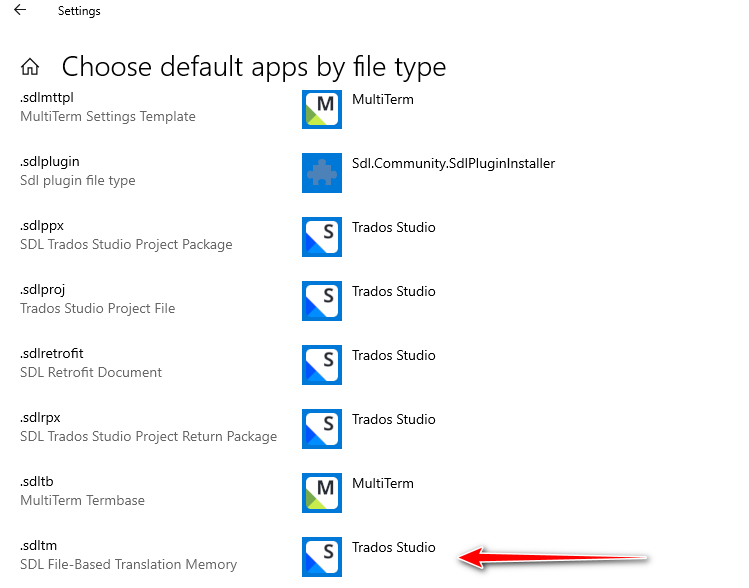Until then, double-clicking the sdltm file would open it without any garbled characters,
but now a different icon (icon for a text file) is assigned to the sdltm file than the green and yellow icon.
I performed from [Control Panel] -> [Uninstall/Change > Repair] and restarted my PC, but the same problem still persists.
OS = Windows 11 (64 bit)
Trados version: Studio 2022 SR2 - 17.2.11.19134


 Translate
Translate