Trados Studio 2024 - Eine einzelne Datei (wird übersetzt)
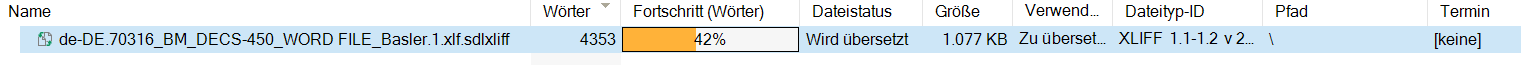
Stand der Statusanzeige vor einer Übersetzung:
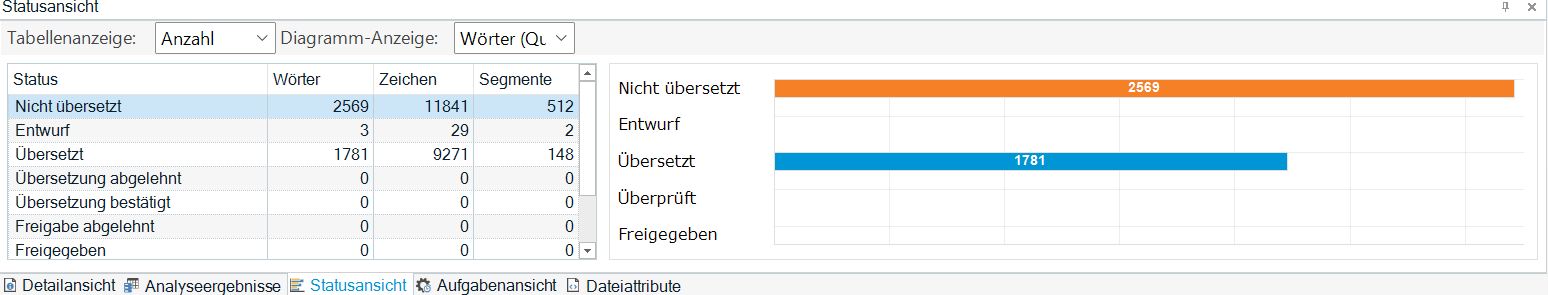
Nach der Übersetzung einiger Segmente das gleiche Bild.
Nach Batch "Wortzählung" dieses Bild:
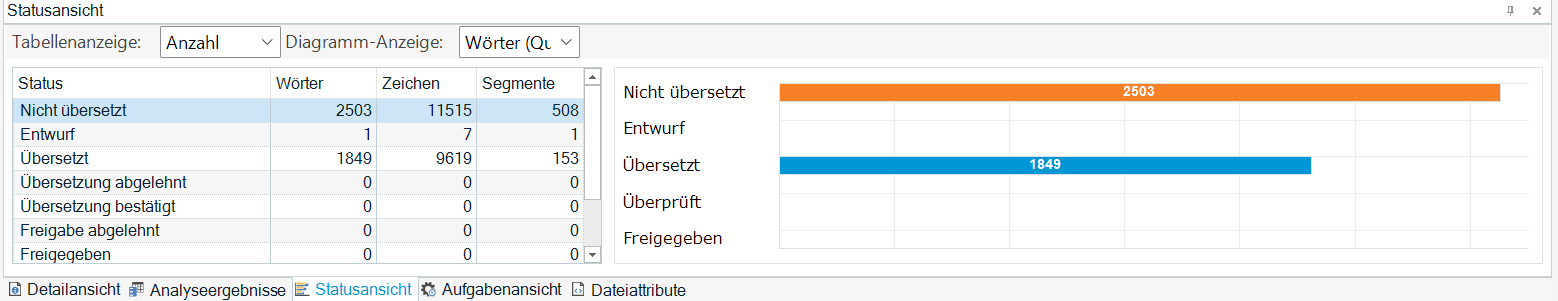
Eine automatische Aktualisierung wie ich sie gewohnt bin gibt es nicht. Erst wenn ich das Programm schließe und neu starte (oder eben den Batch ausführe) erfolgt eine Aktualisierung.
Außerdem fällt mir auf, dass die Wörter "Entwurf" nicht angezeigt werden. Wie wäre es mit einer automatischen Aktualisierung wie sie bisher funktioniet hat? Oder einem Button "Aktualisieren"?
Generated Image Alt-Text
[edited by: RWS Community AI at 9:41 AM (GMT 1) on 17 Apr 2025]
[locked by: Paul at 1:36 PM (GMT 1) on 30 Apr 2025]


 Translate
Translate
